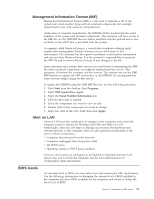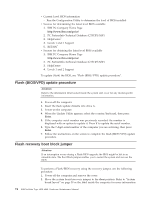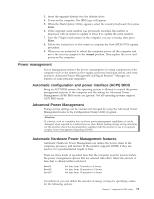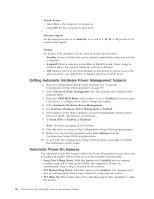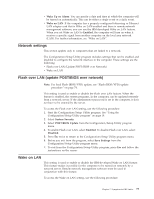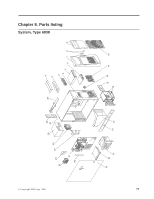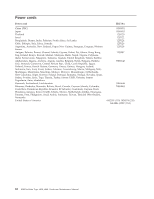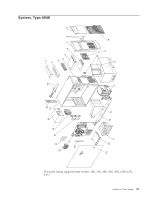Lenovo NetVista Hardware Maintenence Manual for Netvista 6838 and 6848 systems - Page 86
Advanced Power Management., Automatic Power On, Wake on LAN, Enabled, Disabled, Save Settings
 |
View all Lenovo NetVista manuals
Add to My Manuals
Save this manual to your list of manuals |
Page 86 highlights
1. Start the Configuration/Setup Utility program. See "Using the Configuration/Setup Utility program" on page 19. 2. Select Advanced Power Management. 3. Select Automatic Power On from the program menu. 4. Select Wake on LAN from the Automatic Power On menu. 5. To enable Wake on LAN, select Enabled. To disable Wake on LAN, select Disabled. 6. Press Esc until you return to the Configuration/Setup Utility program menu. 7. Before you exit from the program, select Save Settings from the Configuration/Setup Utility program menu. 8. To exit from the Configuration/Setup Utility program, press Esc and follow the instructions on the screen. 78 IBM NetVista Type 6838, 6848: Hardware Maintenance Manual

1.
Start the Configuration/Setup Utility program. See “Using the
Configuration/Setup Utility program” on page 19.
2.
Select
Advanced Power Management.
3.
Select
Automatic Power On
from the program menu.
4.
Select
Wake on LAN
from the
Automatic Power On
menu.
5.
To enable Wake on LAN, select
Enabled
. To disable Wake on LAN, select
Disabled
.
6.
Press
Esc
until you return to the Configuration/Setup Utility program menu.
7.
Before you exit from the program, select
Save Settings
from the
Configuration/Setup Utility program menu.
8.
To exit from the Configuration/Setup Utility program, press
Esc
and follow the
instructions on the screen.
78
IBM NetVista Type 6838, 6848: Hardware Maintenance Manual