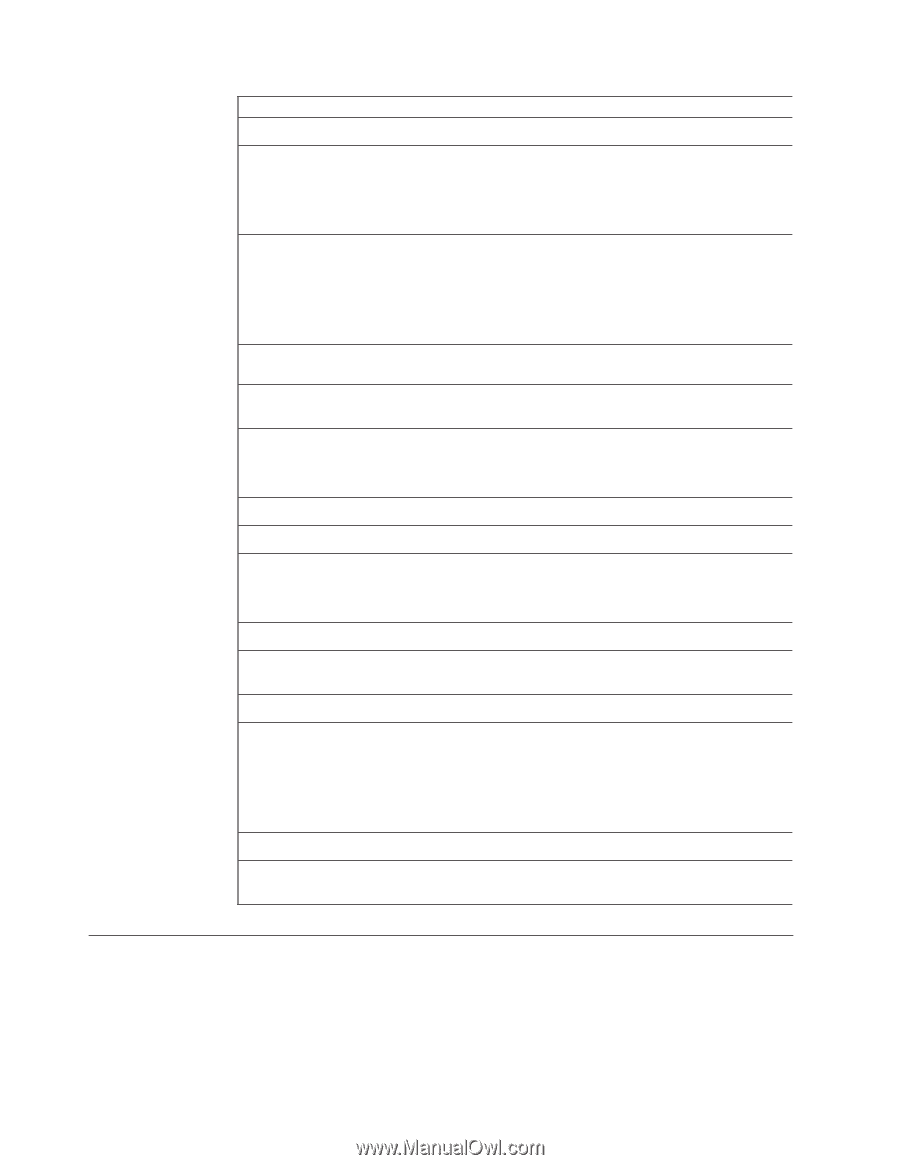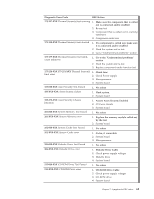Lenovo NetVista Hardware Maintenence Manual for Netvista 6838 and 6848 systems - Page 74
POST error codes, Run Setup to enable DDC
 |
View all Lenovo NetVista manuals
Add to My Manuals
Save this manual to your list of manuals |
Page 74 highlights
Diagnostic Error Code FRU/Action 217-000-XXX Hard Disk Drive Test Passed 1. No action 217-25X-XXX 217-26X-XXX Hard Disk Drive (IDE) error 1. Hard Disk Drive Cable 2. Check power supply voltages 3. Hard Disk drive (IDE) 4. System board 217-28X-XXX 217-29X-XXX Hard Disk Drive (SCSI) error 1. Hard Disk Drive Cable 2. Check power supply voltages 3. Hard Disk drive (SCSI) 4. SCSI adapter card 5. System board 220-000-XXX Hi-Capacity Cartridge Drive Test Passed 1. No action 220-XXX-XXX Hi-Capacity Cartridge Drive 1. Remove the Hi-Capacity Cartridge error Drive and re-test the system 301-XXX-XXX Keyboard error 1. Keyboard 2. Check and test mouse 3. System board 301-000-XXX Keyboard Test Passed 1. No action 302-000-XXX Mouse Test Passed 1. No action 302-XXX-XXX Mouse error 1. Mouse 2. Check and test Keyboard 3. System board 303-000-XXX Joystick Test Passed 1. No action 303-XXX-XXX Joystick error 1. Remove the Joystick and re-test the system 305-000-XXX Monitor DDC Test Passed 1. No action 305-250-XXX Monitor DDC self test failure 1. Run Setup to enable DDC 2. Cable 3. Monitor 4. Video card 5. System board 415-000-XXX Modem Test Passed 1. No action 415-XXX-XXX Modem error 1. Remove the Modem and re-test the system POST error codes Each time you power-on the system, it performs a series of tests that check the operation of the system and some options. This series of tests is called the Power-On Self-Test, or POST. POST does the following operations. v Checks some basic system-board operations v Checks the memory operation 66 IBM NetVista Type 6838, 6848: Hardware Maintenance Manual