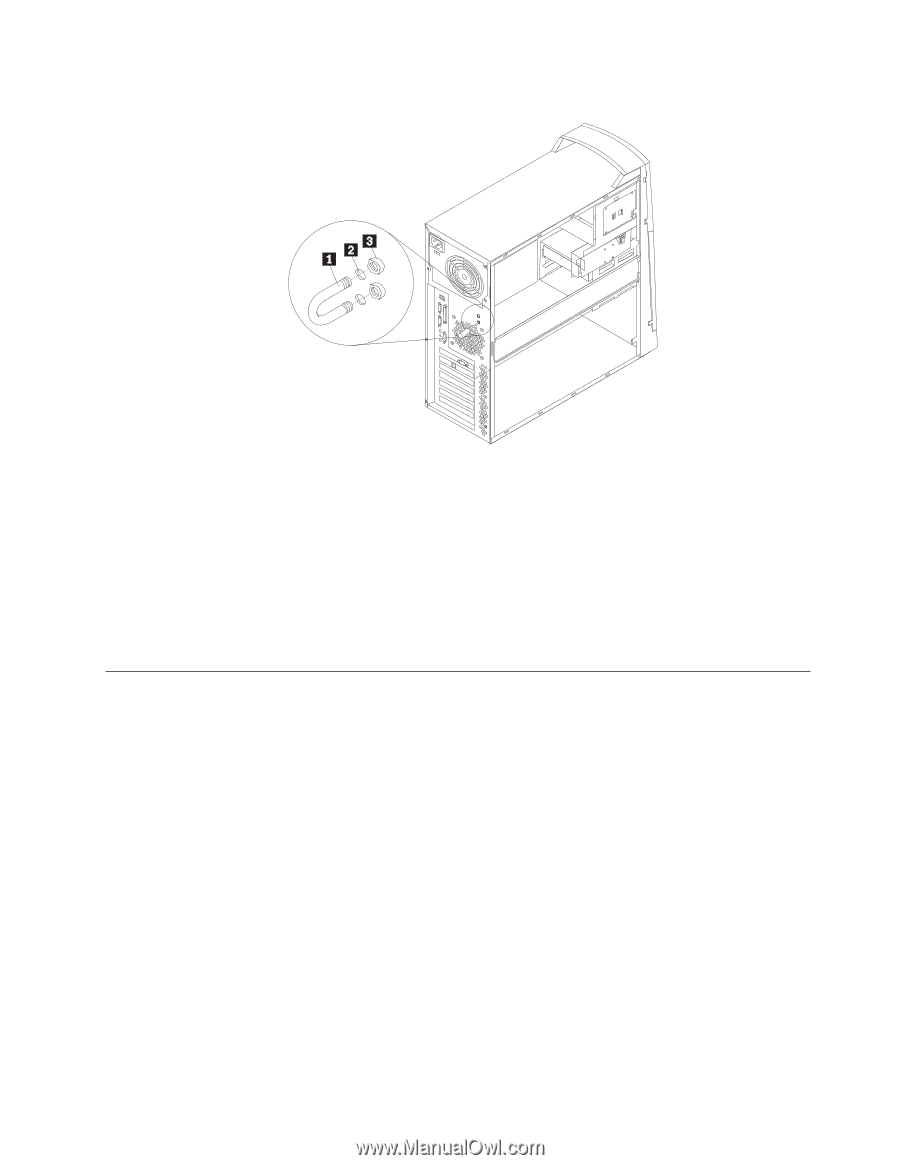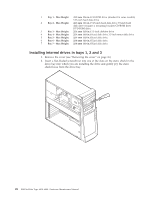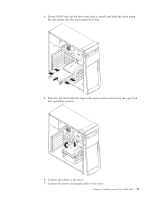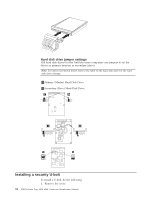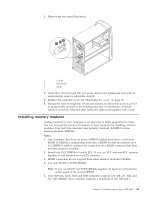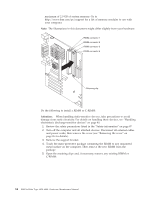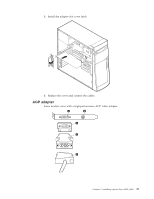Lenovo NetVista Hardware Maintenence Manual for Netvista 6838 and 6848 systems - Page 41
Installing memory modules, Your NetVista Types 6838 and 6848 computers support 128 MB, 256 MB,
 |
View all Lenovo NetVista manuals
Add to My Manuals
Save this manual to your list of manuals |
Page 41 highlights
2. Remove the two metal knockouts. 1 U-bolt 2 Bolt holes 3 Nuts 3. Insert the U-bolt through the rear panel. Attach and tighten the nuts with an appropriately sized or adjustable wrench. 4. Replace the computer cover. See "Replacing the cover" on page 38. 5. Thread the cable through the U-bolt and around an object that is not a part of or permanently secured to the building structure or foundation, and from which it cannot be removed; then fasten the cable ends together with a lock. Installing memory modules Adding memory to your computer is an easy way to make programs run faster. You can increase the amount of memory in your computer by installing memory modules. Your NetVista computer uses industry-standard, RAMBUS in-line memory modules (RIMMs). Notes: 1. Any connector that does not have a RIMM installed must have a continuity RIMM (C-RIMM), a module that looks like a RIMM but has no memory on it. A C-RIMM is used to continue the connection on a RIMM connector that does not have memory installed. 2. Install only ECC RIMMs to enable ECC. If you use ECC and non-ECC memory together, it will function as non-ECC memory. 3. RIMM connectors do not support dual inline memory modules (DIMMs). 4. Use only PC600 or PC800 RIMMs. Note: If you use PC600 and PC800 RIMMs together, all memory will function at the speed of the slowest RIMM. 5. Your NetVista Types 6838 and 6848 computers support 128 MB, 256 MB, and 512 MB RIMMs. Your computer supports a minimum of 128 MB and a Chapter 5. Installing options Type 6838, 6848 33