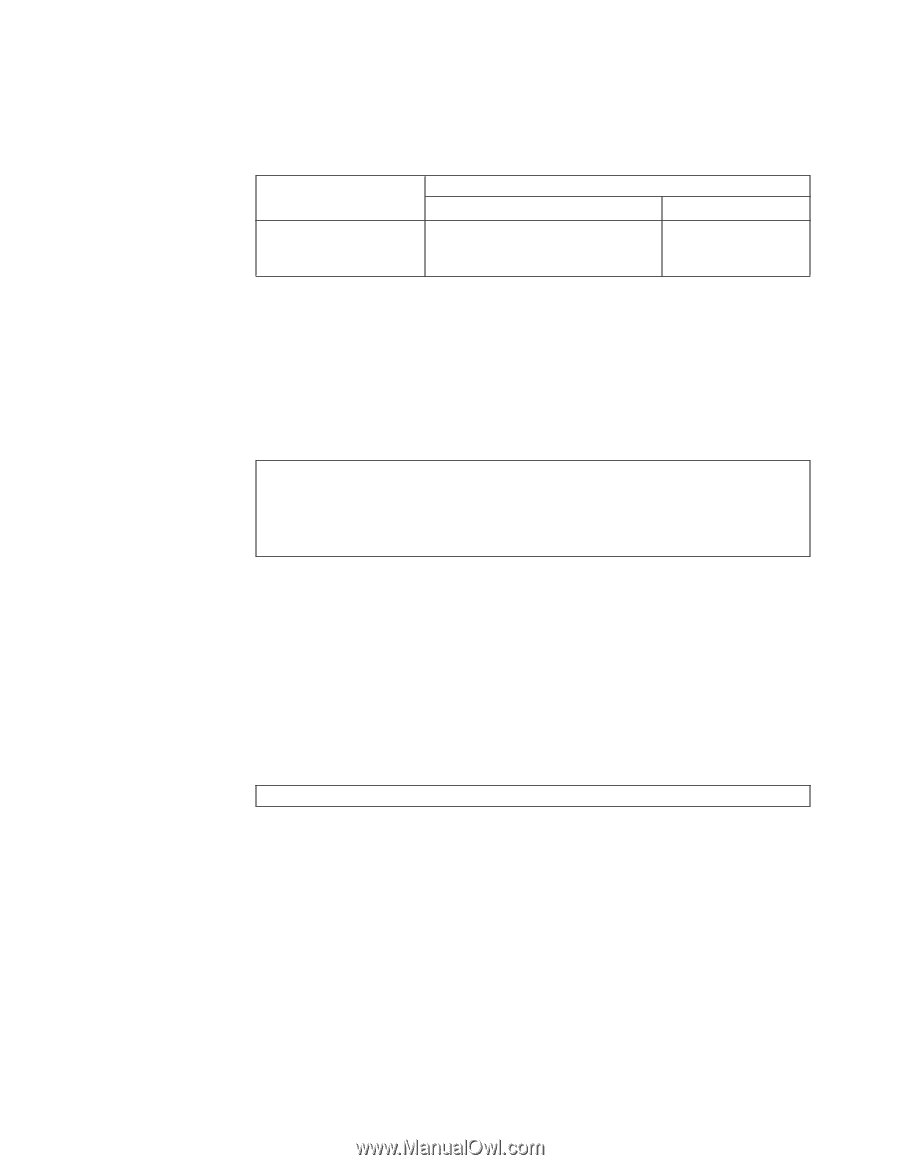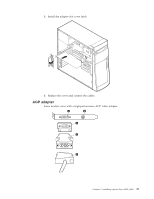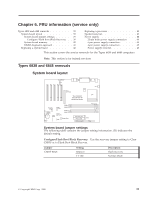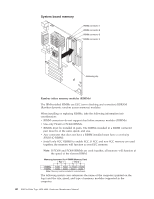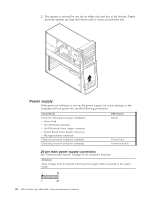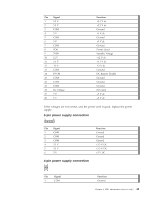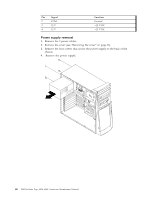Lenovo NetVista Hardware Maintenence Manual for Netvista 6838 and 6848 systems - Page 49
Supported RIMM memory configuration, Procedures to determine memory errors
 |
View all Lenovo NetVista manuals
Add to My Manuals
Save this manual to your list of manuals |
Page 49 highlights
Note: RAMBUS inline memory module (RIMM) is used in the types 6838 and 6848 computers. RIMM modules are not compatible with SIMM or DIMM memory modules. Refer to the information below regarding RIMM memory for types 6838 and 6848. Computer Name NetVista Types 6838, 6848 RIMM Memory Module Size Memory 64 MB 128 MB 256 MB 512 MB; 2 GB Maximum PC600 PC800 Type RDRAM ECC/Non-ECC Supported RIMM memory configuration Types 6838 and 6848 have two memory channels with two memory sockets for each channel making a total of four RIMM memory sockets. RIMM sockets must have a RIMM memory module or a C-RIMM (RIMM Continuity module) installed. There can be no empty RIMM sockets. RIMM sockets must contain either a RIMM or a C-RIMM. At least one socket, from each memory channel, must have a RIMM memory module installed. Note: Both memory channels must be populated the same. v RIMM sockets 1 and 3 are on memory channel A. v RIMM sockets 2 and 4 are on memory channel B. Each RIMM socket supports a maximum of 512 MB of memory. v If new memory is to be added in a memory channel, remove a C-RIMM and install the new RIMM. (You must also do the same with the other memory Channel). v If memory is to be removed from a memory channel, remove the RIMM and install a C-RIMM. (You must also do the same with the other memory Channel). RIMM sizes of 64 MB, 128 MB, 256 MB, and 512 MB are acceptable. RIMM sockets, within each memory channel, can be filled in any order. However, both memory channels must be populated the same. ECC or non-ECC, RAMBUS dynamic random access memory (RDRAM) are supported. If ECC and non-ECC are installed together, all memory will function as non-ECC. Note: Mixed RIMM speeds will run at the lower speed. Procedures to determine memory errors: 1. If a memory error occurs, and the system is operational, run memory diagnostics. 2. If a memory error occurs, and the system is not operational: a. Replace one RIMM module at a time until the system comes up. Note: All unused RIMM sockets must have a C-RIMM installed. b. Run memory diagnostics. c. Install the other RIMM and run diagnostics again to identify the failing RIMM. Chapter 6. FRU information (service only) 41