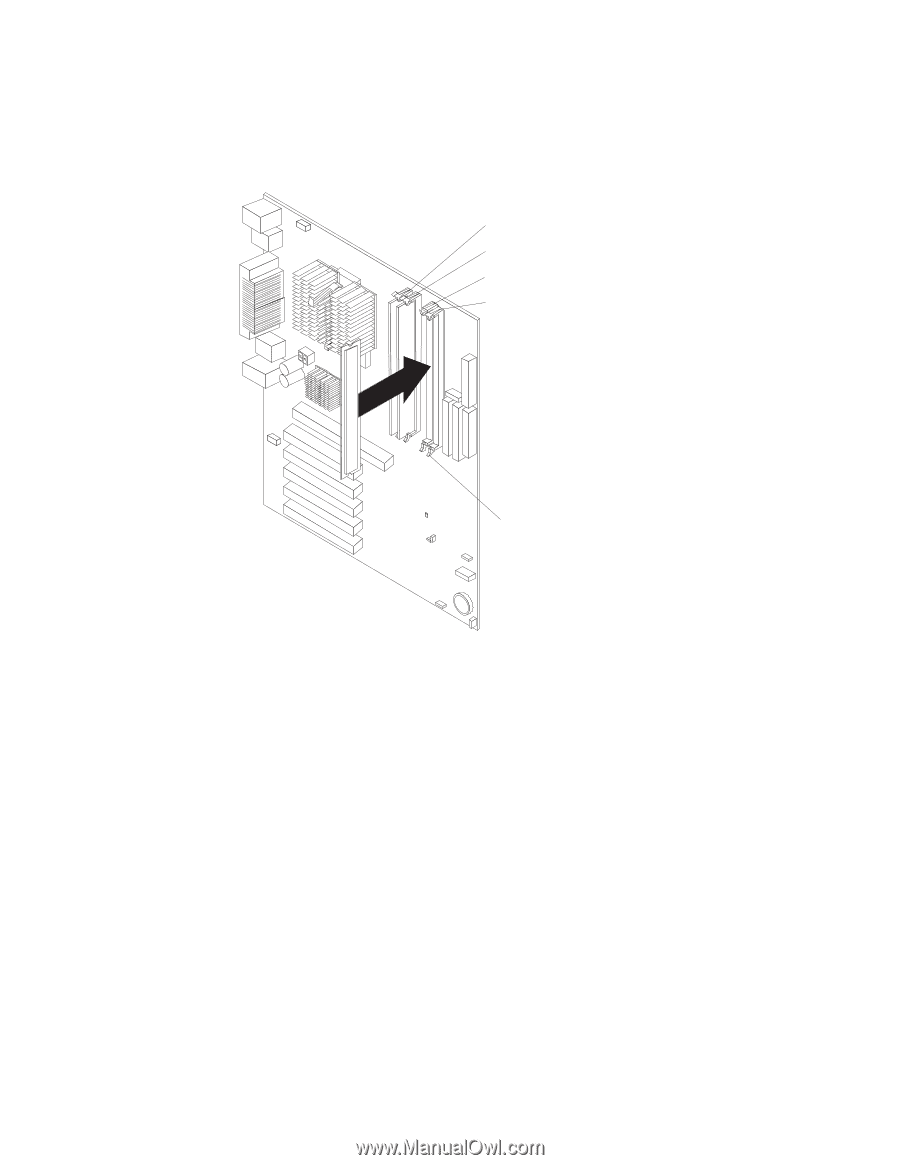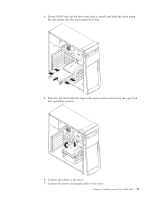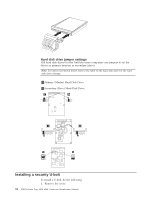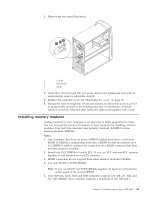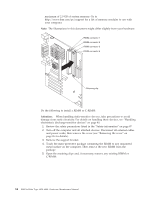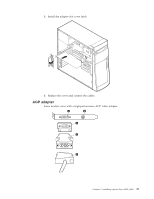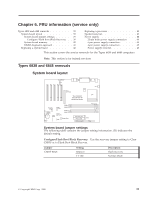Lenovo NetVista Hardware Maintenence Manual for Netvista 6838 and 6848 systems - Page 42
Attention, maximum of 2.0 GB of system memory. Go
 |
View all Lenovo NetVista manuals
Add to My Manuals
Save this manual to your list of manuals |
Page 42 highlights
maximum of 2.0 GB of system memory. Go to http://www.ibm.com/pc/support for a list of memory modules to use with your computer. Note: The illustrations in this document might differ slightly from your hardware. RIMM connector 1 RIMM connector 2 RIMM connector 3 RIMM connector 4 Retaining clip Do the following to install a RIMM or C-RIMM: Attention: When handling static-sensitive devices, take precautions to avoid damage from static electricity. For details on handling these devices, see "Handling electrostatic discharge-sensitive devices" on page 90. 1. Review the safety precautions listed in the "Safety information" on page 87. 2. Turn off the computer and all attached devices. Disconnect all external cables and power cords; then remove the cover (see "Removing the cover" on page 26 for details). 3. Remove the support bracket. 4. Touch the static-protective package containing the RIMM to any unpainted metal surface on the computer. Then remove the new RIMM from the package. 5. Open the retaining clips and, if necessary, remove any existing RIMM or C-RIMM: 34 IBM NetVista Type 6838, 6848: Hardware Maintenance Manual