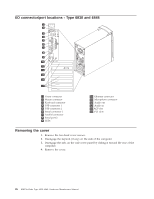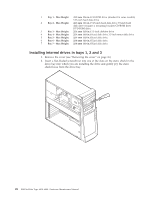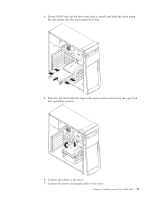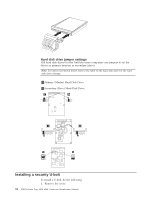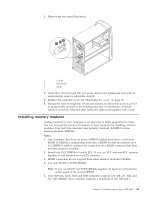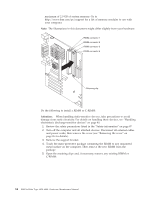Lenovo NetVista Hardware Maintenence Manual for Netvista 6838 and 6848 systems - Page 38
Installing internal drives in bays 4
 |
View all Lenovo NetVista manuals
Add to My Manuals
Save this manual to your list of manuals |
Page 38 highlights
Installing internal drives in bays 4, 5, 6 and 7 1. Remove the cover (see "Removing the cover" on page 26). 2. Remove the side support bar. 3. Remove the EMC shield and pivot the lower drive bay cage outward from the computer. 30 IBM NetVista Type 6838, 6848: Hardware Maintenance Manual
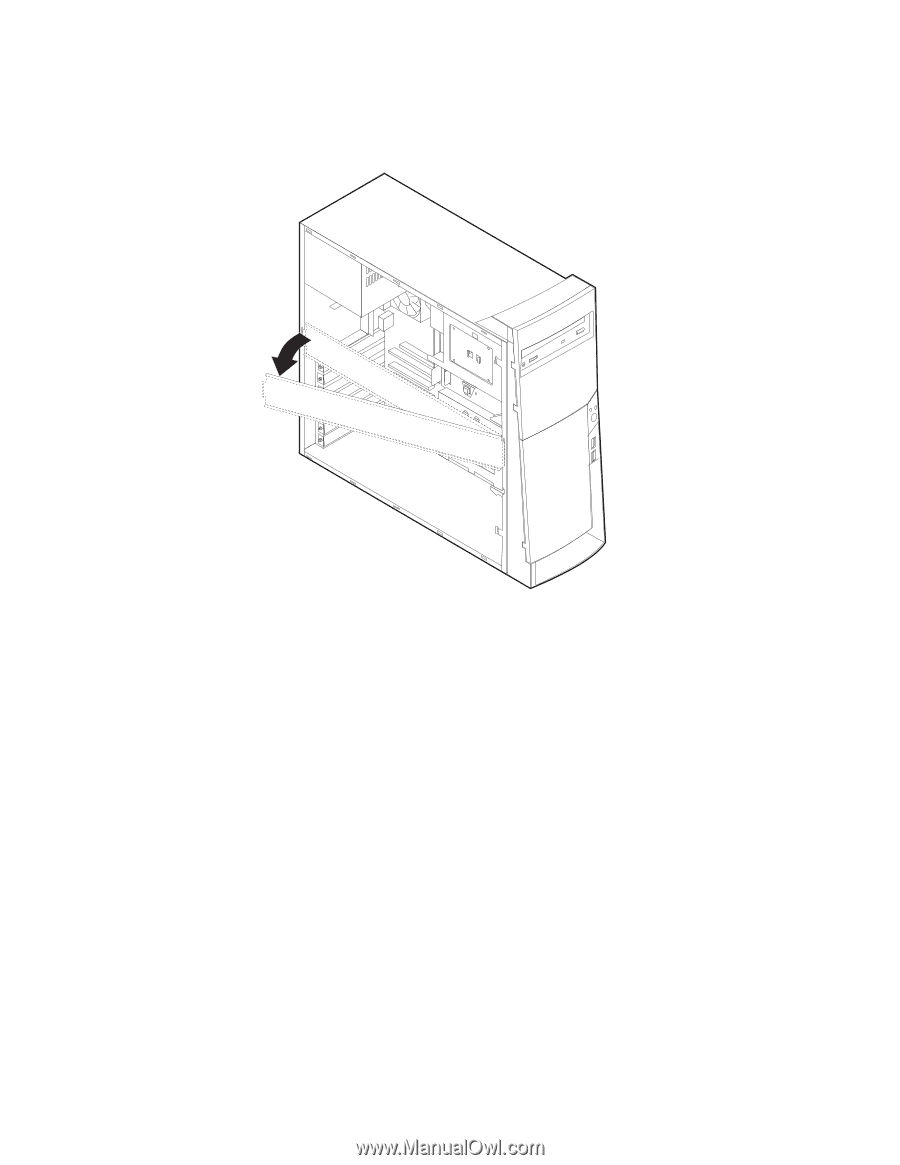
Installing internal drives in bays 4, 5, 6 and 7
1.
Remove the cover (see “Removing the cover” on page 26).
2.
Remove the side support bar.
3.
Remove the EMC shield and pivot the lower drive bay cage outward from the
computer.
30
IBM NetVista Type 6838, 6848: Hardware Maintenance Manual