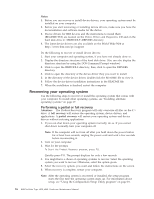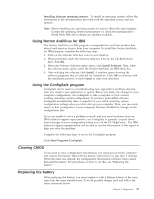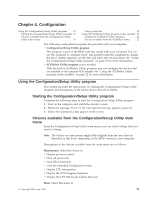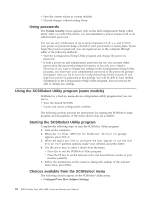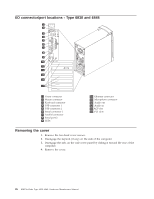Lenovo NetVista Hardware Maintenence Manual for Netvista 6838 and 6848 systems - Page 29
Event Log Configuration, Video Configuration, Security, Power
 |
View all Lenovo NetVista manuals
Add to My Manuals
Save this manual to your list of manuals |
Page 29 highlights
- Specify the capacity and physical size of diskette drive A - Enable or disable write-protect for the diskette drive v Event Log Configuration: Select this choice to: - Check if there is space available in the event log - Check if the event log contents are valid - View the event log - Clear the event log after rebooting - Enable logging of events - Enable logging of ECC events - Mark all events as having been read v Video Configuration: Select this menu to: - Set the aperture size for the AGP video controller - Select the primary video adapter to be used during boot Security: Select this menu to: v View if there is a Supervisor or User password set v Set a Supervisor or User password v Clear the User password v Set BIOS Setup Utility access rights for user level v Enable the system to boot without a password Power: Select this menu to: v Enable or disable the BIOS power management feature v Specify the amount of time before the computer enters standby mode v Enable power management for hard disks during standby modes v Specify the ACPI suspend state Boot: Select this menu to: v Choose between POST messages or OEM graphic on boot v Enable the computer to boot without running certain POST tests v Enable the BOIS to scan the flash memory for user binary files v Specify the mode of operation if an AC power loss occurs v Specify how the computer responds to an incoming call on an installed modem when the power is off (APM mode only) v Specify how the computer responds to a LAN wake up event (APM mode only) v Specify how the computer responds to a PCI power management event (APM mode only) v Determine the action of the system when a LAN wake up event occurs (ACPI mode only) v Specify the boot sequence according to device type v Specify which IDE hard disk to boot from Exit: Select this menu to: v Exit and save changes in CMOS RAM v Exit without saving any changes made in the BIOS Setup program v Load factory defaults for all Setup options v Load custom defaults for Setup options Chapter 4. Configuration 21