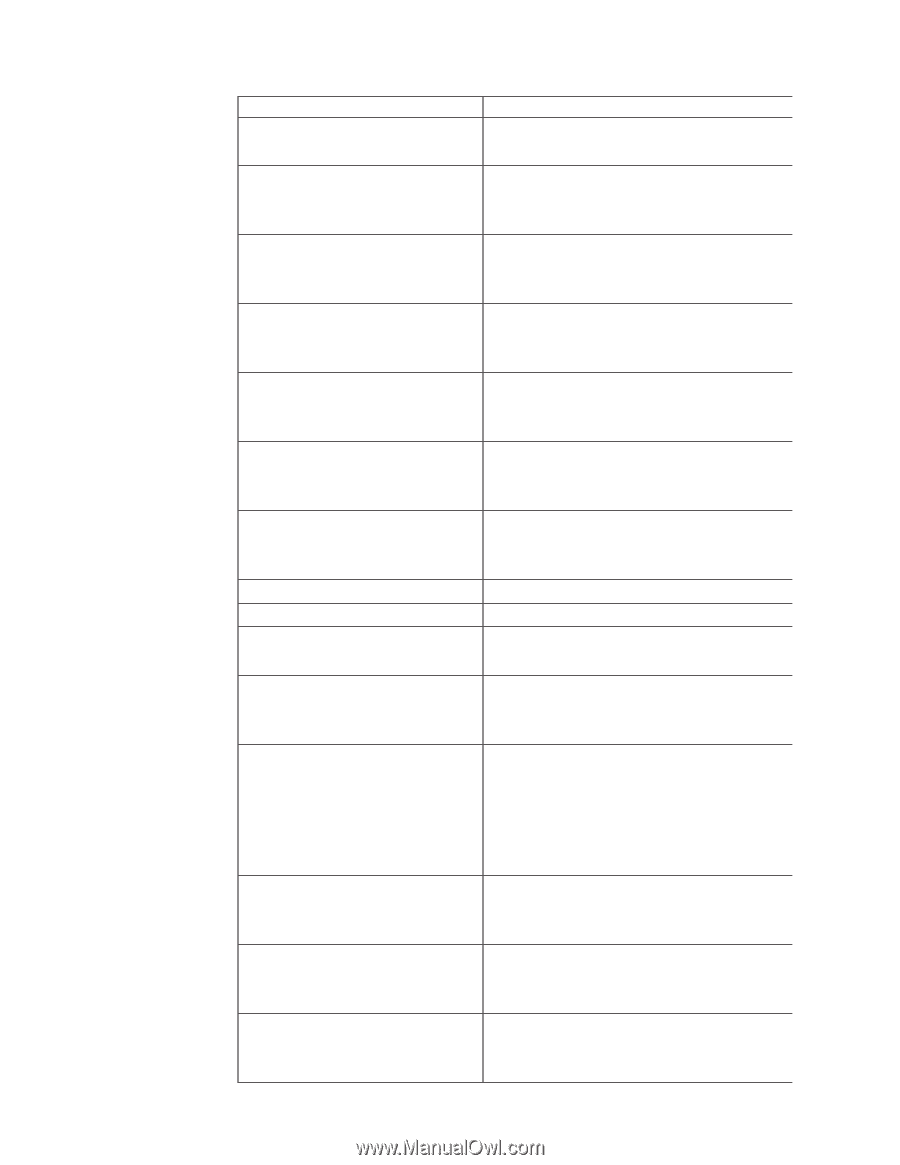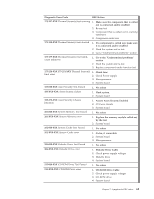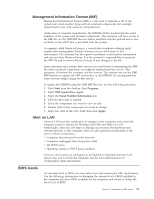Lenovo NetVista Hardware Maintenence Manual for Netvista 6838 and 6848 systems - Page 76
FRU / Action, Check keyboard connection.
 |
View all Lenovo NetVista manuals
Add to My Manuals
Save this manual to your list of manuals |
Page 76 highlights
Error Message CMOS Display Type Wrong CMOS Checksum Bad CMOS Settings Wrong CMOS Date/Time Not Set DMA Error FDC Failure HDC Failure Checking NVRAM... Update OK! Updated Failed Keyboard Error KB/Interface Error Memory Size Decreased/Changed Memory Size Increased No Boot Device Available 68 IBM NetVista Type 6838, 6848: Hardware Maintenance Manual FRU / Action 1. Run setup and save. 2. Replace system board. 1. Check/change battery. 2. Run setup to reset value. 3. Replace system board. 1. Check battery. 2. Run setup. 3. Replace system board. 1. Check battery. 2. Run setup/set date and time. 3. Replace system board. 1. Check cables. 2. Run setup. 3. Replace system board. 1. Check cables. 2. Run setup. 3. Replace system board. 1. Check cables. 2. Run setup. 3. Replace system board. No action. No action. 1. Check battery. 2. Replace system board. 1. Check keyboard connection. 2. Replace keyboard. 3. Replace system board. 1. Run diagnostics. 2. Check keyboard. 3. Check mouse. 4. Replace keyboard. 5. Replace mouse. 6. Replace system board. 1. Reseat memory. 2. Run memory diagnostics. 3. Replace bad memory. 1. Reseat memory. 2. Run memory diagnostics. 3. Replace bad memory, if any. 1. Run setup and check boot sequence. 2. Cables. 3. Boot devices.