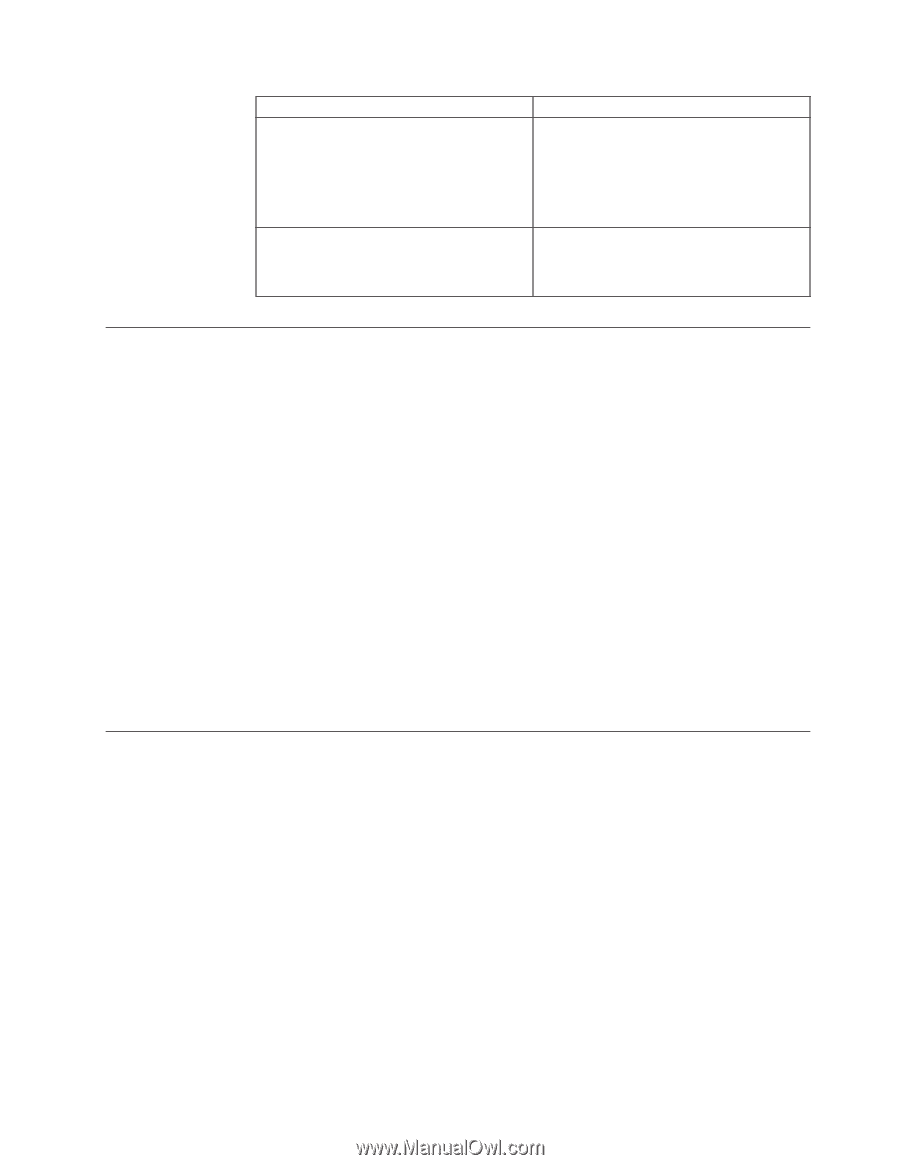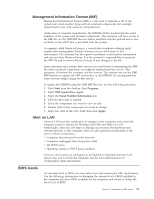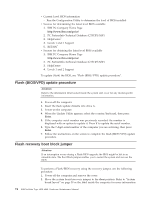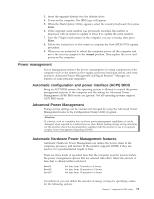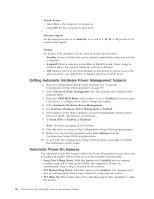Lenovo NetVista Hardware Maintenence Manual for Netvista 6838 and 6848 systems - Page 79
Undetermined problems, Security features, Passwords, Message/Symptom, FRU/Action
 |
View all Lenovo NetVista manuals
Add to My Manuals
Save this manual to your list of manuals |
Page 79 highlights
Message/Symptom FRU/Action Serial or parallel port device failure (adapter port) 1. External Device Self-Test OK? 2. External Device 3. Cable 4. Alternate Adapter 5. System Board Some or all keys on the keyboard do not work 1. Keyboard 2. Keyboard Cable 3. System Board Undetermined problems 1. Power-off the computer. 2. Remove or disconnect the following components (if installed) one at a time. a. Non-IBM devices b. External devices (modem, printer, or mouse) c. Any adapters d. Memory modules Before removing or replacing memory modules, see "Installing memory modules" on page 33. e. Extended video memory f. External Cache g. External Cache RAM h. Hard disk drive i. Diskette drive 3. Power-on the computer to re-test the system. 4. Repeat steps 1 through 3 until you find the failing device or adapter. If all devices and adapters have been removed, and the problem continues, replace the system board. See "Replacing a system board" on page 42. Security features Security features in this section include the following: v Passwords v Vital Product Data v Management Information Format (MIF) v Alert on LAN Passwords The following section provides information about computer hardware and software-related passwords. v Power-on Password v Administrator Password v Operating System Password Chapter 7. Symptom-to-FRU index 71