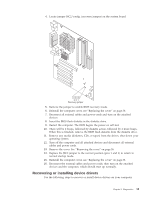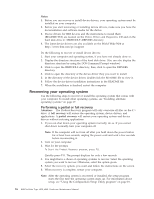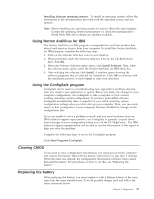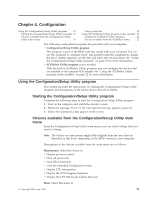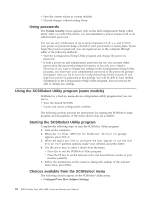Lenovo NetVista Hardware Maintenence Manual for Netvista 6838 and 6848 systems - Page 28
Advanced, Extended Configuration, Peripheral Configuration
 |
View all Lenovo NetVista manuals
Add to My Manuals
Save this manual to your list of manuals |
Page 28 highlights
v Display BIOS version v Display processor type v Display processor speed v Display the system bus frequency v Display second-level cache size and whether it is ECC-capable v Display the total amount of RAM v Display the amount and type of RAM in the memory banks v Set the default language v Toggle error reporting if ECC is supported v Set the system date and time Advanced: Select this menu for the following tasks: v Extended Configuration: If Used is displayed, User-defined has been selected in Extended Configuration under the Maintenance Menu. v Boot Configuration: Select this choice to: - Specify if manual configuration is desired for Plug and Play devices - Clear the PCI/Plug and Play configuration data stored in flash memory on next boot - Specify the power-on state of the Numlock feature v Peripheral Configuration: Select this choice to: - Configure serial port A - Specify the base I/O address for Serial Port A, if Serial Port A is Enabled. - Specify the interrupt for Serial Port A, if Serial Port A is Enabled. - Configure the parallel port. - Select the mode for the parallel port. Not available if the parallel port is disabled. - Specify the base I/O address for the parallel port. - Specify the interrupt for the parallel port. - Specify the DMA Channel (only available when parallel port Mode is set to ECP). - Enable or disable the onboard audio subsystem. - Enable or disable the LAN device. - Enable or disable USB legacy support. v IDE Configuration: - IDE Controller: Choose Disabled, Primary, Secondary, or Both. - Hard disk pre-delay: Enable to insert a delay before detecting IDE drives in the system. - Primary IDE master: Select to review configuration and choose device detection. - Primary IDE slave: Select to review configuration and choose device detection. - Secondary IDE master: Select to review configuration and choose device detection. - Secondary IDE slave: Select to review configuration and choose device detection. v Diskette Configuration: Select this choice to: - Enable or disable the integrated diskette controller 20 IBM NetVista Type 6838, 6848: Hardware Maintenance Manual