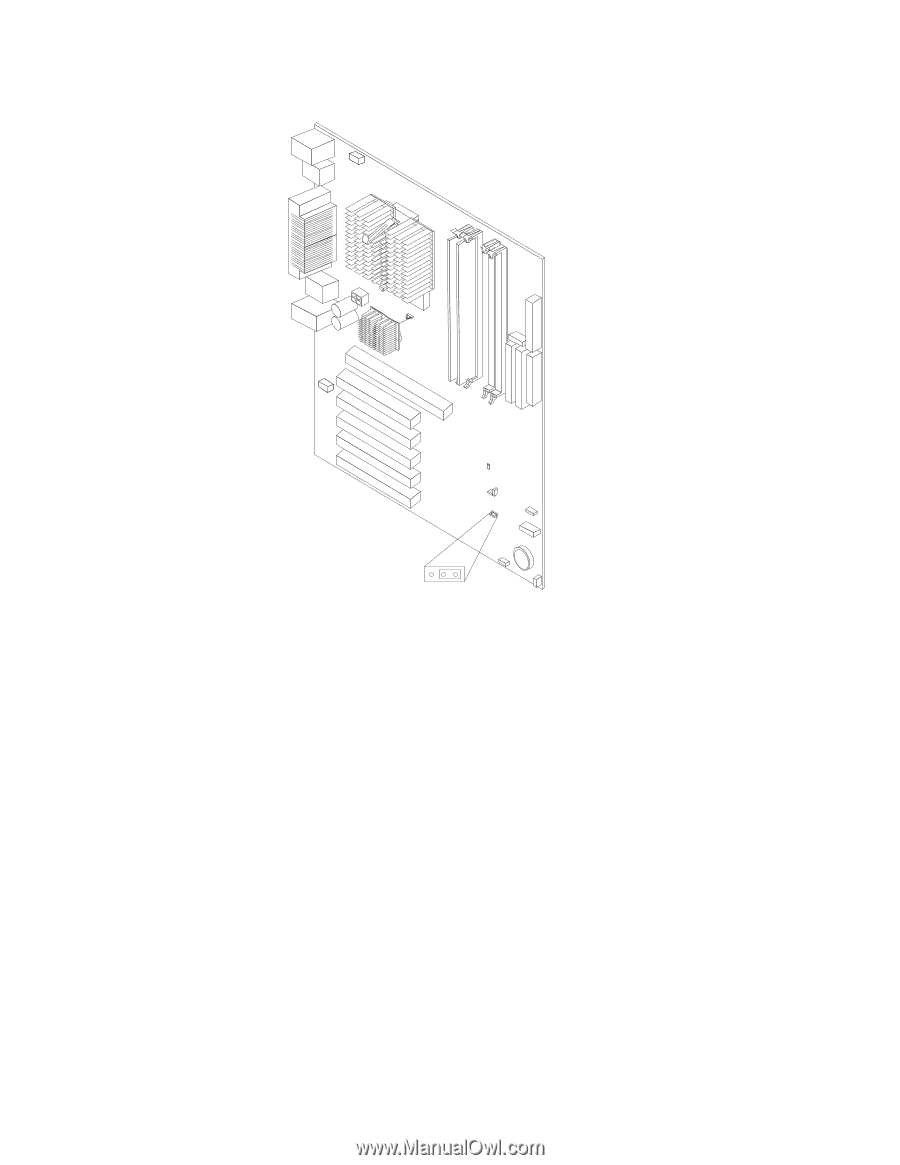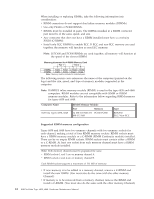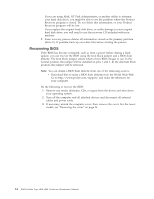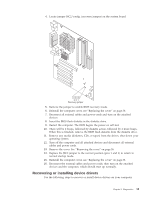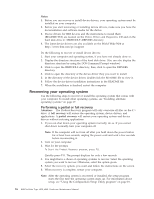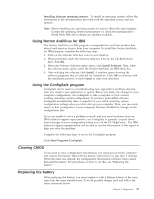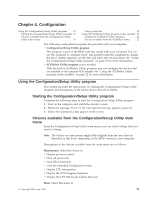Lenovo NetVista Hardware Maintenence Manual for Netvista 6838 and 6848 systems - Page 23
Recovering or installing device drivers, Remove the cover. See Removing the cover
 |
View all Lenovo NetVista manuals
Add to My Manuals
Save this manual to your list of manuals |
Page 23 highlights
4. Locate jumper J8C2/config. (recovery jumper) on the system board. 321 Recovery jumper 5. Remove the jumper to enable BIOS recovery mode. 6. Reinstall the computer cover, see "Replacing the cover" on page 38. 7. Reconnect all external cables and power cords and turn on the attached devices. 8. Insert the BIOS flash diskette in the diskette drive. 9. Restart the computer. The BIOS begins the power-on self-test. 10. There will be 2 beeps, followed by diskette action, followed by 2 more beeps. When this is finished, remove the BIOS flash diskette from the diskette drive. 11. Remove any media (diskettes, CDs, or tapes) from the drives, shut down your operating system. 12. Turn off the computer and all attached devices and disconnect all external cables and power cords. 13. Remove the cover. See "Removing the cover" on page 26. 14. Replace the J8C2 jumper to the normal position (pins 1 and 2) to return to normal startup mode. 15. Reinstall the computer cover, see "Replacing the cover" on page 38. 16. Reconnect the external cables and power cords; then turn on the attached devices and the computer, which should start up normally. Recovering or installing device drivers Use the following steps to recover or install device drivers on your computer. Chapter 3. Diagnostics 15