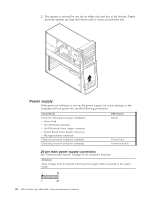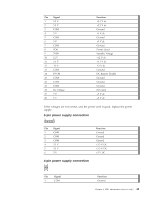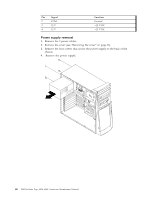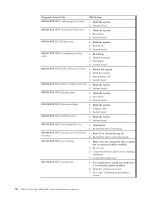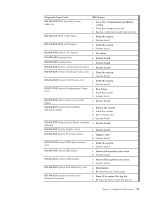Lenovo NetVista Hardware Maintenence Manual for Netvista 6838 and 6848 systems - Page 56
RIMM memory errors, Hard disk drive boot error, Beep symptoms, Error, FRU/Action, Corrupt BIOS
 |
View all Lenovo NetVista manuals
Add to My Manuals
Save this manual to your list of manuals |
Page 56 highlights
RIMM memory errors The following RIMM error messages are issued by the diagnostic programs. Error Corrupt BIOS FRU/Action Reflash the BIOS. Information in BIOS is not as expected. Perform boot block recovery. Not able to find expected DMI information Replace the system board. from BIOS. Memory controller chipset vendor ID does not match expected value. Test aborted by user Restart test. Note: Y is the RIMM socket number. Use the System Board Layout section in the latest Hardware Maintenance Manual (HMM) to reference the memory sockets. Hard disk drive boot error A hard disk drive boot error (error codes 1962 and I999030X) can have the following causes. Error The start-up drive is not in the boot sequence in configuration. No operating system installed on the boot drive. The boot sector on the start-up drive is corrupted. The drive is defective. FRU/Action Check the configuration and ensure the start-up drive is in the boot sequence. Install an operating system on the boot drive. The drive must be formatted, do the following: 1. Attempt to access and recover (back-up) the failing hard disk drive. 2. Using the operating systems programs, format the hard disk drive. 3. Install operating system, and restore files. Replace the hard disk drive. Beep symptoms Beep symptoms are short tones or a series of short tones separated by pauses (intervals without sound). See the following examples. Note: One beep after successfully completing POST indicates the system is functioning properly. 48 IBM NetVista Type 6838, 6848: Hardware Maintenance Manual