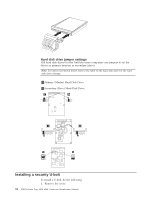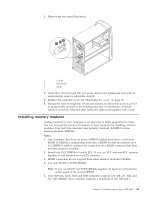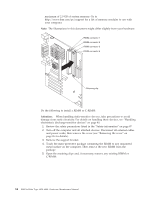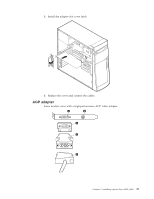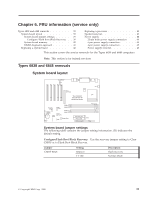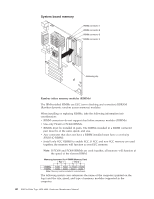Lenovo NetVista Hardware Maintenence Manual for Netvista 6838 and 6848 systems - Page 45
AGP adapter, Install the adapter slot cover latch., Replace the cover and connect the cables.
 |
View all Lenovo NetVista manuals
Add to My Manuals
Save this manual to your list of manuals |
Page 45 highlights
5. Install the adapter slot cover latch. 6. Replace the cover and connect the cables. AGP adapter Some models come with a high-performance AGP video adapter. Chapter 5. Installing options Type 6838, 6848 37
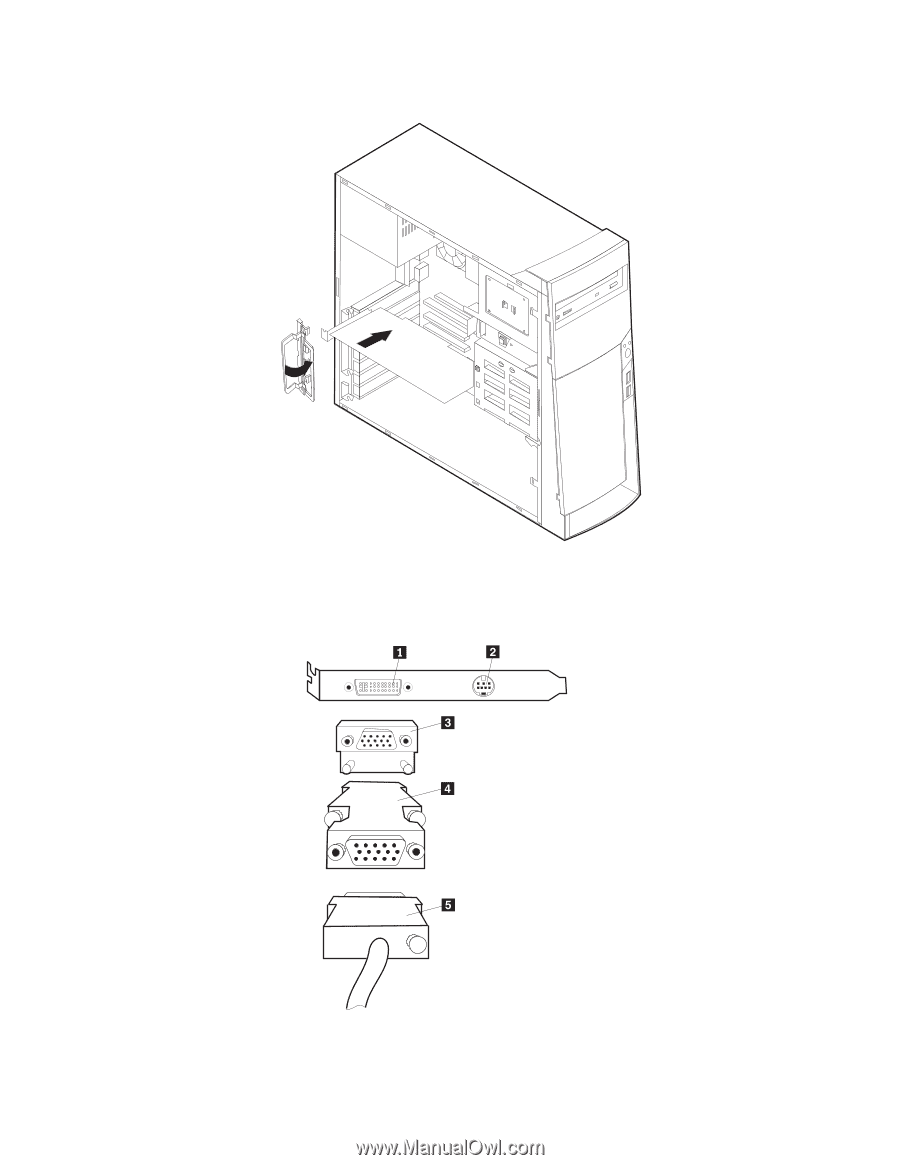
5.
Install the adapter slot cover latch.
6.
Replace the cover and connect the cables.
AGP adapter
Some models come with a high-performance AGP video adapter.
Chapter 5. Installing options Type 6838, 6848
37