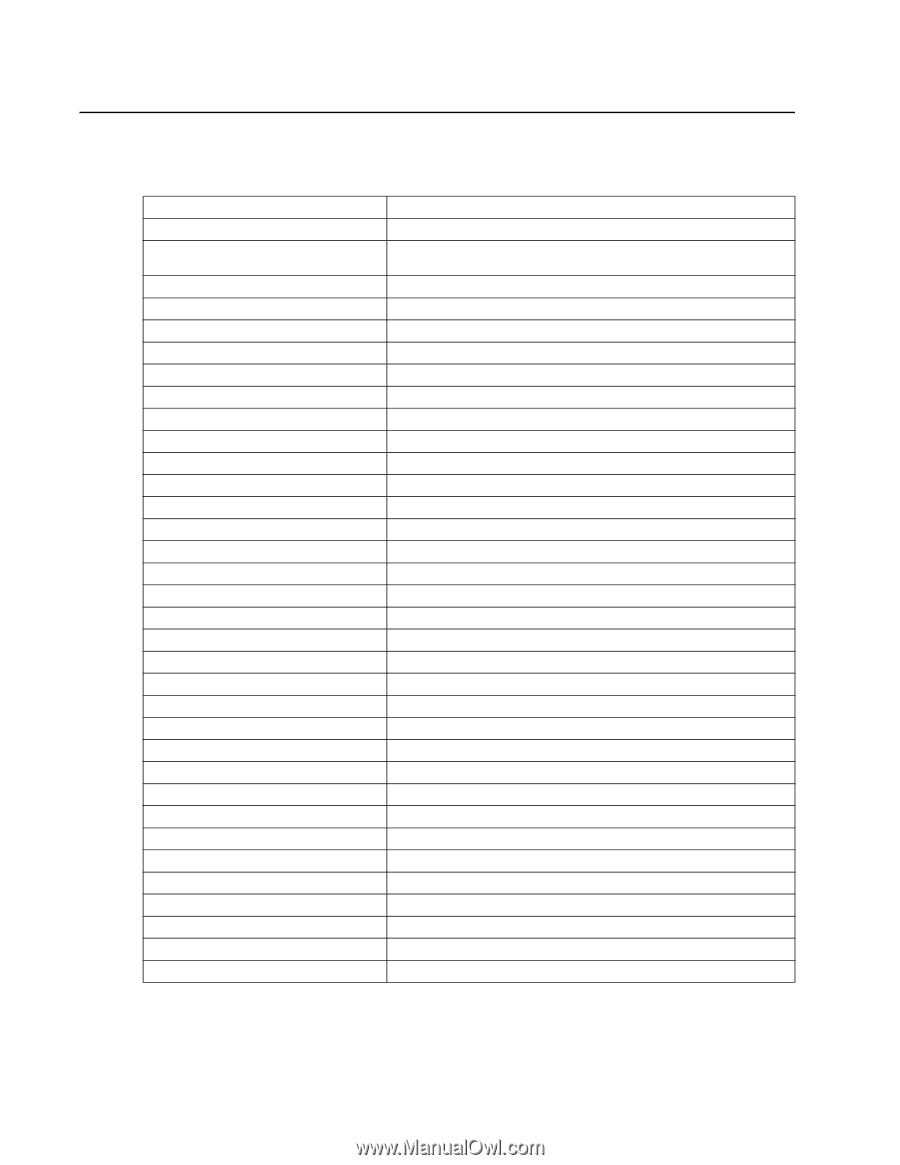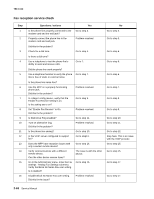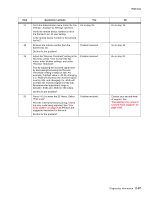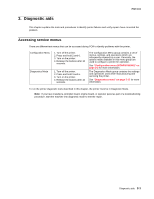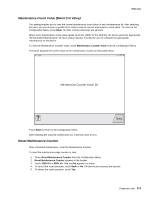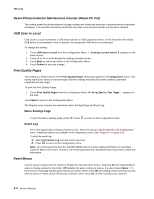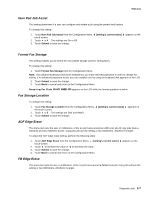Lexmark X464de Service Manual - Page 108
Configuration menu (CONFIG MENU), Available menus - factory reset
 |
View all Lexmark X464de manuals
Add to My Manuals
Save this manual to your list of manuals |
Page 108 highlights
7014-xxx Configuration menu (CONFIG MENU) Available menus Maintenance Count Value Reset Maintenance Count Reset Photoconductor Maintenance Count USB Scan to Local Print Quality Pages Reports Panel Menus PPDS Emulation Download Emuls Factory Defaults Energy Conserve Min Copy Memory Num Pad Job Assist Format Fax Storage Fax Storage Location ADF Edge Erase FB Edge Erase Scanner Manual Registration Disable Scanner Paper Prompts Envelope Prompts Action for Prompts Jobs On Disk Disk Encryption Wipe Disk Font Sharpening Require Standby LES Applications Key Repeat Initial Delay Key Repeat Rate Wiper Message Clear Custom Status USB Speed USB PnP Exit Config Menu See "Maintenance Count Value (Maint Cnt Value)" on page 3-3. See "Reset Maintenance Counter" on page 3-3. See "Reset Photoconductor Maintenance Counter (Reset PC Cnt)" on page 3-4. See "USB Scan to Local" on page 3-4. See "Print Quality Pages" on page 3-4. See "Reports" on page 3-32. See "Panel Menus" on page 3-4. See "PPDS Emulation" on page 3-5. See "Download Emuls" on page 3-5. See "Factory Defaults" on page 3-6. See "Jobs on Disk" on page 3-10. See "Min Copy Memory" on page 3-6. See "Num Pad Job Assist" on page 3-7. See "Format Fax Storage" on page 3-7. See "Fax Storage Location" on page 3-7. See "ADF Edge Erase" on page 3-7. See "FB Edge Erase" on page 3-7. See "Scanner Manual Registration" on page 3-8. See "Disable Scanner" on page 3-9. See "Paper Prompts" on page 3-9. See "Envelope Prompts" on page 3-9. See "Action For Prompts" on page 3-9. See "Jobs on Disk" on page 3-10. See "Disk Encryptyion" on page 3-10. See "Wipe Disk" on page 3-13. See "Jobs on Disk" on page 3-10. See "Require Standby" on page 3-14. See "LES Applications" on page 3-15. See "Key Repeat Initial Delay" on page 3-15. See "Key Repeat Rate" on page 3-15. See "Wiper Message" on page 3-15. See "Clear Custom Status" on page 3-16. See "USB Speed" on page 3-16. See "USB PnP" on page 3-16. See "Require Standby" on page 3-14. Note: Menus may vary depending on the features and options of the printer. 3-2 Service Manual