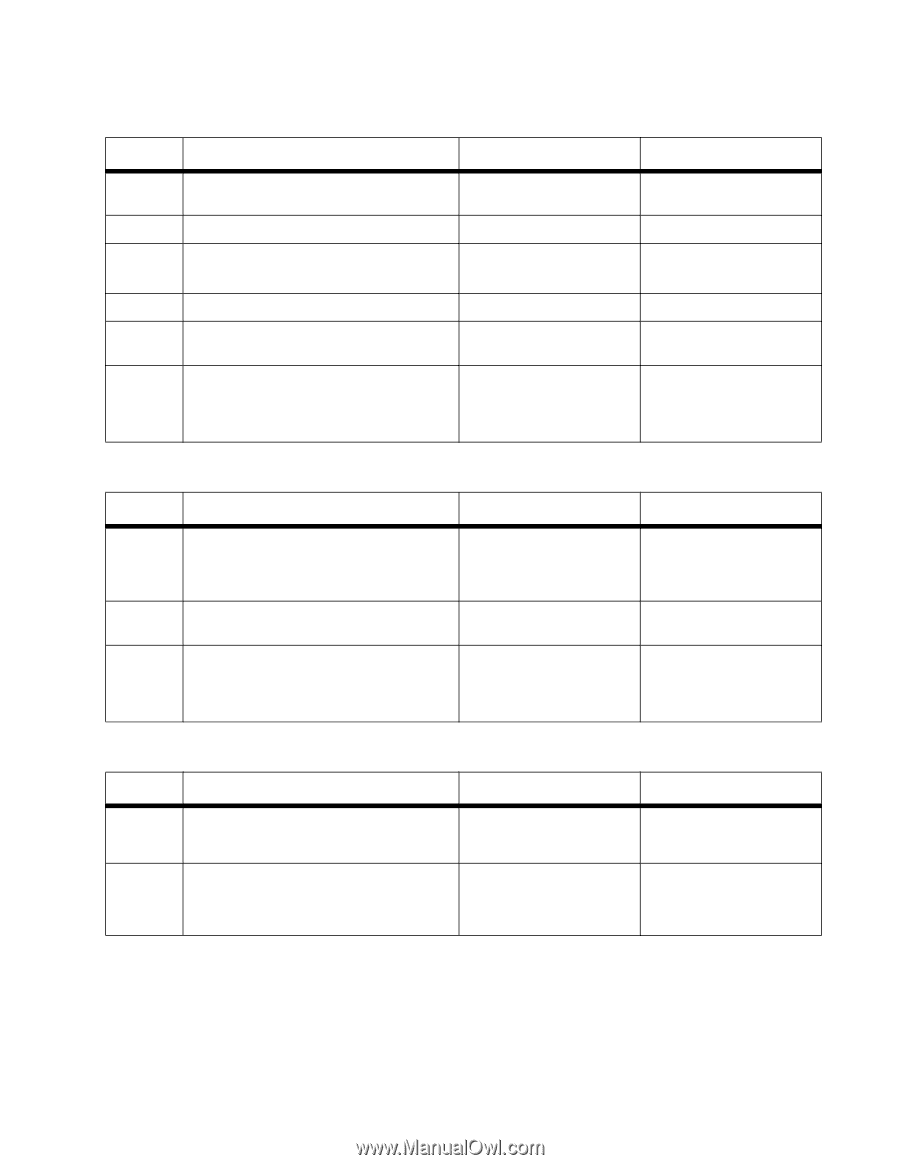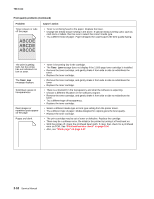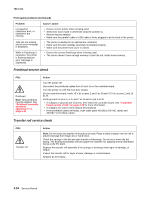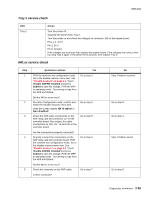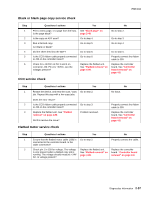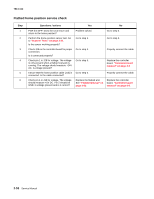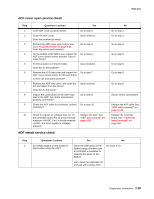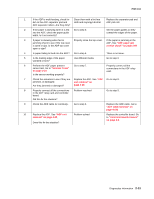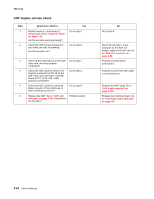Lexmark X464de Service Manual - Page 95
Black or blank copy service check, CCD service check, Flatbed motor service check
 |
View all Lexmark X464de manuals
Add to My Manuals
Save this manual to your list of manuals |
Page 95 highlights
7014-xxx Black or blank page copy service check Step 1 2 3 4 5 6 Questions / actions Yes No Print a menu page, or a page from the host. See "Black page" on Is the page black? page 2-48 Go to step 2. Is the copy an ADF scan? Go to step 4. Go to step 3. Run a flat bed copy. Is it blank or black? Did the sheet feed into the ADF? Go to step 5 Go to step 6. Go to step 4 Go to step 5. Is the CCD ribbon cable properly connected Go to step 6. to J30 on the controller board? Properly connect the ribbon cable to J30. Check for +14VDC on Pin 3 and 4 on connector J30. Pin 4 is +5VDC. Are the voltages present? Replace the flatbed unit. See "Flatbed removal" on page 4-89. Replace the controller board. See "Controller board removal" on page 4-8. CCD service check Step 1 2 3 Questions / actions Yes Restart the device, and retry the scan / copy Go to step 2. job. Repeat this step with a few copy jobs. Does the error return? Is the CCD ribbon cable properly connected to J30 on the controller board? Go to step 3. Replace the flatbed unit. See "Flatbed removal" on page 4-89. Problem resolved. Did this resolve the issue? Flatbed motor service check No No issue. Properly connect the ribbon cable to J30. Replace the controller board. See "Controller board removal" on page 4-8. Step 1 2 Questions / actions Yes No Ensure that the flatbed motor cable (J28) is connected to the controller board. Is the cable connected? Check pin 1 in J28 for voltage. The voltage is only present when a flatbed copy job is running. The voltage should measure +24V AC. Is voltage present? Go to step 2. Replace the flatbed unit. See "Flatbed removal" on page 4-89. Properly connect the cable. Replace the controller board. "Controller board removal" on page 4-8. Diagnostics information 2-57