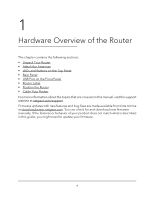Delete a static route
.......................................................................
79
Chapter 6 Optimize Performance
Optimize Internet Streaming With QoS
...........................................
81
Turn On Internet Access QoS
.......................................................
81
Add a QoS Rule by Device
...........................................................
82
Add a QoS Rule by Service
...........................................................
83
Edit a QoS Rule
..............................................................................
83
Delete a QoS Rule
..........................................................................
84
Delete All QoS Rules
.....................................................................
85
Manage Wi-Fi Multimedia Quality of Service
..................................
85
Improve Network Connections With Universal Plug-N-Play
.........
86
Chapter 7 Manage Your Router
Update the router firmware
...............................................................
89
Check for new firmware and update the router
.........................
89
Manually upload firmware to the router
.....................................
90
Change the admin password
............................................................
91
Enable admin password recovery
....................................................
91
Recover the admin password
............................................................
92
View information about the router and the Internet and WiFi
settings
.................................................................................................
93
Display the statistics of the Internet port
.........................................
94
Check the Internet connection status
..............................................
95
View and manage logs of router activity
.........................................
96
View devices currently on the network
............................................
97
Monitor Internet Traffic
......................................................................
97
Manage the router configuration file
...............................................
99
Back up the settings
.......................................................................
99
Erase the settings
...........................................................................
99
Restore the settings
.....................................................................
100
Remote access
..................................................................................
101
Set up remote management
......................................................
101
Use remote access
.......................................................................
102
Remotely access your router using the Nighthawk app
..............
102
Disable LED blinking or turn off LEDs
............................................
103
Return the router to its factory default settings
............................
103
Use the Reset button
...................................................................
104
Erase the settings
.........................................................................
104
Chapter 8 Share USB Storage Devices Attached to the Router
USB device requirements
................................................................
107
Connect a USB storage device to the router
................................
107
5
Nighthawk AC2100 Smart WiFi Router Model R7200