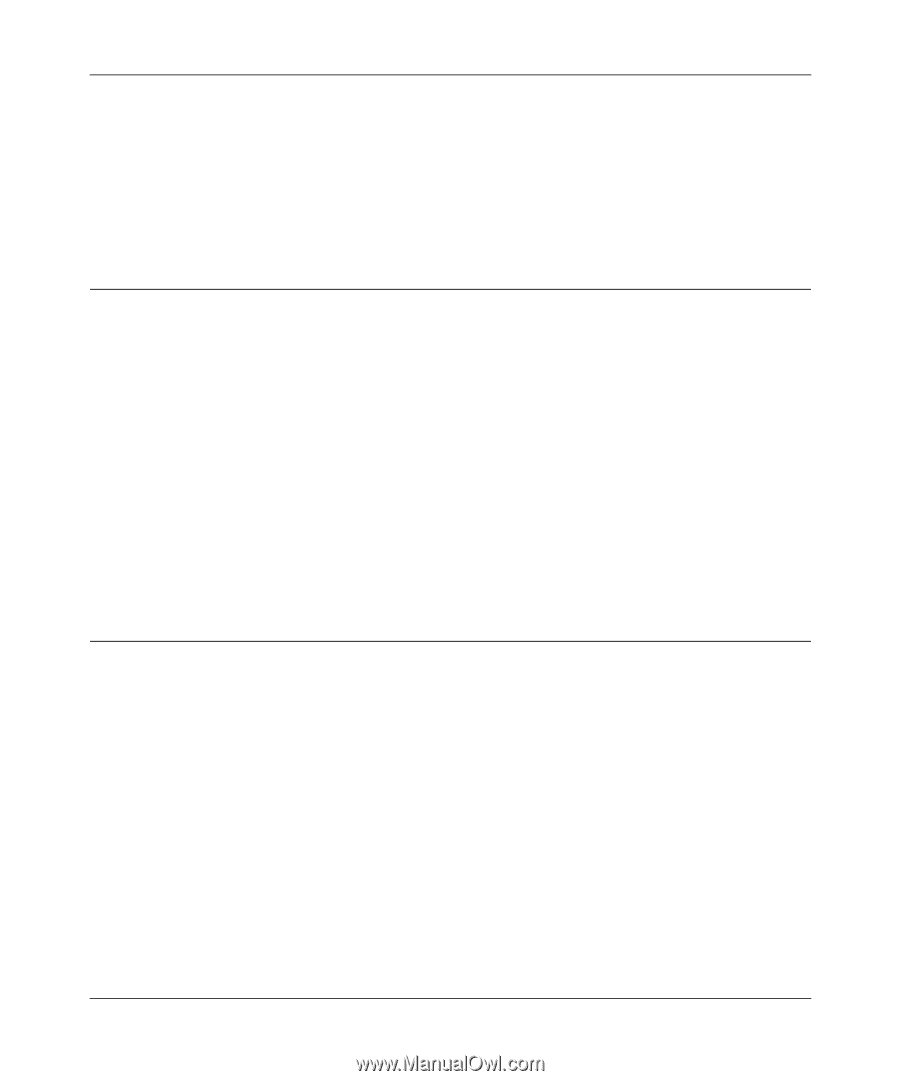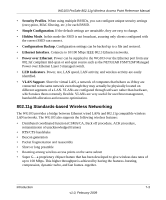Netgear WG103 WG103 Reference Manual - Page 18
Wi-Fi Multimedia (WMM) Support, System Requirements, What’s In the Box? - configure
 |
UPC - 606449062038
View all Netgear WG103 manuals
Add to My Manuals
Save this manual to your list of manuals |
Page 18 highlights
WG103 ProSafe 802.11g Wireless Access Point Reference Manual Wi-Fi Multimedia (WMM) Support WMM is a subset of the 802.11e standard. WMM allows wireless traffic to have a range of priorities, depending on the kind of data. Time-dependent information, like video or audio, has a higher priority than normal traffic. For WMM to function correctly, wireless clients must also support WMM. System Requirements Before installing the WG103, make sure your system meets these requirements: • A 10/100 Mbps local area network device such as a hub or switch. • The category 5 UTP straight-through Ethernet cable with RJ-45 connector included in the package, or one like it • A 100-240 V, 50-60 HZ AC power source. • A Web browser for configuration such as Microsoft Internet Explorer 6.0 or above, or Mozilla Firefox 1.5 or above. • At least one computer with the TCP/IP protocol installed. • 802.11g or 802.11b-compliant devices, such as the NETGEAR WG511 Wireless Adapter. What's In the Box? The product package should contain the following items: • WG103 ProSafe 802.11g Wireless Access Point. • Power adapter and cord. • Straight-through category 5 Ethernet cable. • Resource CD for the Reference Manual. • Installation Guide for the WG103 ProSafe 802.11g Wireless Access Point. • Support registration card. Contact your reseller or customer support in your area if there are any missing or damaged parts. See the Support Information Card for the telephone number of customer support in your area. You should keep the Support Information card, along with the original packing materials, and use the 1-4 Introduction v1.0, February 2009