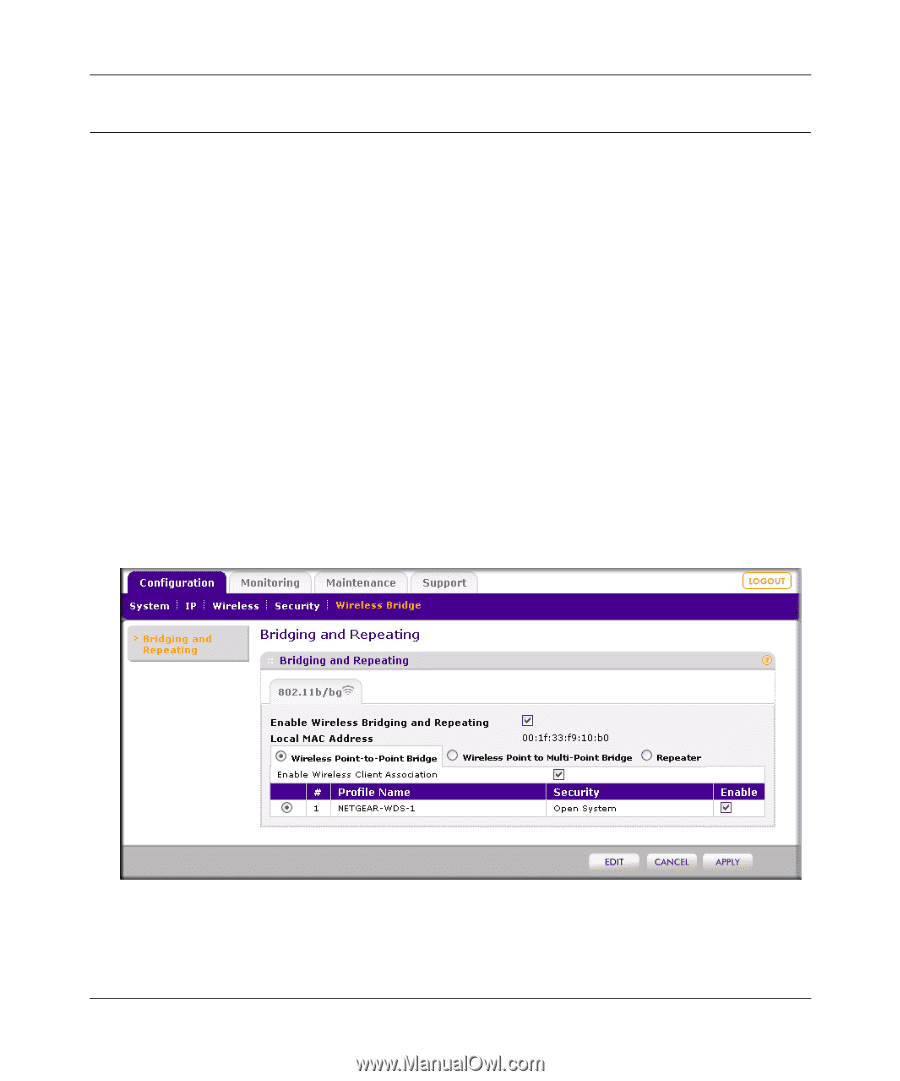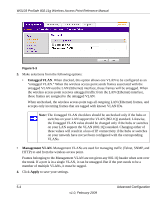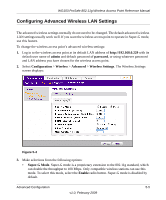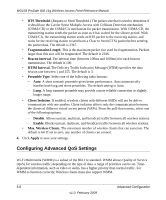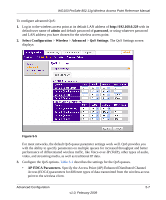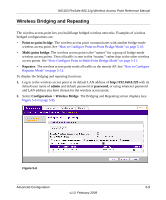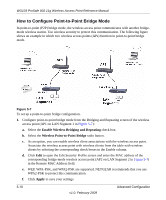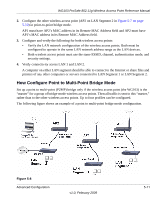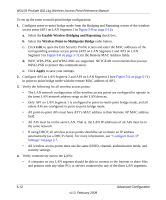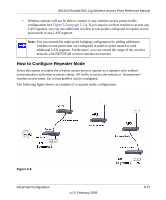Netgear WG103 WG103 Reference Manual - Page 81
Wireless Bridging and Repeating, Point-to-point bridge, Multi-point bridge, Repeater, admin, password - bridge mode
 |
UPC - 606449062038
View all Netgear WG103 manuals
Add to My Manuals
Save this manual to your list of manuals |
Page 81 highlights
WG103 ProSafe 802.11g Wireless Access Point Reference Manual Wireless Bridging and Repeating The wireless access point lets you build large bridged wireless networks. Examples of wireless bridged configurations are: • Point-to-point bridge. The wireless access point communicates with another bridge-mode wireless access point. See "How to Configure Point-to-Point Bridge Mode" on page 5-10. • Multi-point bridge. The wireless access point is the "master" for a group of bridge-mode wireless access points. Then all traffic is sent to this "master," rather than to the other wireless access points. See "How Configure Point to Multi-Point Bridge Mode" on page 5-11. • Repeater. The wireless access point sends all traffic to the remote AP. See "How to Configure Repeater Mode" on page 5-13. To display the bridging and repeating functions: 1. Log in to the wireless access point at its default LAN address of http://192.168.0.229 with its default user name of admin and default password of password, or using whatever password and LAN address you have chosen for the wireless access point. 2. Select Configuration > Wireless Bridge. The Bridging and Repeating screen displays (see Figure 5-6 on page 5-9). Figure 5-6 Advanced Configuration 5-9 v1.0, February 2009