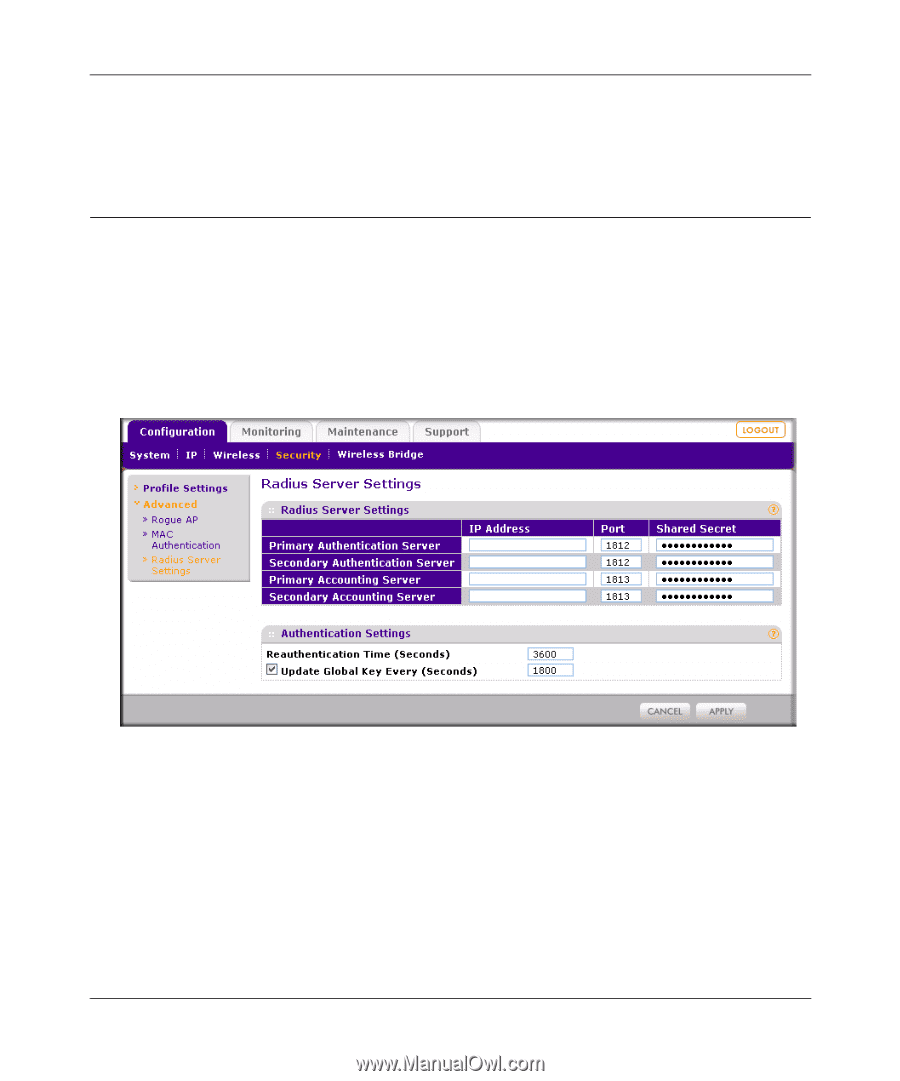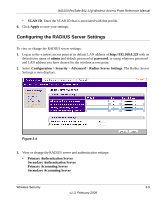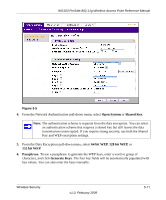Netgear WG103 WG103 Reference Manual - Page 45
Configuring the RADIUS Server Settings, Radius Server Settings - password
 |
UPC - 606449062038
View all Netgear WG103 manuals
Add to My Manuals
Save this manual to your list of manuals |
Page 45 highlights
WG103 ProSafe 802.11g Wireless Access Point Reference Manual • VLAN ID. Enter the VLAN ID that is associated with this profile. 6. Click Apply to save your settings. Configuring the RADIUS Server Settings To view or change the RADIUS server settings: 1. Log in to the wireless access point at its default LAN address of http://192.168.0.229 with its default user name of admin and default password of password, or using whatever password and LAN address you have chosen for the wireless access point. 2. Select Configuration > Security > Advanced > Radius Server Settings. The Radius Server Settings screen displays: Figure 3-4 3. View or change the RADIUS server and authentication settings: • Primary Authentication Server Secondary Authentication Server Primary Accounting Server Secondary Accounting Server Wireless Security 3-9 v1.0, February 2009