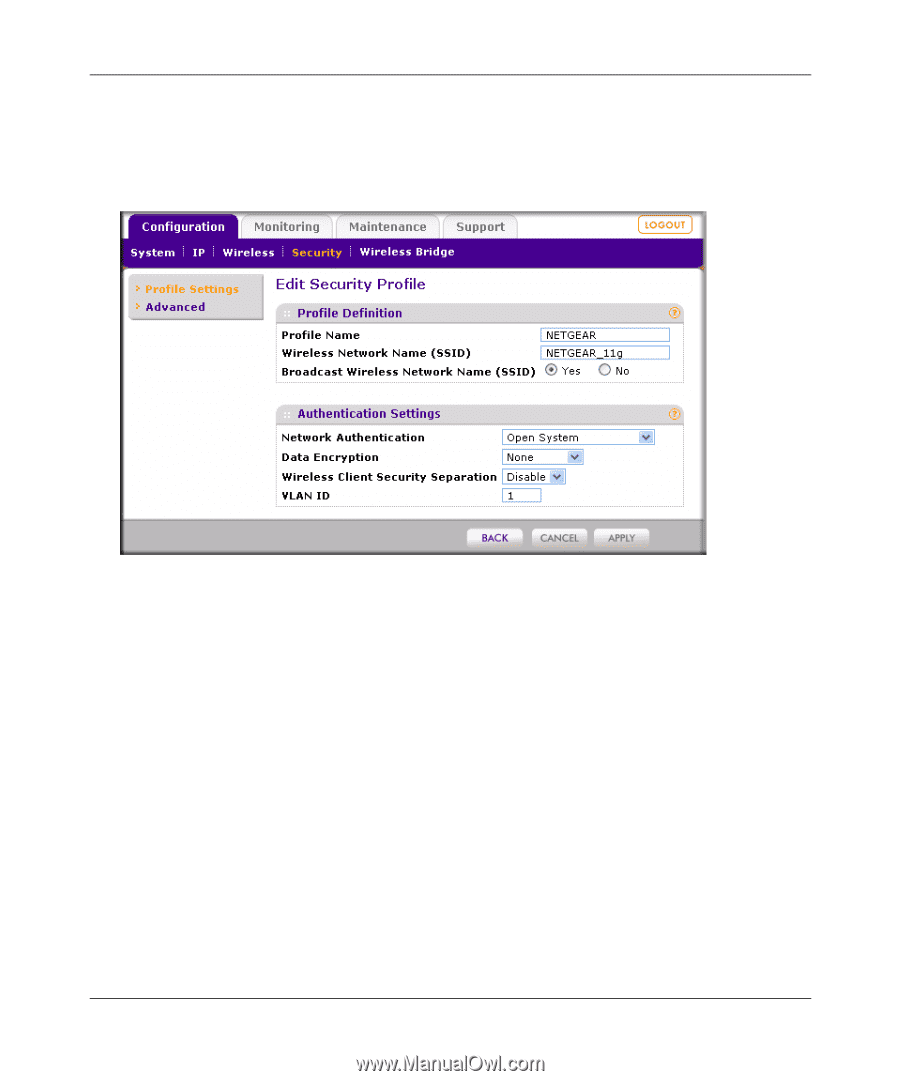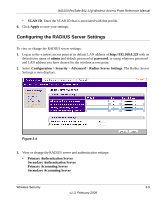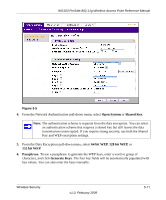Netgear WG103 WG103 Reference Manual - Page 42
Security Profile Name, Wireless Network Name SSID, profile, NETGEAR_11g-2 for the third profile
 |
UPC - 606449062038
View all Netgear WG103 manuals
Add to My Manuals
Save this manual to your list of manuals |
Page 42 highlights
WG103 ProSafe 802.11g Wireless Access Point Reference Manual 3. To select a security profile without editing it, select the corresponding check box in the Enable column and proceed to step 6. To edit a security profile, select the corresponding radio button from the list, and click Edit. The Edit Security Profile screen opens for the selected security profile. Figure 3-3 shows an example with a Open System network authentication. Figure 3-3 4. Enter the profile definitions in the Edit Security Profile screen: • Security Profile Name. Use a name that makes it easy to recognize the profile, and to tell profiles apart. • Wireless Network Name (SSID). The SSID is also known as the wireless network name. The SSID separates network traffic from different wireless networks. To connect any wireless device to a wireless network, you need to use the SSID. The wireless access point default SSID is: NETGEAR_11g for the first profile, NETGEAR_11g-1 for the second profile, NETGEAR_11g-2 for the third profile, NETGEAR_11g-3 for the fourth profile, and so on. You can enter a value of up to 32 alphanumeric characters. Some concepts and guidelines regarding the SSID are explained below: - A Basic Service Set (BSS) is a group of wireless stations and a single wireless access point, all using the same SSID. - An Extended Service Set (ESS) is a group of wireless stations and multiple wireless access points, all using the same ID (ESSID). 3-6 Wireless Security v1.0, February 2009