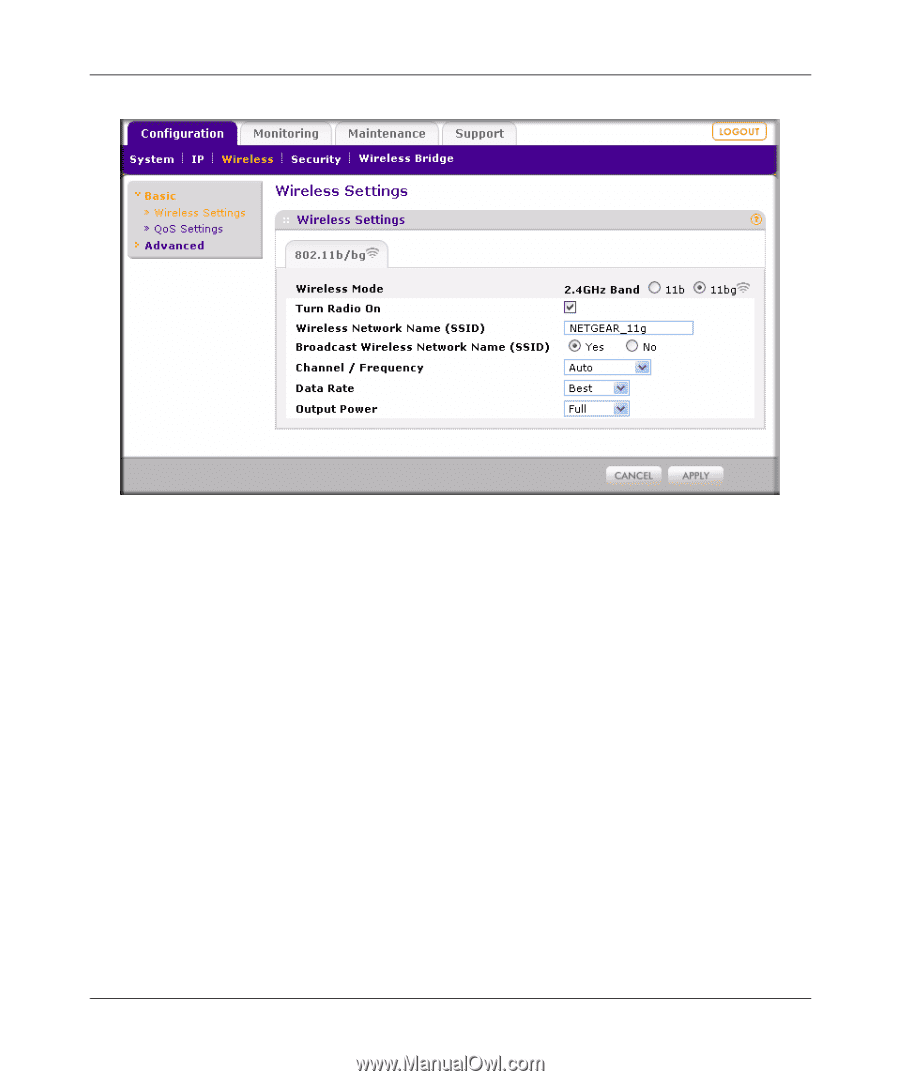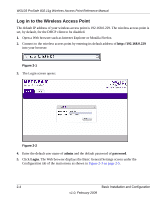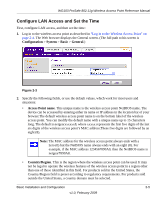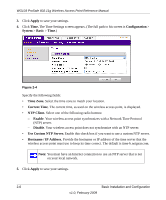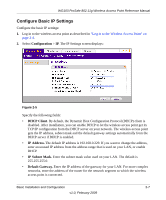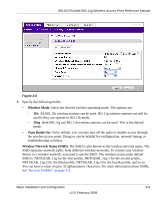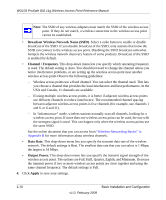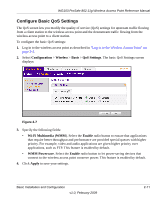Netgear WG103 WG103 Reference Manual - Page 31
Wireless Mode, Turn Radio On, Wireless Network Name SSID
 |
UPC - 606449062038
View all Netgear WG103 manuals
Add to My Manuals
Save this manual to your list of manuals |
Page 31 highlights
WG103 ProSafe 802.11g Wireless Access Point Reference Manual Figure 2-6 3. Specify the following fields: • Wireless Mode. Select the desired wireless operating mode. The options are: - 11b. All 802.11b wireless stations can be used. 802.11g wireless stations can still be used if they can operate in 802.11b mode. - 11bg. Both 802.11g and 802.11b wireless stations can be used. This is the default mode. • Turn Radio On. On by default, you can also turn off the radio to disable access through the wireless access point. Doing so can be helpful for configuration, network tuning, or troubleshooting activities. Wireless Network Name (SSID). The SSID is also known as the wireless network name. The SSID separates network traffic from different wireless networks. To connect any wireless device to a wireless network, you need to use the SSID. The wireless access point default SSID is: NETGEAR_11g for the first profile, NETGEAR_11g-1 for the second profile, NETGEAR_11g-2 for the third profile, NETGEAR_11g-3 for the fourth profile, and so on. You can enter a value of up to 32 alphanumeric characters. For more information about SSIDs, see "Security Profiles" on page 3-3. Basic Installation and Configuration 2-9 v1.0, February 2009