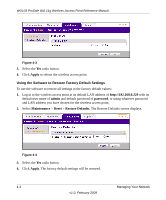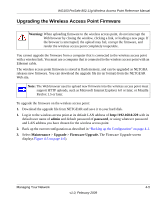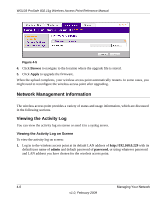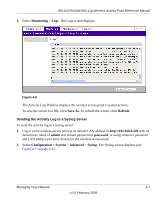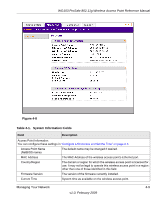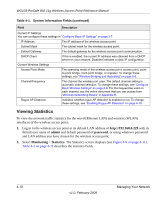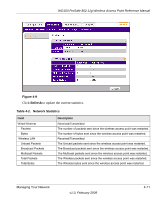Netgear WG103 WG103 Reference Manual - Page 58
Network Management Information, Viewing the Activity Log - firmware upgrade
 |
UPC - 606449062038
View all Netgear WG103 manuals
Add to My Manuals
Save this manual to your list of manuals |
Page 58 highlights
WG103 ProSafe 802.11g Wireless Access Point Reference Manual Figure 4-5 4. Click Browse to navigate to the location where the upgrade file is stored. 5. Click Apply to upgrade the firmware. When the upload completes, your wireless access point automatically restarts. In some cases, you might need to reconfigure the wireless access point after upgrading. Network Management Information The wireless access point provides a variety of status and usage information, which are discussed in the following sections. Viewing the Activity Log You can view the activity log on screen or send it to a syslog server. Viewing the Activity Log on Screen To view the activity log on screen: 1. Log in to the wireless access point at its default LAN address of http://192.168.0.229 with its default user name of admin and default password of password, or using whatever password and LAN address you have chosen for the wireless access point. 4-6 Managing Your Network v1.0, February 2009