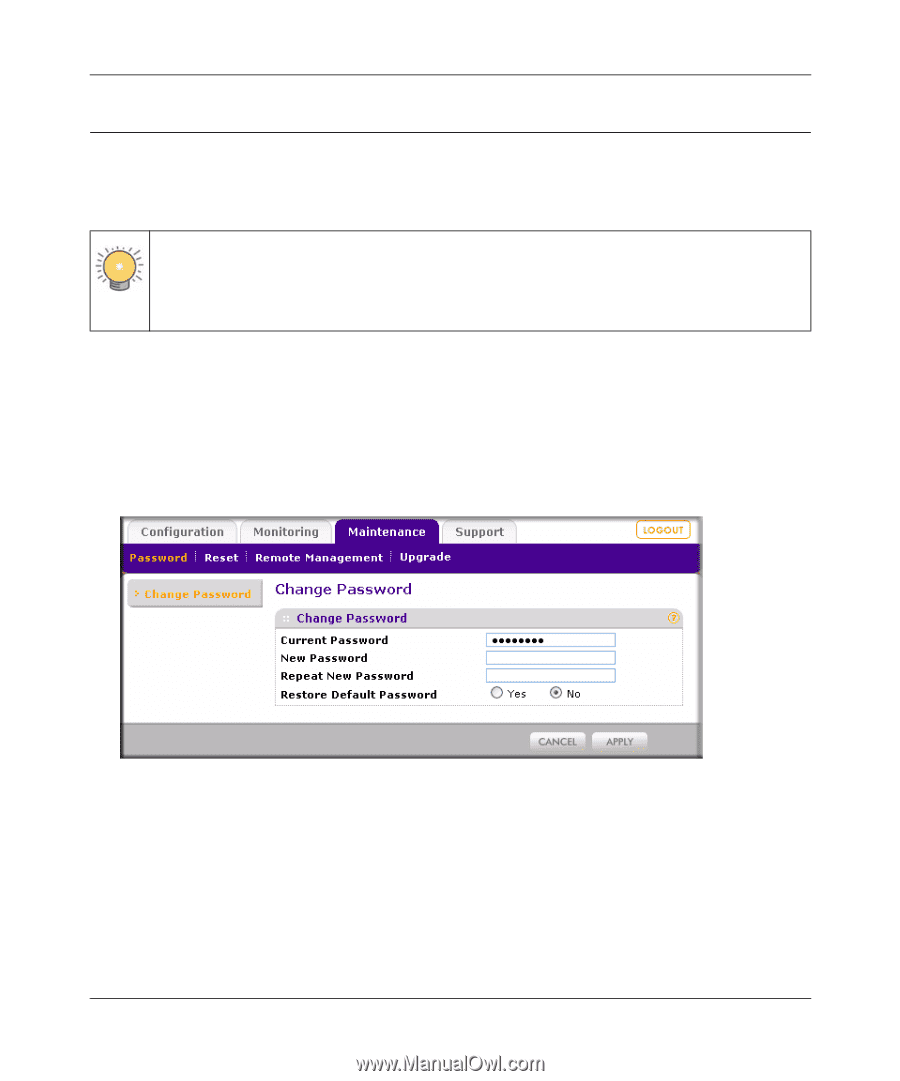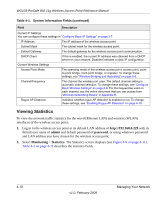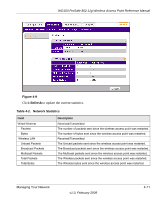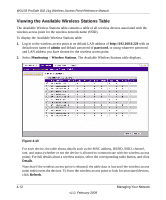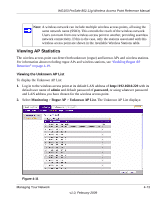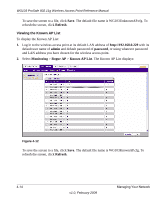Netgear WG103 WG103 Reference Manual - Page 67
Changing the Administrator Password, password, admin, Maintenance, Change Password, Apply
 |
UPC - 606449062038
View all Netgear WG103 manuals
Add to My Manuals
Save this manual to your list of manuals |
Page 67 highlights
WG103 ProSafe 802.11g Wireless Access Point Reference Manual Changing the Administrator Password The default password for the is password. Change this password to a more secure password. You cannot change the user name. Tip: Be sure to change the wireless access point default password to a very secure password. The ideal password should contain no dictionary words from any language, and should be a mixture of letters (both upper case and lower case), numbers, and symbols. Your password can be up to 30 characters. To change the password: 1. Log in to the wireless access point at its default LAN address of http://192.168.0.229 with its default user name of admin and default password of password, or using whatever password and LAN address you have chosen for the wireless access point. 2. Select Maintenance > Password > Change Password. The Change Password screen displays: Figure 4-13 To change the password: 1. Enter the old password. 2. Enter the new password twice. 3. Next to Restore Default Password, select the No check box. 4. Click Apply to save your change. Managing Your Network v1.0, February 2009 4-15