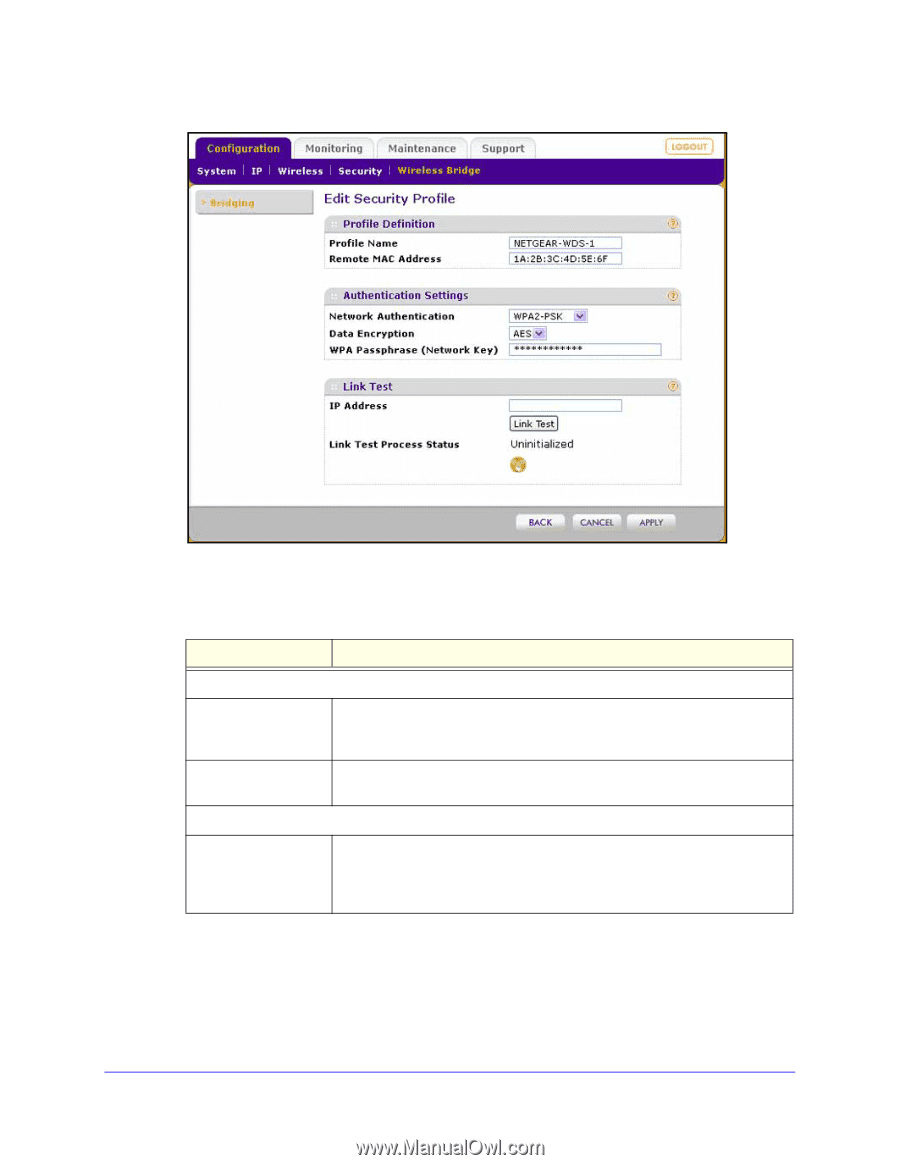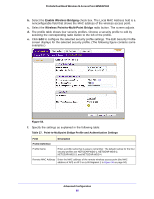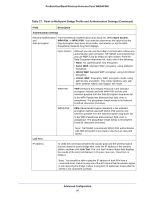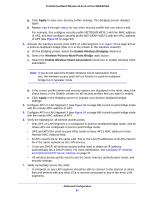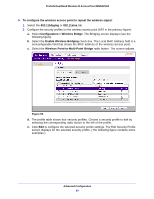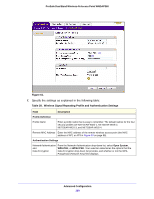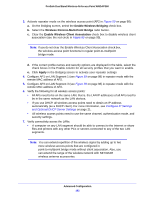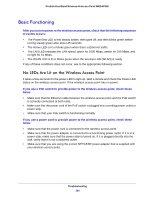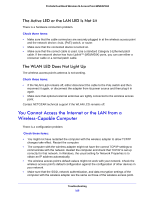Netgear WNDAP360 WNDAP360 Reference Manual - Page 100
Table 28., Wireless Signal Repeating Profile and Authentication Settings
 |
View all Netgear WNDAP360 manuals
Add to My Manuals
Save this manual to your list of manuals |
Page 100 highlights
ProSafe Dual Band Wireless-N Access Point WNDAP360 Figure 61. f. Specify the settings as explained in the following table: Table 28. Wireless Signal Repeating Profile and Authentication Settings Field Description Profile Definition Profile Name Enter a profile name that is easy to remember. The default names for the four security profiles are NETGEAR-WDS-1, NETGEAR-WDS-2, NETGEAR-WDS-3, and NETGEAR-WDS-4. Remote MAC Address Enter the MAC address of the remote wireless access point (the MAC address of AP1 or AP3 in Figure 59 on page 98). Authentication Settings Network Authentication From the Network Authentication drop-down list, select Open System, and WPA-PSK, or WPA2-PSK. Your selection determines the options that the Data Encryption Data Encryption drop-down list provides, and whether or not the WPA Passphrase (Network Key) field displays. Advanced Configuration 100