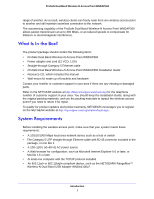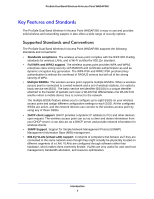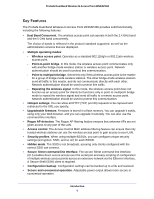Netgear WNDAP360 WNDAP360 Reference Manual - Page 4
Management, Advanced Configuration, Troubleshooting - default ip
 |
View all Netgear WNDAP360 manuals
Add to My Manuals
Save this manual to your list of manuals |
Page 4 highlights
ProSafe Dual Band Wireless-N Access Point WNDAP360 Restrict Wireless Access by MAC Address 53 Schedule the Wireless Radio to Be Turned Off 55 Configure Basic Wireless Quality of Service 56 Chapter 4 Management Enable Remote Management 58 SNMP Management 59 Secure Shell and Telnet Management 60 Upgrade the Wireless Access Point Software 61 Manage the Configuration File or Reset to Factory Defaults 64 Save the Configuration 64 Restore the Configuration 65 Restore the Wireless Access Point to the Factory Default Settings . . . . 66 Reboot the Wireless Access Point without Restoring the Default Configuration 67 Change the Administrator Password 68 Enable the Syslog Server 69 Monitor the Wireless Access Point 69 View System Information 70 Monitor Wireless Stations 72 View the Activity Log 75 Traffic Statistics 75 Enable Rogue AP Detection and Monitor Access Points 77 Enable and Configure Rogue AP Detection 77 View and Save Access Point Lists 79 Chapter 5 Advanced Configuration Spanning Tree Protocol and 802.1Q VLAN 81 Hotspot Settings 83 Configure Advanced Wireless Settings 84 Configure Advanced QoS Settings 86 Configure Wireless Bridging 89 Configure a Point-to-Point Wireless Network 90 Configure a Point-to-Multipoint Wireless Network 93 Configure the Wireless Access Point to Repeat the Wireless Signal Using Point-to-Multipoint Bridge Mode 98 Chapter 6 Troubleshooting Basic Functioning 104 No LEDs Are Lit on the Wireless Access Point 104 The Active LED or the LAN LED Is Not Lit 105 The WLAN LED Does Not Light Up 105 You Cannot Access the Internet or the LAN from a Wireless-Capable Computer 105 You Cannot Configure the Wireless Access Point from a Browser . . . . . 106 When You Enter a URL or IP Address a Time-Out Error Occurs 107 4