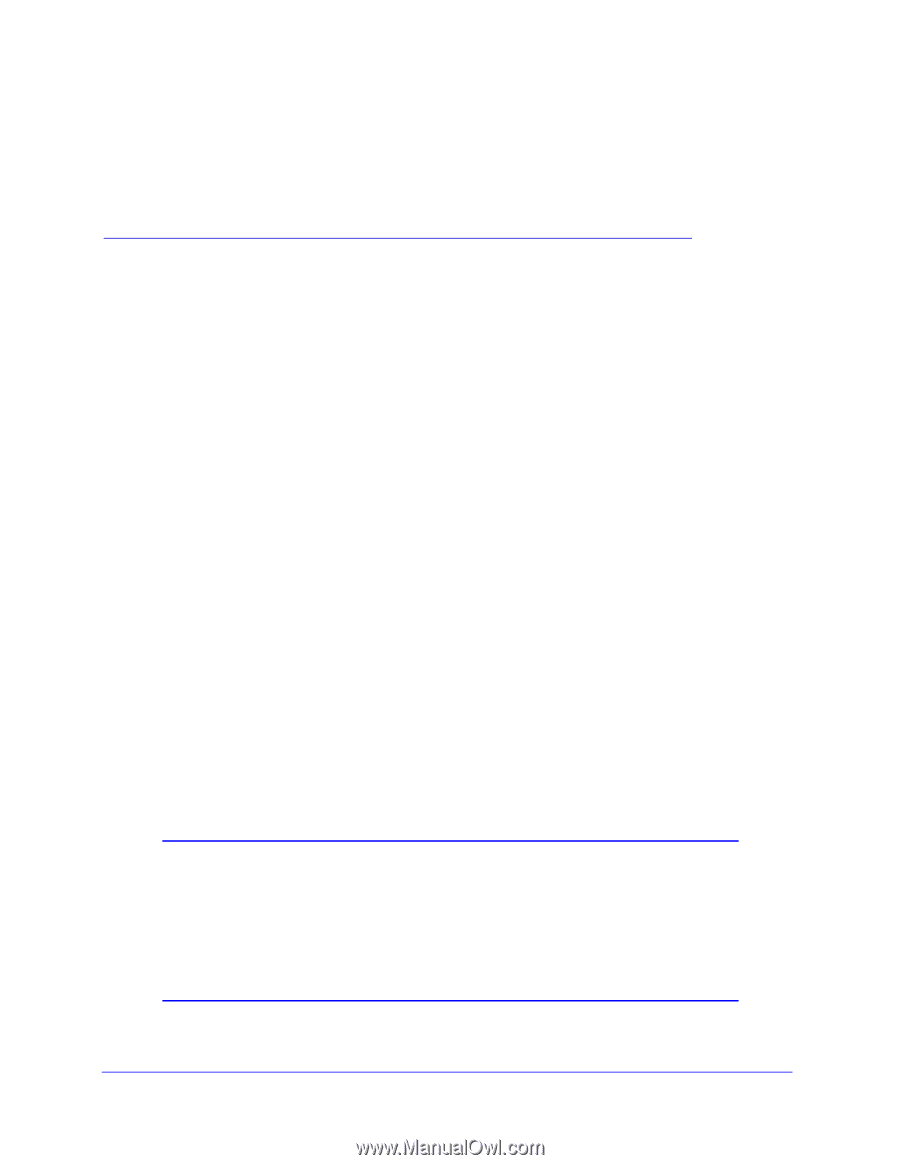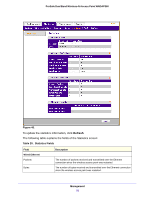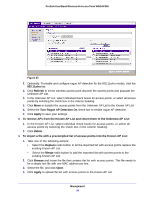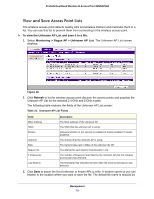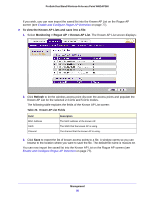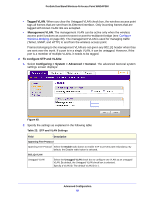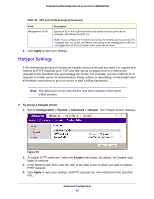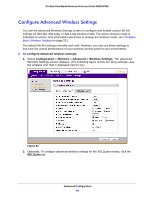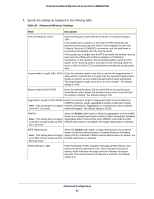Netgear WNDAP360 WNDAP360 Reference Manual - Page 81
Advanced Configuration, Spanning Tree Protocol and 802.1Q VLAN - separate traffic
 |
View all Netgear WNDAP360 manuals
Add to My Manuals
Save this manual to your list of manuals |
Page 81 highlights
5. Advanced Configuration 5 This chapter describes how to configure the advanced features of your ProSafe Dual Band Wireless-N Access Point WNDAP360. This chapter includes the following sections: • Spanning Tree Protocol and 802.1Q VLAN • Hotspot Settings • Configure Advanced Wireless Settings • Configure Advanced QoS Settings • Configure Wireless Bridging Spanning Tree Protocol and 802.1Q VLAN The advanced General system settings screen allows you to enable the Spanning Tree Protocol (STP) and configure the VLANs. STP provides network traffic optimization in locations where multiple wireless access points are active. The 802.1Q VLAN protocol on the wireless access point logically separates traffic on the same physical network: • Untagged VLAN. When the wireless access point sends frames that are associated with the untagged VLAN from its Ethernet interface, those frames are untagged. When the wireless access point receives untagged frames over its Ethernet interface, those frames are assigned to the untagged VLAN. Note: Select the Untagged VLAN check box only if the hubs and switches on your LAN support the 802.1Q VLAN protocol. Likewise, change the untagged VLAN value only if the hubs and switches on your LAN support the 802.1Q VLAN protocol. Selecting the Untagged VLAN check box or changing the untagged VLAN value will result in a loss of IP connectivity if the hubs and switches on your LAN have not yet been configured with the corresponding VLAN. 81