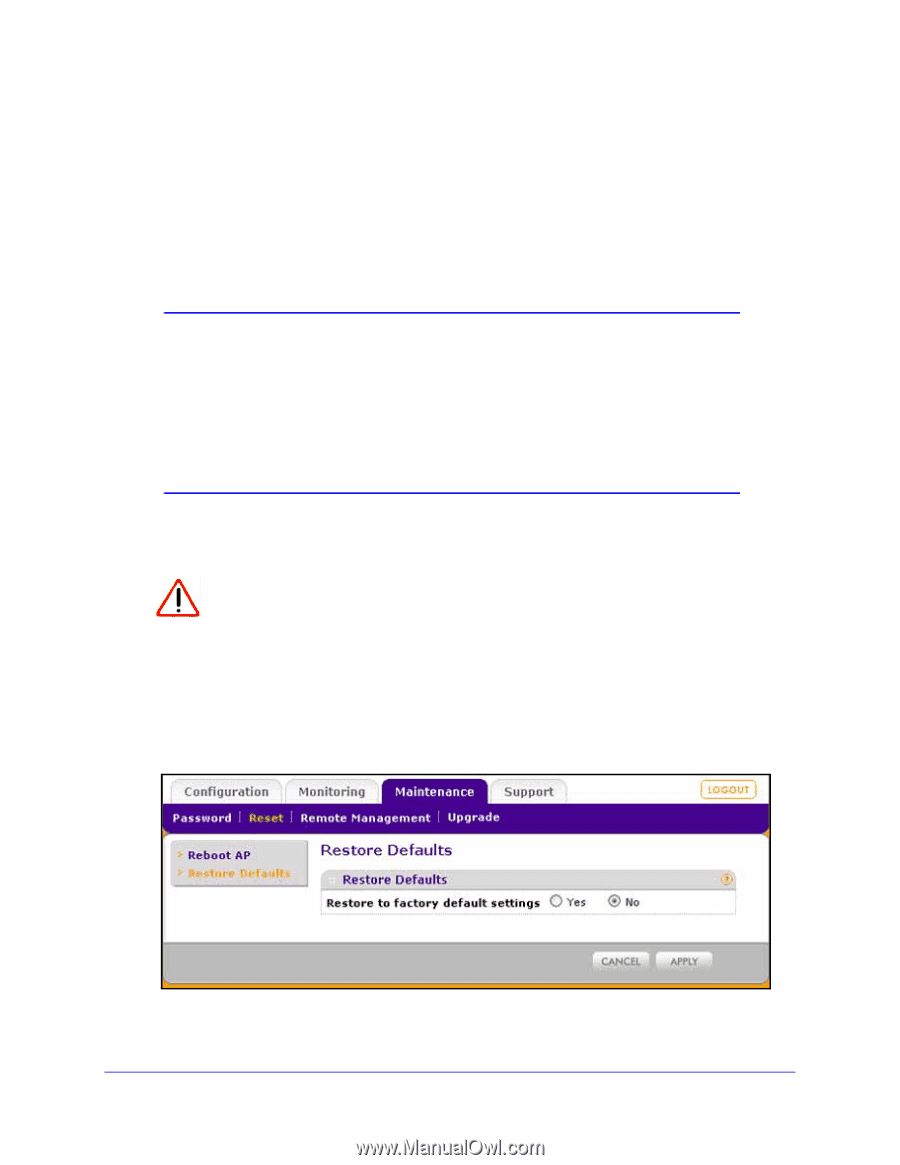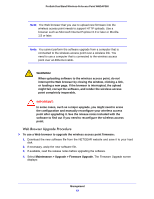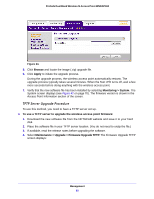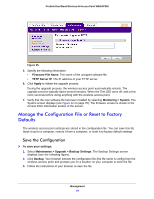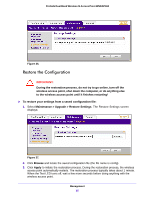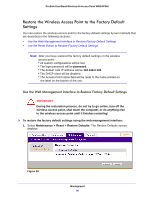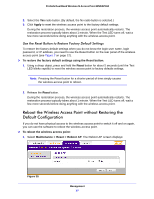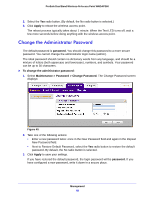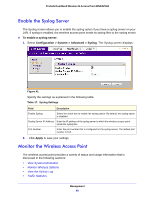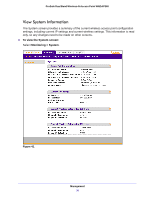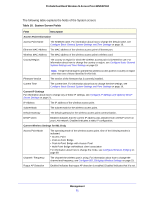Netgear WNDAP360 WNDAP360 Reference Manual - Page 66
Restore the Wireless Access Point to the Factory Default Settings - reset
 |
View all Netgear WNDAP360 manuals
Add to My Manuals
Save this manual to your list of manuals |
Page 66 highlights
ProSafe Dual Band Wireless-N Access Point WNDAP360 Restore the Wireless Access Point to the Factory Default Settings You can restore the wireless access point to the factory default settings by two methods that are described in the following sections: • Use the Web Management Interface to Restore Factory Default Settings • Use the Reset Button to Restore Factory Default Settings Note: After you have restored the factory default settings on the wireless access point: * All custom configurations will be lost. * The login password will be password. * The default LAN IP address will be 192.168.0.100. * The DHCP client will be disabled. * The Access Point Name field will be reset to the name printed on the label on the bottom of the unit. Use the Web Management Interface to Restore Factory Default Settings IMPORTANT: During the restoration process, do not try to go online, turn off the wireless access point, shut down the computer, or do anything else to the wireless access point until it finishes restarting! To restore the factory default settings using the web management interface: 1. Select Maintenance > Reset > Restore Defaults. The Restore Defaults screen displays: Figure 38. Management 66