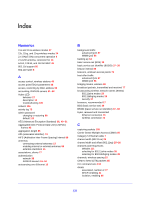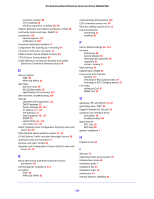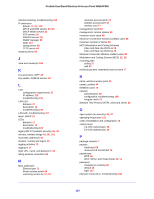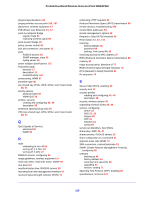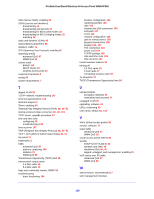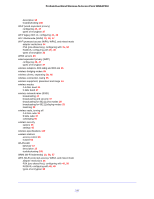Netgear WNDAP360 WNDAP360 Reference Manual - Page 137
WMM Wi-Fi Multimedia, Wi-Fi Multimedia WMM
 |
View all Netgear WNDAP360 manuals
Add to My Manuals
Save this manual to your list of manuals |
Page 137 highlights
ProSafe Dual Band Wireless-N Access Point WNDAP360 description 18 troubleshooting 106 WEP (wired equivalent privacy) configuring 45, 47 types of encryption 37 WEP legacy 802.1X, configuring 45, 48 Wi-Fi Multimedia (WMM) 10, 56, 57 Wi-Fi protected access (WPA), WPA2, and mixed mode adapter restrictions 44 PSK (pre-shared key), configuring with 45, 50 RADIUS, configuring with 45, 49 types of encryption 38 WINS servers 23 wired equivalent privacy (WEP) configuring 45, 47 types of encryption 37 wireless adapters, 802.11b/g and 802.11n 15 wireless bridging modes 89 wireless clients, separating 39, 46 wireless connection, losing 55 wireless equipment, placement and range 14 wireless modes 2.4-GHz band 24 5-GHz band 27 wireless network name (SSID) broadcasting 44 broadcasting and security 37 broadcasting for 802.11a/na modes 28 broadcasting for 802.11b/bg/ng modes 25 matching 29 wireless radio, turning off 2.4 GHz radio 24 5 GHz radio 27 scheduling 55 wireless security options 36 settings 45 wireless specifications 110 wireless stations access control 46 trusted 54 WLAN LED behavior 17 description 12 troubleshooting 105 WMM (Wi-Fi Multimedia) 10, 56, 57 WPA (Wi-Fi protected access), WPA2, and mixed mode adapter restrictions 44 PSK (pre-shared key), configuring with 45, 50 RADIUS, configuring with 45, 49 types of encryption 38 137