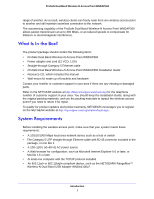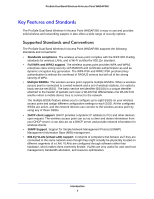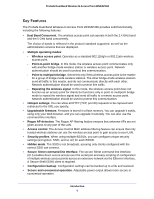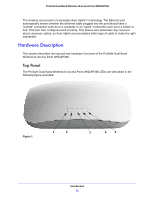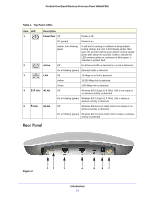Netgear WNDAP360 WNDAP360 Reference Manual - Page 7
What Is In the Box?, System Requirements - warranty
 |
View all Netgear WNDAP360 manuals
Add to My Manuals
Save this manual to your list of manuals |
Page 7 highlights
ProSafe Dual Band Wireless-N Access Point WNDAP360 range of another. As a result, wireless clients can freely roam from one wireless access point to another and still maintain seamless connection to the network. The autosensing capability of the ProSafe Dual Band Wireless-N Access Point WNDAP360 allows packet transmission at up to 300 Mbps, or at reduced speeds to compensate for distance or electromagnetic interference. What Is In the Box? The product package should contain the following items: • ProSafe Dual Band Wireless-N Access Point WNDAP360 • Power adapter and cord (12 VCD, 1.0A) • Straight-through Category 5 Ethernet cable • ProSafe Dual Band Wireless-N Access Point WNDAP360 Installation Guide • Resource CD, which includes this manual • Wall-mount kit made up of brackets and hardware Contact your reseller or customer support in your area if there are any missing or damaged parts. Refer to the NETGEAR website at http://kbserver.netgear.com/main.asp for the telephone number of customer support in your area. You should keep the Installation Guide, along with the original packing materials, and use the packing materials to repack the wireless access point if you need to return it for repair. To qualify for product updates and product warranty, NETGEAR encourages you to register on the NETGEAR website at http://my.netgear.com/registration/login.aspx. System Requirements Before installing the wireless access point, make sure that your system meets these requirements: • A 10/100/1000 Mbps local area network device such as a hub or switch • The Category 5 UTP straight-through Ethernet cable with RJ-45 connector included in the package, or one like it • A 100-120V, 50-60 Hz AC power source • A Web browser for configuration, such as Microsoft Internet Explorer 6.0 or later, or Mozilla 1.5 or later • At least one computer with the TCP/IP protocol installed • An 802.11a/n or 802.11b/g/n-compliant device, such as the NETGEAR® RangeMax™ Wireless-N Dual Band USB Adapter WNDA3100v2. Introduction 7