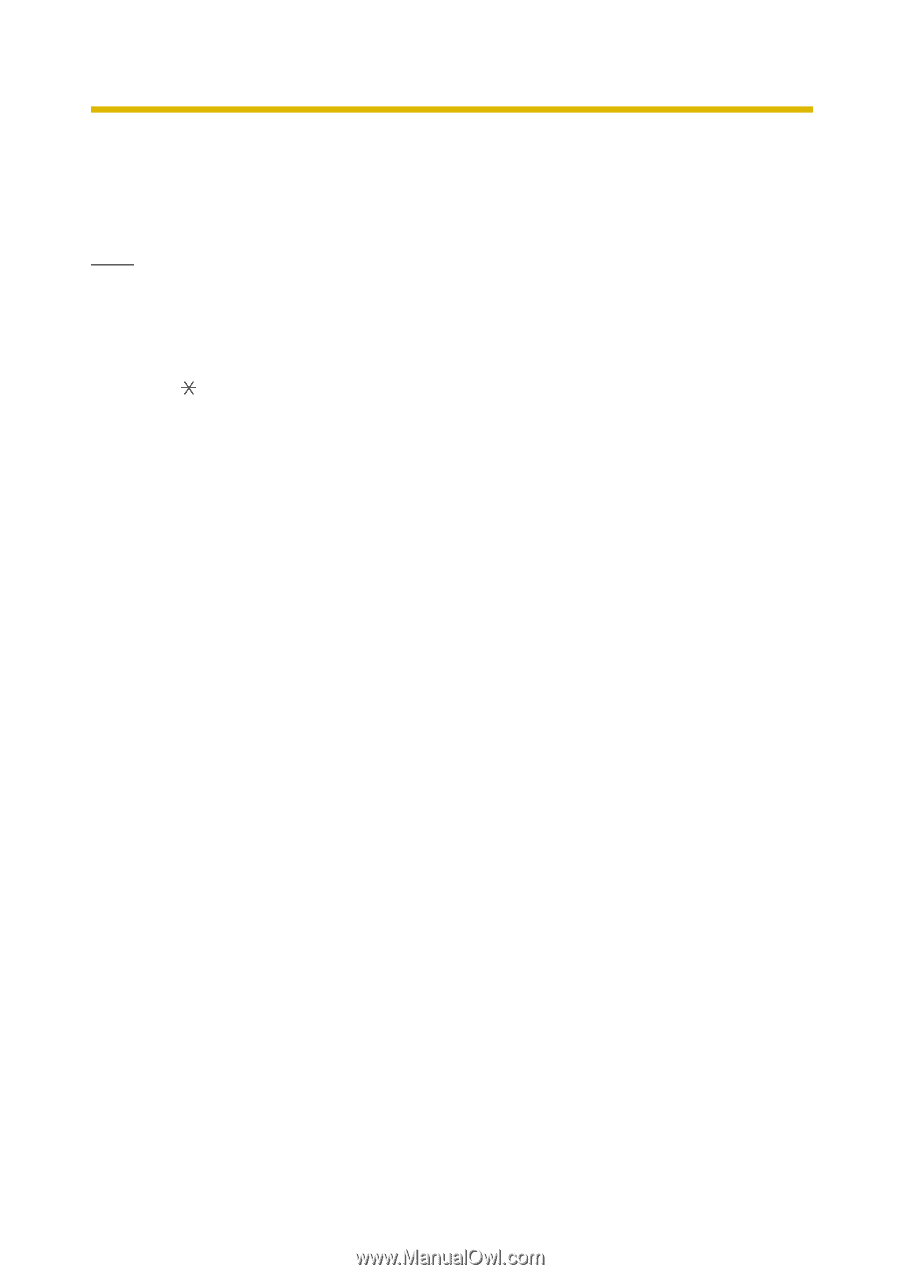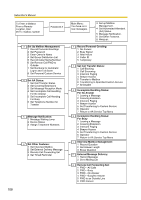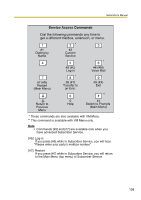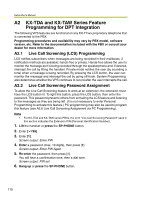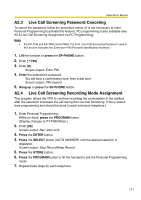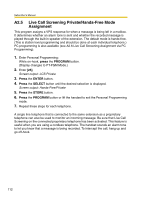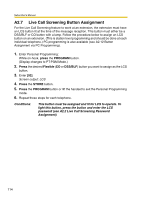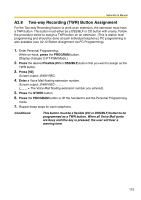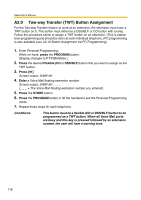Panasonic KXTVA200 KXTVA200 User Guide - Page 111
Live Call Screening Password Canceling, Live Call Screening Recording Mode Assignment, press, SP-PHONE
 |
UPC - 037988851430
View all Panasonic KXTVA200 manuals
Add to My Manuals
Save this manual to your list of manuals |
Page 111 highlights
Subscriber's Manual A2.3 Live Call Screening Password Canceling To cancel the password, follow the procedure below. (It is not necessary to enter Personal Programming to activate this feature). PC programming is also available (see A2.6 Live Call Screening Assignment via PC Programming). Note • For KX-TDA and KX-TAW series PBXs, the term "Live Call Screening Password" used in this section indicates the Extension PIN (Personal Identification Number). 1. Lift the handset or press the SP-PHONE button. 2. Enter [ 799]. 3. Enter [0]. Screen output: Enter PIN 4. Enter the extension's password. You will hear a confirmation tone, then a dial tone. Screen output: PIN cleared 5. Hang up or press the SP-PHONE button. A2.4 Live Call Screening Recording Mode Assignment This program allows the VPS to continue recording the conversation in the mailbox after the extension intercepts the call during the Live Call Screening. (This is station level programming and should be done at each individual telephone.) 1. Enter Personal Programming: While on-hook, press the PROGRAM button. (Display changes to PT-PGM Mode.) 2. Enter [26]. Screen output: Rec. after LCS 3. Press the ENTER button. 4. Press the SELECT button (AUTO ANSWER) until the desired selection is displayed. Screen output: Stop Record/Keep Record 5. Press the STORE button. 6. Press the PROGRAM button or lift the handset to exit the Personal Programming mode. 7. Repeat these steps for each telephone. 111