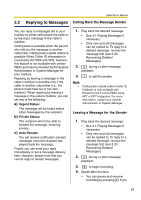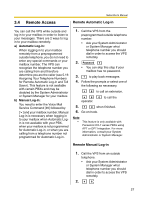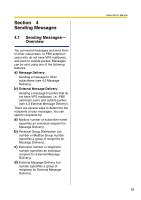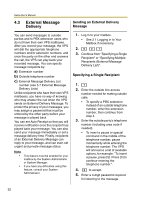Panasonic KXTVA200 KXTVA200 User Guide - Page 28
to call an extension., to call
 |
UPC - 037988851430
View all Panasonic KXTVA200 manuals
Add to My Manuals
Save this manual to your list of manuals |
Page 28 highlights
Subscriber's Manual 3. and your mailbox number. 4. Password # • You can skip this step if your mailbox has no password. 5. 1 to play back new messages. 6. Follow the prompts or select one of the following as necessary. # 8 to call an extension. # 8 0 to call the operator. 7. # 9 when finished. 8. Go on-hook. 28
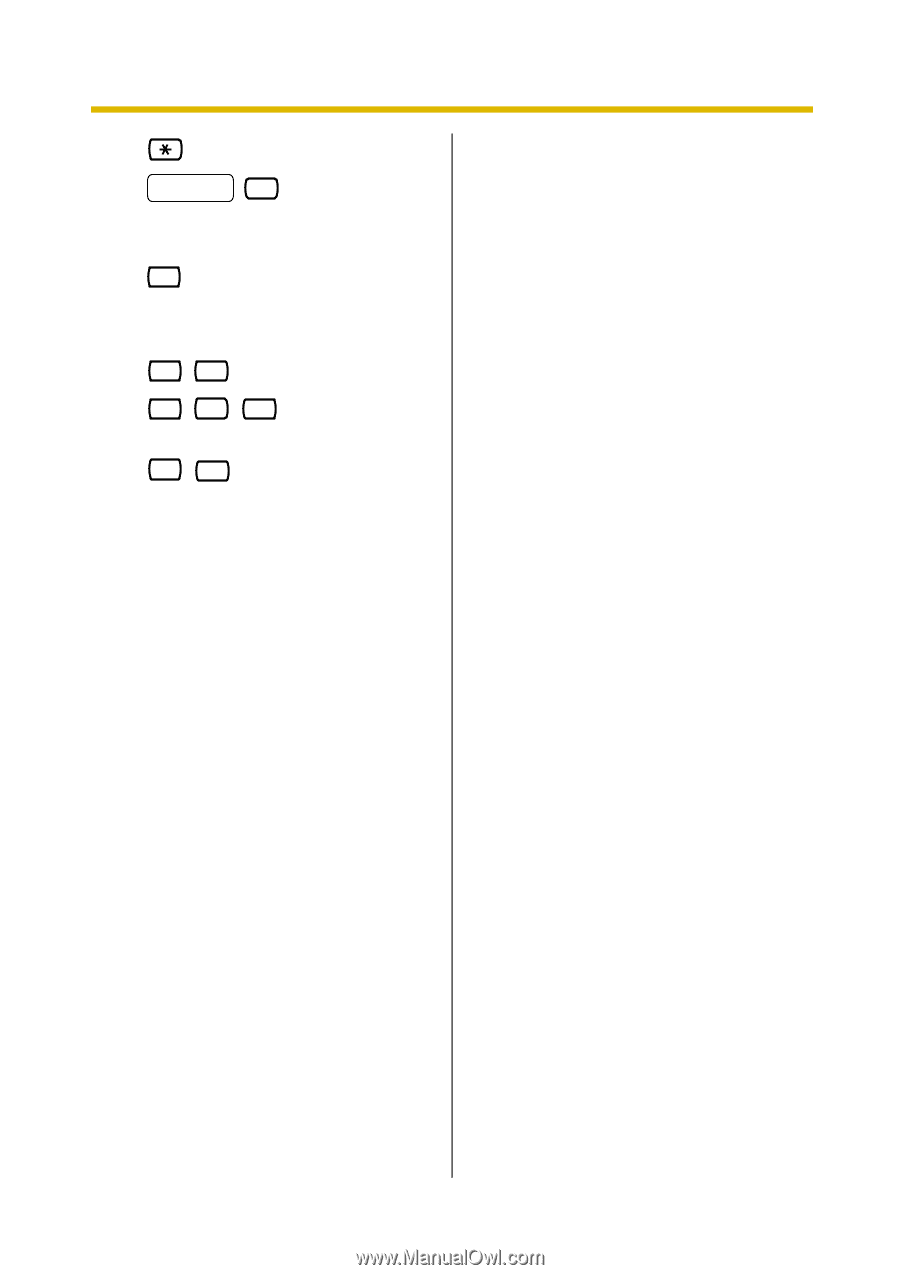
Subscriber’s Manual
28
3.
and your mailbox number.
4.
•
You can skip this step if your
mailbox has no password.
5.
to play back new messages.
6.
Follow the prompts or select one of
the following as necessary.
to call an extension.
to call the
operator.
7.
when finished.
8.
Go on-hook.
Password
#
1
#
8
#
8
0
#
9