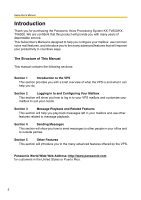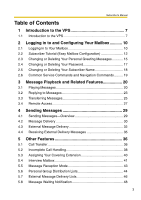Panasonic KXTVA200 KXTVA200 User Guide - Page 2
Introduction, The Structure of This Manual
 |
UPC - 037988851430
View all Panasonic KXTVA200 manuals
Add to My Manuals
Save this manual to your list of manuals |
Page 2 highlights
Subscriber's Manual Introduction Thank you for purchasing the Panasonic Voice Processing System KX-TVA50/KXTVA200. We are confident that this product will provide you with many years of dependable service. This Subscriber's Manual is designed to help you configure your mailbox, use common voice mail features, and introduce you to the many advanced features that will improve your productivity in countless ways. The Structure of This Manual This manual contains the following sections: Section 1 Introduction to the VPS This section provides you with a brief overview of what the VPS is and what it can help you do. Section 2 Logging in to and Configuring Your Mailbox This section will show you how to log in to your VPS mailbox and customize your mailbox to suit your needs. Section 3 Message Playback and Related Features This section will help you play back messages left in your mailbox and use other features related to message playback. Section 4 Sending Messages This section will show you how to send messages to other people in your office and to outside parties. Section 5 Other Features This section will introduce you to the many advanced features offered by the VPS. Panasonic World Wide Web Address: http://www.panasonic.com for customers in the United States or Puerto Rico. 2