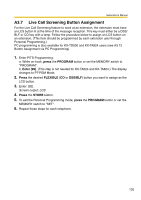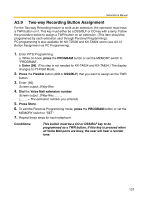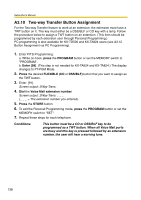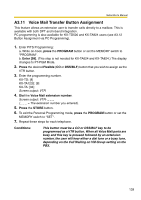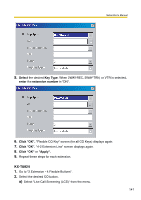Panasonic KXTVA200 KXTVA200 User Guide - Page 136
Live Call Screening Cancel Button Assignment, press, PROGRAM, Enter [99], Flexible CO, DSS, STORE
 |
UPC - 037988851430
View all Panasonic KXTVA200 manuals
Add to My Manuals
Save this manual to your list of manuals |
Page 136 highlights
Subscriber's Manual A3.8 Live Call Screening Cancel Button Assignment This button assignment allows you to assign a Flexible (CO, DSS) button as a Live Call Screening Cancel button. PC programming is also available for KX-TD500 and KX-TA824 users (see A3.12 Button Assignment via PC Programming). 1. Enter PITS Programming: a. While on-hook, press the PROGRAM button or set the MEMORY switch to "PROGRAM". b. Enter [99]. (This step is not needed for KX-TA624 and KX-TA824.) The display changes to PT-PGM Mode. 2. Press the Flexible (CO, DSS) button that you wish to assign as a Live Call Screening Cancel button. 3. Enter: [93]. Screen output: LCS Cancel 4. Press the STORE button. The STORE indicator lights. The display shows the initial programming mode. 5. To exit the Personal Programming mode, press the PROGRAM button or set the MEMORY switch to "SET". 6. Repeat these steps for each telephone. The Live Call Screening Cancel Button Assignment is optional; Live Call Screening can also be cancelled by pressing the FLASH button. 136