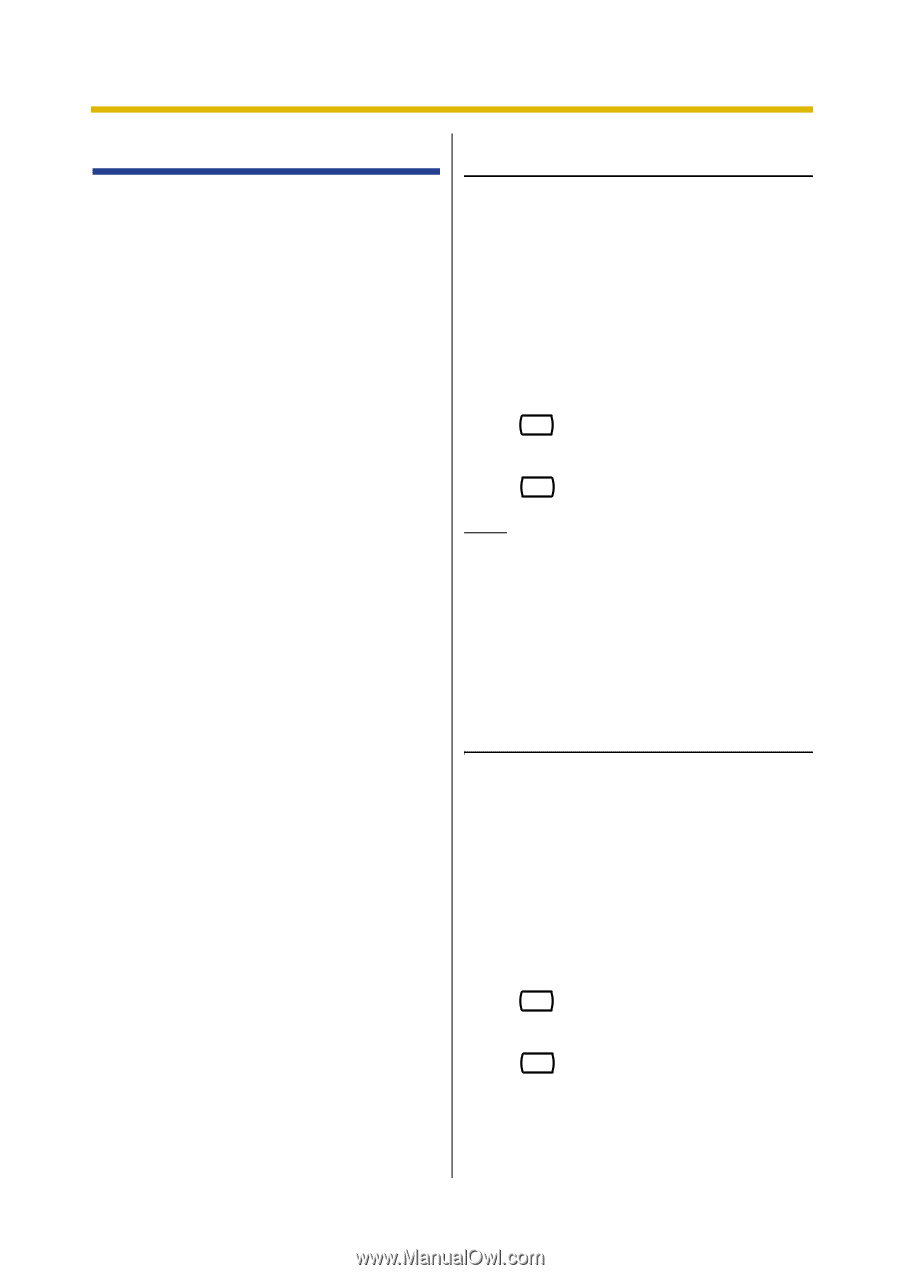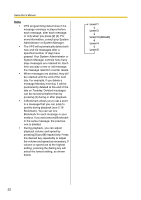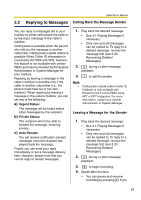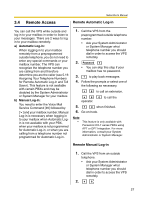Panasonic KXTVA200 KXTVA200 User Guide - Page 23
Replying to Messages, Calling Back the Message Sender, Leaving a Message for the Sender
 |
UPC - 037988851430
View all Panasonic KXTVA200 manuals
Add to My Manuals
Save this manual to your list of manuals |
Page 23 highlights
Subscriber's Manual 3.2 Replying to Messages Calling Back the Message Sender You can reply to messages left in your mailbox by either calling back the caller or by leaving a message in the caller's mailbox. Calling back is possible when the person who left you the message is another subscriber. Calling back outside callers is possible if their Caller ID information is received by the PBX and VPS, however, this feature is not available with certain PBXs and may be disabled by the System Administrator or System Manager for your mailbox. Replying by leaving a message in the caller's mailbox is possible only if the caller is another subscriber (i.e., the person must have his or her own mailbox). When replying by leaving a message in the caller's mailbox, you can set any of the following: a) Urgent Status: The message will be heard before other messages by the recipient. b) Private Status: The recipient will not be able to forward the message, ensuring privacy. c) Auto Receipt: You will receive notification (receipt message) once the recipient has played back the message. Finally, you can send your reply immediately or set a message delivery time. However, please note that you cannot reply to receipt messages. 1. Play back the desired message. • See 3.1 Playing Messages if necessary. • Only new and old messages can be replied to. To reply to a deleted message, recover the message first (see 5.20 Recovering Deleted Messages). 2. 4 during or after message playback. 3. 1 to call the sender. Note • Calling back outside callers (Caller ID Callback) is only available with Panasonic KX-T series PBXs using APT or DPT Integration. For more information, consult your System Administrator or System Manager. Leaving a Message for the Sender 1. Play back the desired message. • See 3.1 Playing Messages if necessary. • Only new and old messages can be replied to. To reply to a deleted message, recover the message first (see 5.20 Recovering Deleted Messages). 2. 4 during or after message playback. 3. 2 to begin recording. 4. Speak after the tone. • You can pause and resume recording by pressing [2]. If you 23