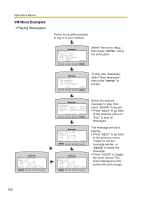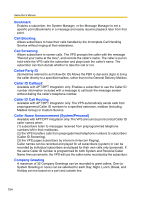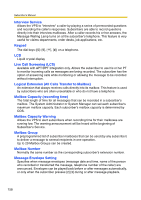Panasonic KXTVA200 KXTVA200 User Guide - Page 155
Custom Service Builder, Default Mailbox Template
 |
UPC - 037988851430
View all Panasonic KXTVA200 manuals
Add to My Manuals
Save this manual to your list of manuals |
Page 155 highlights
Subscriber's Manual Company Name This is played by the VPS to the intended receiver of an External Delivery Message when he or she is unable to enter correctly the password (if a password is required to listen to the message). This helps him or her to realize where the call came from and contact the message sender if necessary. Covering Extension Allows subscribers to set another extension as the destination for their calls. Callers can be directed to the covering extension either by the Incomplete Call Handling feature, or by pressing [0] while listening to a subscriber's personal greeting message or while leaving a message. Custom Service Builder Allows the System Administrator to create Custom Services visually, using KX-TVA Maintenance Console. Each Custom Service and its functions can be edited and arranged using a familiar drag-and-drop interface. Custom Service Allows callers to perform specific functions by pressing dial buttons on their telephones while listening to voice guidance (Custom Service Menus). Custom Services allow callers to connect themselves to an extension, mailbox, Mailbox Group, operator, fax machine, etc., without the assistance of an operator. The System Administrator can create a maximum of 100 Custom Services. Default Mailbox Template Is used as a template when the System Administrator creates consecutive mailboxes. It enables the System Administrator to apply basic settings (Mailbox Parameters, Message Waiting Notification, External Message Delivery, Auto Forwarding) to multiple mailboxes simultaneously. Default Setting A parameter defined for the VPS at the factory which can be changed through system programming by the System Administrator or the System Manager. Delayed Ringing There are 2 kinds of delayed ringing applications. (1)The VPS is used as the no-answer destination for the Intercept Routing feature of your PBX. (2) DIL 1:N (outside line to several extensions) terminates on telephones and VPS ports. To give the telephone users a chance to answer calls, the VPS lines should be programmed for delayed ringing. Otherwise, the VPS will answer the calls immediately. Delete Message Confirmation The VPS requests confirmation from the subscriber before erasing a message left in his or her mailbox. 155