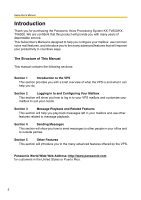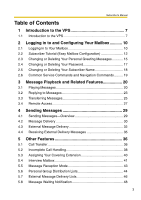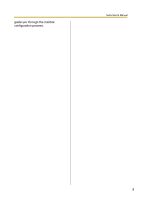Panasonic KXTVA200 KXTVA200 User Guide - Page 4
System Manager's Guide 68, Changing the Company Greeting and Incoming Call Service Setting
 |
UPC - 037988851430
View all Panasonic KXTVA200 manuals
Add to My Manuals
Save this manual to your list of manuals |
Page 4 highlights
Subscriber's Manual 5.9 E-mail Integration (Message Notification by E-mail 50 5.10 Personal Greeting for Caller ID 51 5.11 Personal Caller Name Announcement 53 5.12 Live Call Screening (LCS 55 5.13 Recording Your Conversations 56 5.14 Remote Call Forwarding 57 5.15 Assigning and Canceling Telephone Numbers for Call Transfer to Outside Line 59 5.16 Assigning Your Telephone Numbers for Remote Automatic Log-in and Toll Saver 60 5.17 Personal Custom Service 61 5.18 Timed Reminder 64 5.19 Bookmark 65 5.20 Recovering Deleted Messages 66 5.21 Mailbox Capacity Warning 67 6 System Manager's Guide 68 6.1 Logging in to the System Manager's Mailbox 68 6.2 Setting Up Mailboxes 70 6.3 Setting Class of Service (COS) Parameters 74 6.4 Setting the System Clock 80 6.5 Changing the Service Mode Setting 81 6.6 Changing the Company Greeting and Incoming Call Service Setting .... 83 6.7 Delivering Messages 85 6.8 Changing the System Manager's Password 87 7 Message Manager's Guide 88 7.1 Logging in to the Message Manager's Mailbox 88 7.2 Managing the General Delivery Mailbox 90 7.3 Setting Up Message Waiting Notification 92 7.4 Customizing the Message Manager's Mailbox 94 7.5 Setting the System Clock 96 4