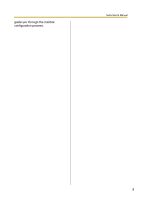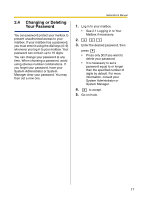Panasonic KXTVA200 KXTVA200 User Guide - Page 14
Recording Your Greeting, Messages, Confirming Your Settings, 3 Changing or Deleting Your Personal - review
 |
UPC - 037988851430
View all Panasonic KXTVA200 manuals
Add to My Manuals
Save this manual to your list of manuals |
Page 14 highlights
Subscriber's Manual Recording Your Greeting Messages The VPS will prompt you to record your No Answer greeting message. If you do not record a greeting message, a prerecorded greeting message will be used. Other greeting messages can be recorded manually later. For details, see 2.3 Changing or Deleting Your Personal Greeting Messages. 1. Record your greeting message, after the tone. 2. 1 to end recording. 3. Follow the prompts as necessary. • 1 to review. • 2 to accept. • 3 to record the message again. • 4 to add. • to delete and exit. Confirming Your Settings 1. 1 to confirm your settings. 2. Go on-hook. 14
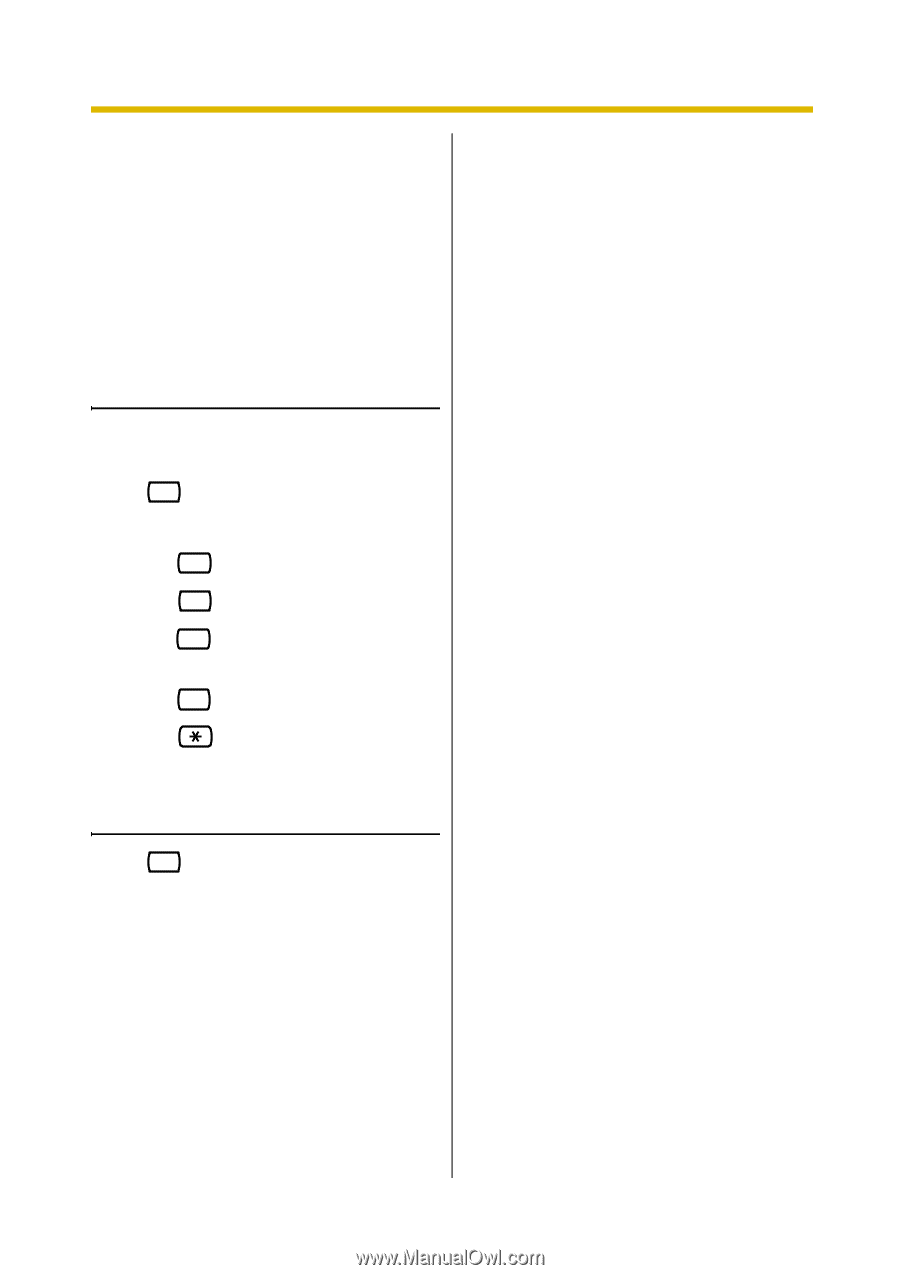
Subscriber’s Manual
14
Recording Your Greeting
Messages
The VPS will prompt you to record your
No Answer greeting message. If you do
not record a greeting message, a
prerecorded greeting message will be
used.
Other greeting messages can be
recorded manually later. For details, see
2.3 Changing or Deleting Your Personal
Greeting Messages.
1.
Record your greeting message,
after the tone.
2.
to end recording.
3.
Follow the prompts as necessary.
•
to review.
•
to accept.
•
to record the message
again.
•
to add.
•
to delete and exit.
Confirming Your Settings
1.
to confirm your settings.
2.
Go on-hook.
1
1
2
3
4
1