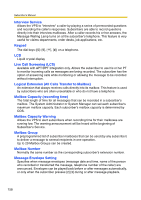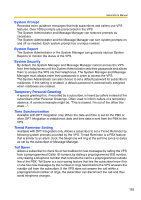Panasonic KXTVA200 KXTVA200 User Guide - Page 162
System External Message Delivery Duration Time, Subscriber Tutorial
 |
UPC - 037988851430
View all Panasonic KXTVA200 manuals
Add to My Manuals
Save this manual to your list of manuals |
Page 162 highlights
Subscriber's Manual Service Group A group of settings which determine how incoming calls are handled by the VPS. One of 8 call service groups is assigned to each VPS port or PBX outside line. Service Mode Determines if incoming calls are handled by the VPS according to settings made for day mode, night mode, lunch mode, or break mode. The current mode can be changed automatically (either by the VPS or by the time mode settings of the PBX) or can be changed manually by the System Administrator and System Manager. Each Service Group is assigned a Service Mode. Subscriber A person who has an assigned mailbox. Subscriber Tutorial Guides subscribers through the mailbox configuration process the first time they access their mailboxes. The subscriber's password, owner's name, and No Answer Greeting can be configured using the Subscriber Tutorial. System Administration Includes system programming, diagnosis, system prompt administration, etc. They are performed by the System Administrator, using a PC running the KX-TVA Maintenance Console software. System Administration can be performed locally (on-site) by connecting to the VPS via USB or LAN, or remotely (off-site) by connecting to the VPS via the optional modem card. System Administrator Is the person responsible for programming the most essential VPS settings. Unlike the Message Manager and the System Manager, who use a telephone to perform their duties, the System Administrator uses a PC running the KX-TVA Maintenance Console software to program the VPS. The System Administrator's handbook is the Programming Manual. Only one programming session is possible at a time. System External Message Delivery Duration Time Specifies the maximum telephone connection time allowed for External Message Delivery. Prevents excessive telephone charges. System Manager Mailbox 999. The person who can perform a subset of the items that can be programmed by the System Administrator. The System Manager, using a telephone connected to the VPS, can create/delete mailboxes, clear subscriber passwords when they are forgotten, set Class of Service parameters, set the System Clock, etc. 162