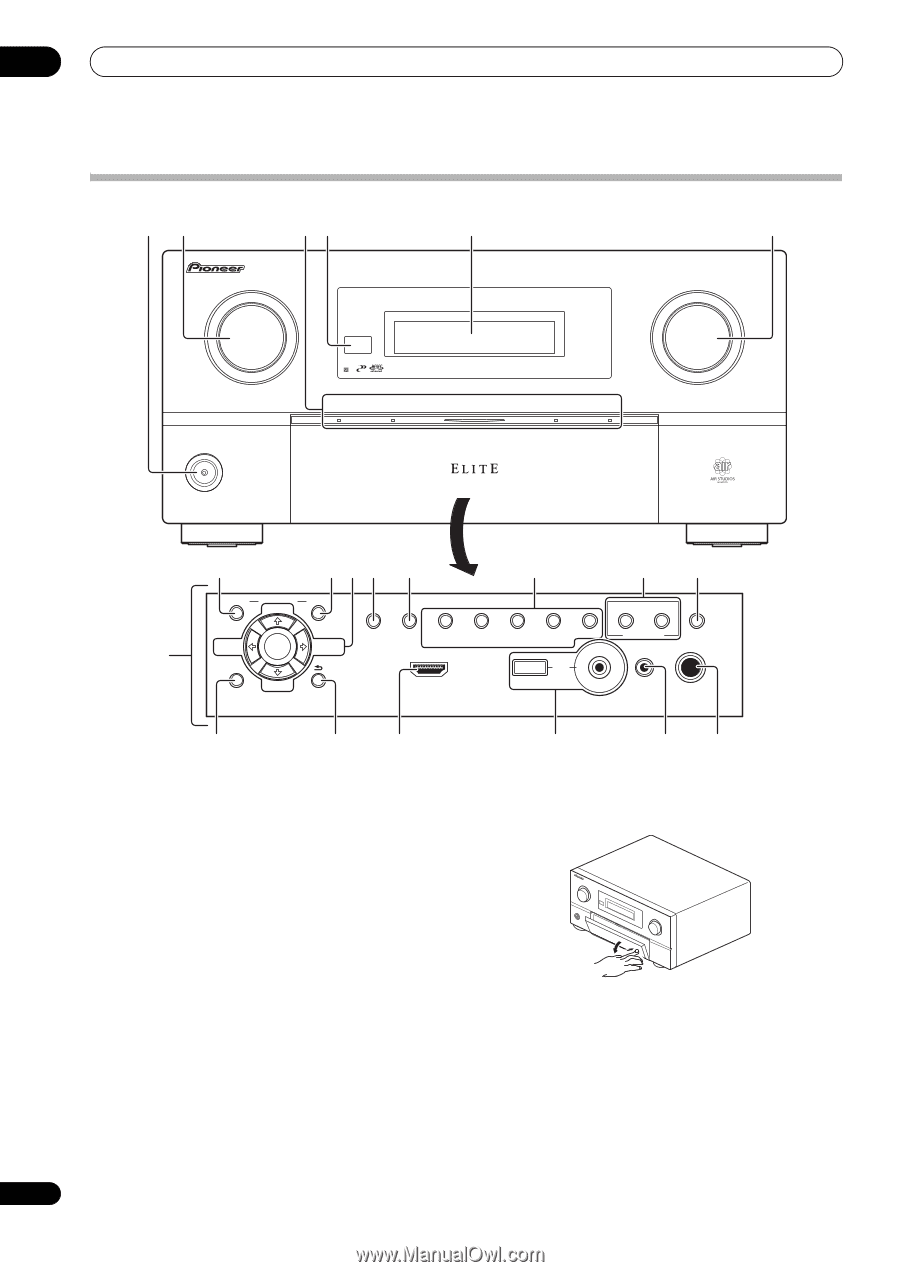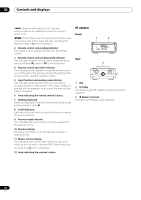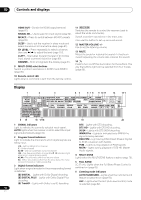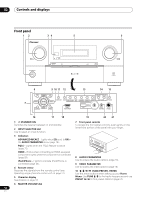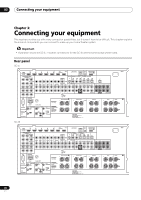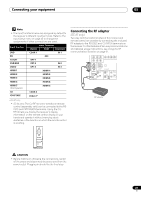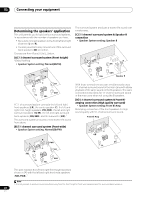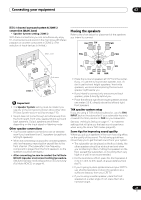Pioneer SC-35 Owner's Manual - Page 18
Front panel, MASTER VOLUME
 |
UPC - 884938108751
View all Pioneer SC-35 manuals
Add to My Manuals
Save this manual to your list of manuals |
Page 18 highlights
02 Controls and displays Front panel 12 34 5 6 INPUT SELECTOR STANDBY/ON ADVANCED MCACC PQLS HDMI iPod iPhone MASTER VOLUME 8 9 10 11 12 13 14 15 AUDIO PARAMETER (TUNE) VIDEO CONTROL ON/OFF TUNER EDIT BAND AUTO SURR/ALC/ HOME STANDARD ADVANCED STEREO MULTI-ZONE SPEAKERS (PRESET) ENTER (PRESET) 7 STREAM DIRECT THX SURROUND SURROUND iPod iPhone (TUNE) HOME MENU RETURN HDMI 5 USB VIDEO CAMERA MCACC SETUP MIC PHONES 16 17 18 19 20 21 1 STANDBY/ON Switches the receiver between on and standby. 2 INPUT SELECTOR dial Use to select an input function. 7 Front panel controls To access the front panel controls, push gently on the lower third portion of the panel with your finger. 3 Indicators ADVANCED MCACC - Lights when EQ is set to ON in the AUDIO PARAMETER menu (page 76). PQLS - Lights when the PQLS feature is active (page 75). HDMI - Blinks when connecting an HDMI-equipped component; lights when the component is connected (page 29). iPod/iPhone - Lights to indicate iPod/iPhone is connected (page 40). 4 Remote sensor Receives the signals from the remote control (see Operating range of remote control unit on page 11). 5 Character display See Display on page 16. 8 AUDIO PARAMETER Use to access the Audio options (page 76). 9 VIDEO PARAMETER Use to access the Video options (page 78). 10 TUNE/PRESET) /ENTER Use the arrow buttons when setting up your Home Menu. Use TUNE / to find radio frequencies and use PRESET / to find preset stations (page 52). 6 MASTER VOLUME dial 18 En