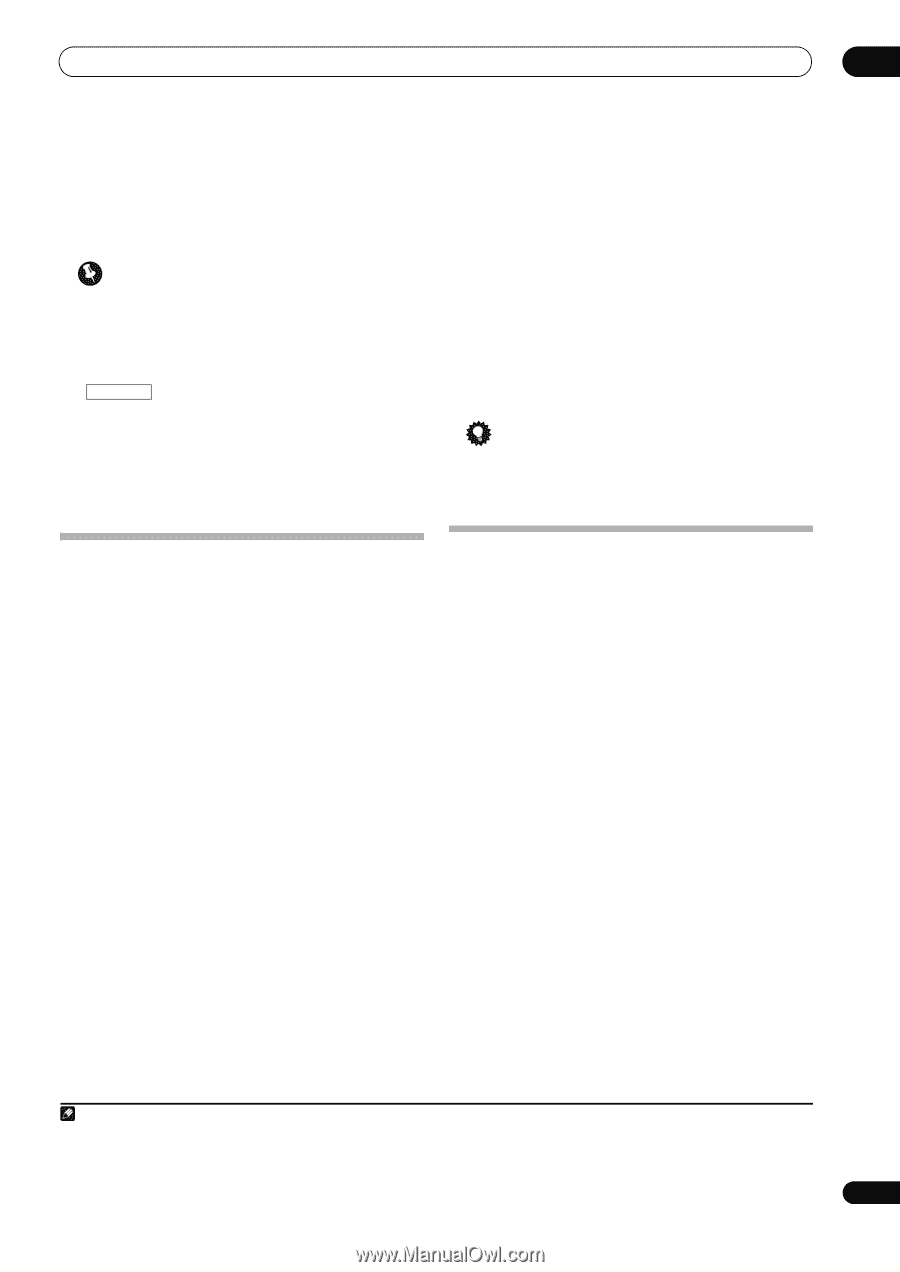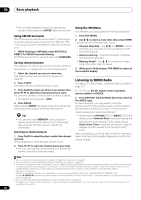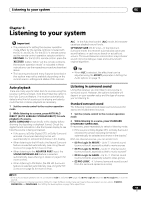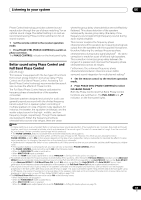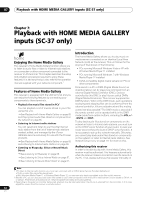Pioneer SC-35 Owner's Manual - Page 59
Listening to your system, Auto playback, Listening in surround sound, Standard surround sound - dimensions
 |
UPC - 884938108751
View all Pioneer SC-35 manuals
Add to My Manuals
Save this manual to your list of manuals |
Page 59 highlights
Listening to your system 06 Chapter 6: Listening to your system Important • The procedure for setting the receiver operation mode differs for the remote controls included with the SC-37 and SC-35. For the SC-37's remote control, set the remote control operation selector switch to RECEIVER. For the SC-35's remote control, press the RECEIVER button. When "set the remote control to the receiver operation mode" is indicated in these instructions, use the respective procedure described above. • The listening modes and many features described in this section may not be available depending on the current source, settings and status of the receiver. ALC - In the Auto level control (ALC) mode, this receiver equalizes playback sound levels. OPTIMUM SURR (SC-37 only) - In the Optimum Surround mode, this receiver automatically optimizes sound balance in each scene based on actually set volume. The sound balancer controls three major theater sound elements dialogue, bass and surround with original algorithm. Tip • When ALC is selected, the effect level can be adjusted using the EFFECT parameter in Setting the Audio options on page 76. Auto playback There are many ways to listen back to sources using this receiver, but the simplest, most direct listening option is the Auto Surround feature. The receiver automatically detects what kind of source you're playing and selects multichannel or stereo playback as necessary. 1 Set the remote control to the receiver operation mode. 2 While listening to a source, press AUTO/ALC/ DIRECT (AUTO SURR/ALC/STREAM DIRECT) for auto playback of a source. AUTO SURROUND shows briefly in the display before showing the decoding or playback format. Check the digital format indicators in the front panel display to see how the source is being processed. • If the source is Dolby Digital, DTS, or Dolby Surround encoded, the proper decoding format will automatically be selected and shows in the display. • When listening to the FM radio, the Neural Surround feature is selected automatically (see Using Neural Surround on page 52 for more on this). • When listening to the ADAPTER PORT input, the SOUND RETRIEVER AIR feature is selected automatically (see Listening in stereo on page 61 for more on this). • When listening to XM Radio, the XM HD Surround feature is selected automatically (see Using XM HD Surround on page 54 for more on this). Listening in surround sound Using this receiver, you can listen to any source in surround sound. However, the options available will depend on your speaker setup and the type of source you're listening to. Standard surround sound The following modes provide basic surround sound for stereo and multichannel sources. 1 Set the remote control to the receiver operation mode. 2 While listening to a source, press STANDARD (STANDARD SURROUND). If necessary, press repeatedly to select a listening mode. • If the source is Dolby Digital, DTS, or Dolby Surround encoded, the proper decoding format will automatically be selected and shows in the display.1 With two channel sources, you can select from: • 2 Pro Logic IIx MOVIE - Up to 7.1 channel sound (surround back), especially suited to movie sources • 2 Pro Logic IIx MUSIC - Up to 7.1 channel sound (surround back), especially suited to music sources2 • 2 Pro Logic IIx GAME - Up to 7.1 channel sound (surround back), especially suited to video games • 2 PRO LOGIC - 4.1 channel surround sound (sound from the surround speakers is mono) Note 1 If the surround back speakers are not connected or V.SB is switched OFF (page 76), 2 Pro Logic IIx becomes 2 Pro Logic II (5.1 channel sound). 2 When listening to 2-channel sources in Dolby Pro Logic IIx Music mode, there are three further parameters you can adjust: C.WIDTH, DIMENSION and PANORAMA. See Setting the Audio options on page 76 to adjust them. 59 En