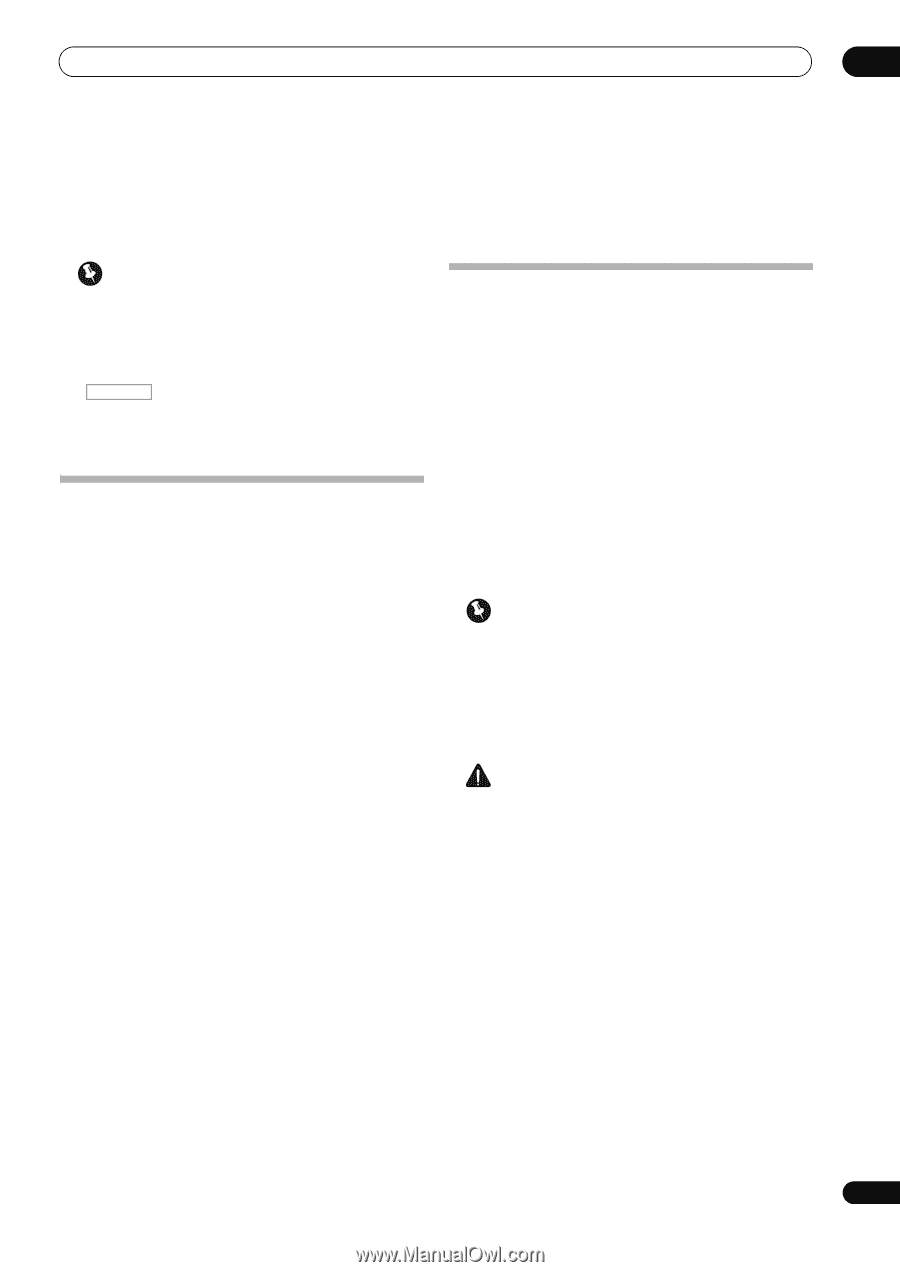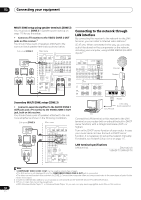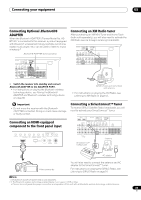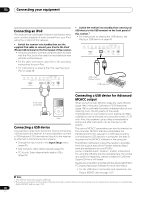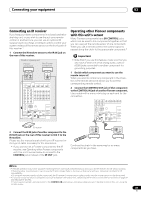Pioneer SC-35 Owner's Manual - Page 43
Basic Setup, Changing the OSD display language (OSD Language), Automatically conducting optimum
 |
UPC - 884938108751
View all Pioneer SC-35 manuals
Add to My Manuals
Save this manual to your list of manuals |
Page 43 highlights
Basic Setup 04 Chapter 4: Basic Setup Important • The procedure for setting the receiver operation mode differs for the remote controls included with the SC-37 and SC-35. For the SC-37's remote control, set the remote control operation selector switch to RECEIVER. For the SC-35's remote control, press the RECEIVER button. When "set the remote control to the receiver operation mode" is indicated in these instructions, use the respective procedure described above. Changing the OSD display language (OSD Language) The language used on the Graphical User Interface screen can be changed. • The explanations in these operating instructions are for when English is selected for the GUI screen. 1 Switch on the receiver and your TV. Make sure that the TV's video input is set to this receiver (for example, if you connected this receiver to the VIDEO jacks on your TV, make sure that the VIDEO input is now selected). 2 Set the remote control to the receiver operation mode, then press HOME MENU. A Graphical User Interface (GUI) screen appears on your TV. Use and ENTER to navigate through the screens and select menu items. Press RETURN to exit the current menu. 3 Select 'System Setup' from the Home Menu. 4 Select 'OSD Language' from the System Setup menu. 5 Select the desired language. 6 Select 'OK' to change the language. The setting is completed and the System Setup menu reappears automatically. Automatically conducting optimum sound tuning (Full Auto MCACC) The Full Auto MCACC Setup measures the acoustic characteristics of your listening area, taking into account ambient noise, speaker connection and speaker size, and tests for both channel delay and channel level. After you have set up the microphone provided with your system, the receiver uses the information from a series of test tones to optimize the speaker settings and equalization for your particular room. SC-37 only: By performing the Full Auto MCACC Setup procedure, the frequency-phase characteristics of the connected speakers are also calibrated. Once the Full Auto MCACC Setup procedure is completed, the Full Band Phase Control function is automatically turned on (page 63). Important • Make sure the microphone and speakers are not moved during the Full Auto MCACC Setup. • Using the Full Auto MCACC Setup will overwrite any existing settings for the MCACC preset you select. • Before using the Full Auto MCACC Setup, the headphones should be disconnected. CAUTION • The test tones used in the Full Auto MCACC Setup are output at high volume. THX® • THX is a trademark of THX Ltd., which may be registered in some jurisdictions. All rights reserved. 1 Switch on the receiver and your TV. Make sure that the TV's video input is set to this receiver. 2 Connect the microphone to the MCACC SETUP MIC jack on the front panel. • Push down on the lower portion of the front panel door to access the MCACC SETUP MIC jack. 43 En