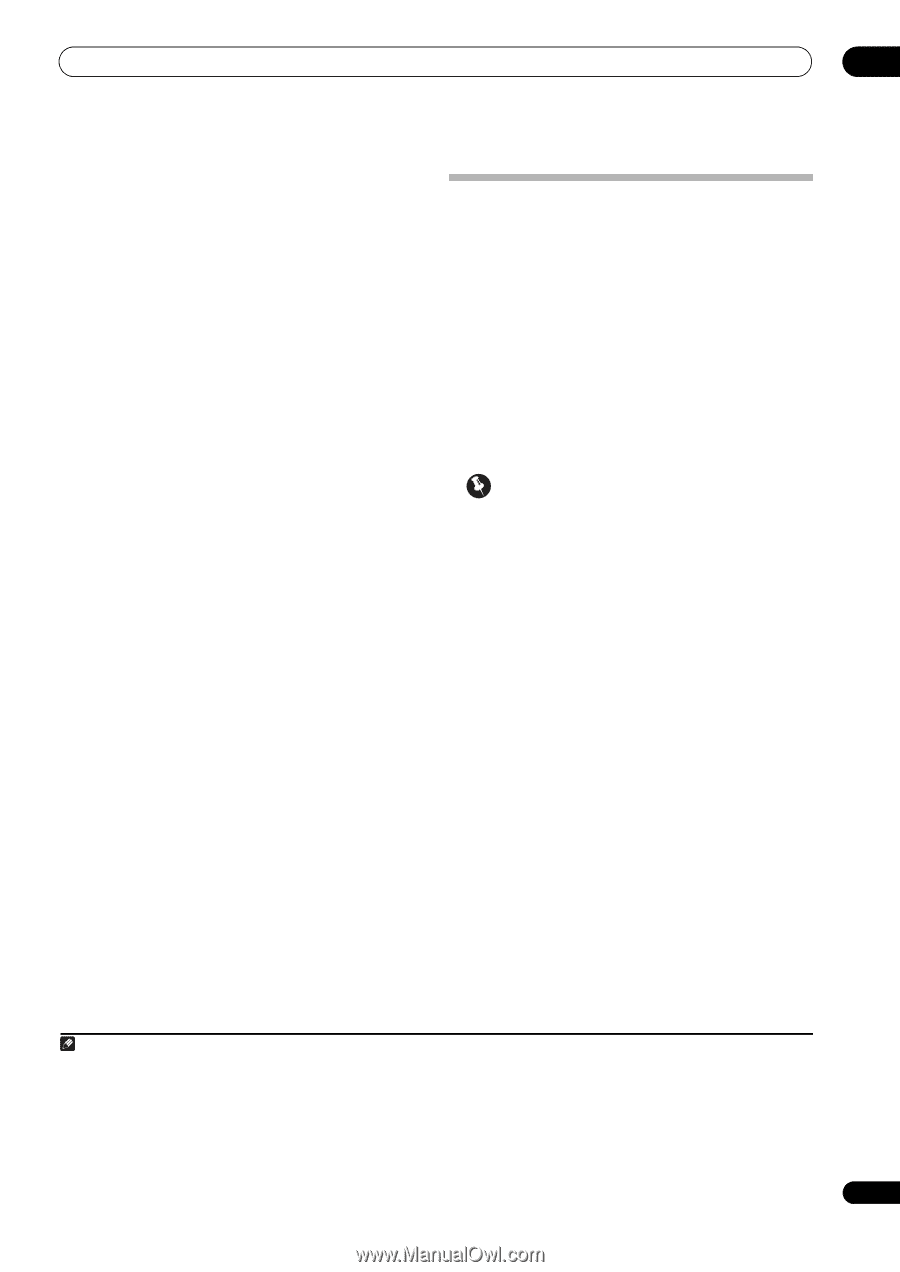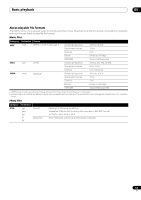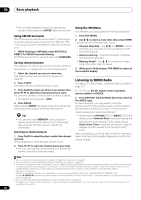Pioneer SC-35 Owner's Manual - Page 49
Playing a USB device, Playing back audio files stored on a USB memory device, Over Current
 |
UPC - 884938108751
View all Pioneer SC-35 manuals
Add to My Manuals
Save this manual to your list of manuals |
Page 49 highlights
Basic playback 05 Switching the iPod controls1 You can switch over the iPod controls between the iPod and the receiver. 1 Press iPod CTRL to switch the iPod controls. This enables operation and display on your iPod, and this receiver's remote control and GUI screen become inactive. 2 Press iPod CTRL again to switch back to the receiver controls. Playing a USB device It is possible to play files2 using the USB interface on the front of this receiver. 1 Switch on the receiver and your TV. See Connecting a USB device on page 40.3 2 SC-37 only: Set the remote control operation selector switch to SOURCE. 3 Press iPod USB on the remote control to switch the receiver to the iPod/USB.4 Loading appears in the GUI screen as this receiver starts recognizing the USB device connected. When the display shows the USB Top menu you're ready to play from the USB device. Important If an Over Current message lights in the display, the power requirements of the USB device are too high for this receiver. Try following the points below: • Switch the receiver off, then on again. • Reconnect the USB device with the receiver switched off. • Use a dedicated AC adapter (supplied with the device) for USB power. If this doesn't remedy the problem, it is likely your USB device is incompatible. Playing back audio files stored on a USB memory device The maximum number of levels that you can select in Step 2 (below) is 8. Also, you can display and play back up to 30 000 folders and files within a USB memory device.5 1 Use / to select 'Music' from the USB Top menu. 2 Use / to select a folder, then press ENTER to browse that folder. • To return to the previous level any time, press RETURN. Note 1 You cannot use this function, when an iPod of fifth generation or iPod nano of first generation is connected. 2 • Compatible USB devices include external magnetic hard drives, portable flash memory drives (particularly key drives) and digital audio players (MP3 players) of format FAT16/32. • Pioneer cannot guarantee compatibility (operation and/or bus power) with all USB mass storage devices and assumes no responsibility for any loss of data that may occur when connected to this receiver. 3 Make sure the receiver is in standby when disconnecting the USB device. 4 SC-35 only: The iPod/USB function cannot be selected in the main zone when the Internet radio function is selected in the sub zone. Also, the iPod/USB function cannot be selected in the sub zone when the Internet radio function is selected in the main zone. 5 Note that non-Roman characters in the playlist are displayed as #. 49 En