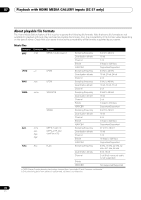Pioneer SC-35 Owner's Manual - Page 74
About synchronized operations
 |
UPC - 884938108751
View all Pioneer SC-35 manuals
Add to My Manuals
Save this manual to your list of manuals |
Page 74 highlights
08 Control with HDMI function About synchronized operations The Control with HDMI-compatible component connected to the receiver operates in sync as described below. • From the menu screen of the Control with HDMIcompatible TV, set audio to be played through this receiver, and the receiver will switch to the synchronized amp mode. • When in the synchronized amp mode, you can adjust the receiver's volume or mute the sound using the TV's remote control. • When in the synchronized amp mode, the synchronized amp mode is canceled when the receiver's power is turned off. To turn the synchronized amp mode back on, set audio to be played through the receiver from the TV's menu screen, etc. This receiver will power up and switch to the synchronized amp mode. • When the synchronized amp mode is canceled, the receiver's power turns off if you were viewing an HDMI input or a TV program on the TV. • When in the synchronized amp mode, the synchronized amp mode is canceled if an operation that produces sound from the TV is performed from the TV's menu screen, etc. • When the TV's power is set to standby, the receiver's power is also set to standby. (Only when the input for a component connected to the receiver by HDMI connection is selected or when watching the TV.) • The receiver's input switches automatically when the Control with HDMI-compatible component is played. • The receiver's input switches automatically when the TV's channel is switched. • The synchronized amp mode remains in effect even if the receiver's input is switched to a component other than one connected by HDMI. The operations below can also be used on Pioneer Control with HDMI-compatible TVs. • When the receiver's volume is adjusted or the sound is muted, the volume status is displayed on the TV's screen. • When the OSD language is switched on the TV, the receiver's language setting also switches accordingly. About connections with a product of a different brand that supports the Control with HDMI function The synchronized operations below can be used when the receiver's Control with HDMI function is connected to a TV of a brand other than Pioneer that supports the Control with HDMI function. (Depending on the TV, however, some of the Control with HDMI functions may not work.) • When the TV's power is set to standby, the receiver's power is also set to standby. (Only when the input for a component connected to the receiver by HDMI connection is selected or when watching the TV) • The sound of TV programs or an external input connected to the TV can also be output from the speakers connected to the receiver. (If the TV does not support the HDMI Audio Return Channel function, this requires connection of an optical digital cable, etc., in addition to the HDMI cable.) The synchronized operations below can be used when the receiver's Control with HDMI function is connected to a player or recorder of a brand other than Pioneer that supports the Control with HDMI function. • When playback starts on the player or recorder, the receiver's input switches to the HDMI input to which that component is connected. See the Pioneer website for the latest information on the models of non-Pioneer brands and products that support the Control with HDMI function. 74 En