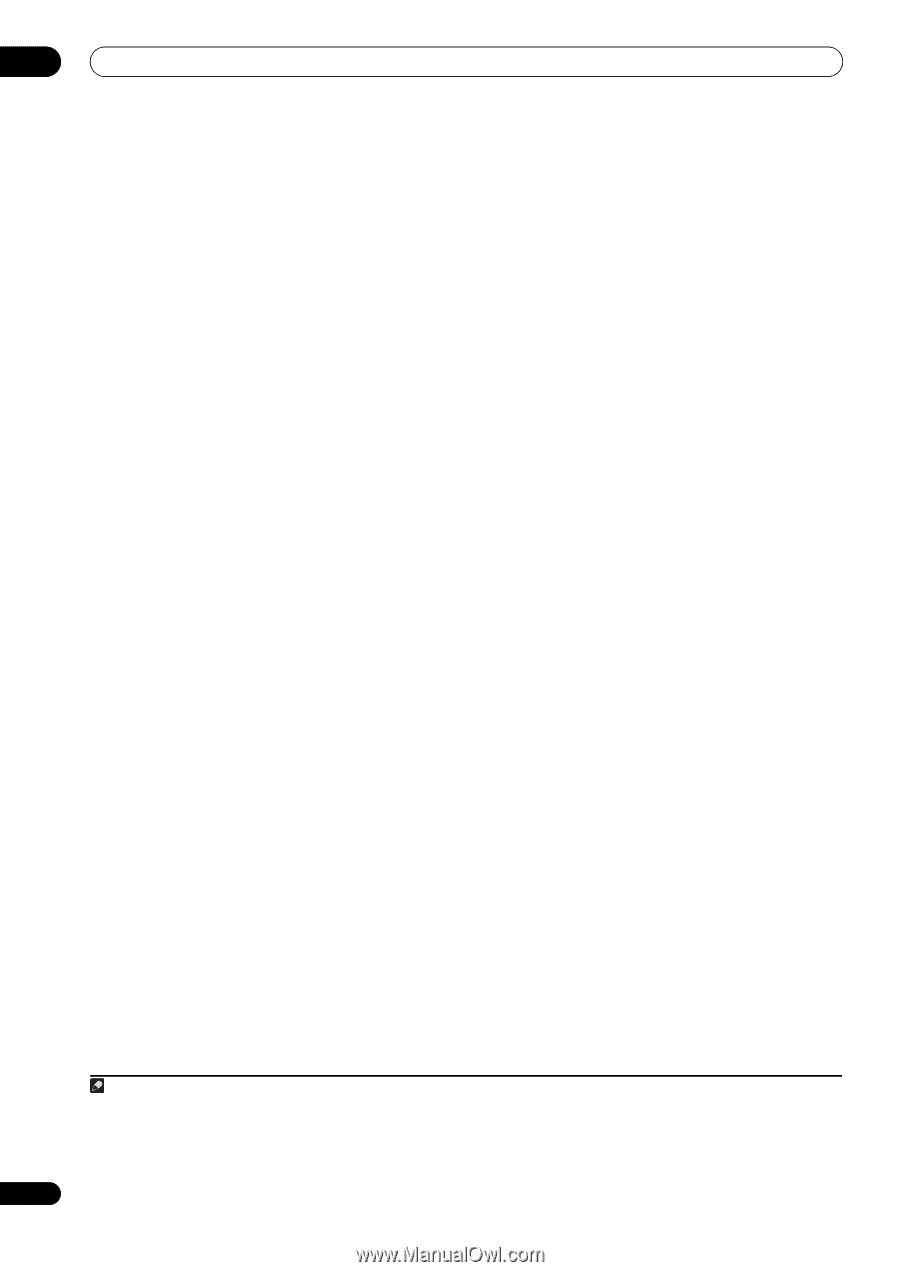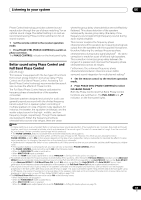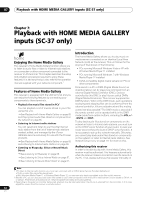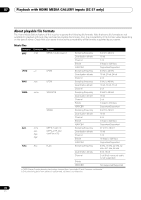Pioneer SC-35 Owner's Manual - Page 66
Listening to Internet radio stations, Listening to Rhapsody, Reset Your WebID/PW
 |
UPC - 884938108751
View all Pioneer SC-35 manuals
Add to My Manuals
Save this manual to your list of manuals |
Page 66 highlights
07 Playback with HOME MEDIA GALLERY inputs (SC-37 only) Listening to Internet radio stations Internet radio is an audio broadcasting service transmitted via the Internet. There are a large number of Internet radio stations broadcasting a variety of services from every corner of the world. Some are hosted, managed, and broadcast by private individuals while others are by the corresponding traditional terrestrial radio stations or radio networks. Whereas terrestrial, or OTA (over-the-air), radio stations are geographically restricted on the range of radio waves broadcast from a transmitter through the air, Internet radio stations are accessible from anywhere in the world, as long as there is a connection to the Internet, as services are not transmitted through the air but are delivered over the World Wide Web. On this receiver you can select Internet radio stations by genre as well as by region. Depending on the Internet line conditions, the sound may not be smooth when playing Internet radio. About list of Internet radio The list of Internet radio stations on this receiver is created, edited, and managed by the vTuner database service exclusively for use with this receiver. For details about vTuner, see vTuner on page 71. Saving and retrieving Internet radio stations You can easily save and retrieve saved Internet radio stations. See Advanced operations for Internet radio on page 67 for more on this.1 Registering broadcast stations not on the vTuner list from the special Pioneer site With the receiver, broadcast stations not included on the list of station distributed by vTuner can be registered and played. Check the access code required for registration on the receiver, use this access code to access the special Pioneer Internet radio site and register the desired broadcast stations in your favorites. The address of the special Pioneer Internet radio site is: http://www.radio-pioneer.com 1 Display the Internet Radio list screen. To display the Internet Radio list screen, perform steps 1 to 3 at Playback with Home Media Gallery on page 65. 2 Use / to select 'Help', then press ENTER. 3 Use / to select 'Get access code', then press ENTER. The access code required for registration on the special Pioneer Internet radio site is displayed. Make a memo of this address. The following can be checked on the Help screen: • Get access code - The access code required for registration on the special Pioneer Internet radio site is displayed. • Show Your WebID/PW - After registering on the special Pioneer Internet radio site, the registered ID and password are displayed. • Reset Your WebID/PW - Resets all the information registered on the special Pioneer Internet radio site. When reset, all the registered broadcast stations are also cleared. If you want to listen to the same stations, re-register after resetting. 4 Access the special Pioneer Internet radio site from your computer and perform the registration process. http://www.radio-pioneer.com Access the above site and use the access code in step 3 to perform user registration, following the instructions on the screen. 5 Register the desired broadcast stations as your favorites, following the instructions on the computer's screen. Both broadcast stations not on the vTuner list and stations on the vTuner list can be registered. In this case they are registered on the receiver as favorite broadcast stations and can be played. Listening to Rhapsody Rhapsody is a paid digital music broadcast service provided by RealNetworks. Rhapsody offers 30-day free trial. Access the website in order to set up a trial account: http://www.rhapsody.com/pioneer/signup • You must have a registered account in order to listen to songs using Rhapsody. For details, see Checking about the Accounts on page 68. • As of April 2010, the Rhapsody service is only offered in the United States. • Some functions may be changed at Rhapsody's discretion. Note 1 • To listen to Internet radio stations, you must have high-speed broadband Internet access. With a 56 K or ISDN modem, you may not enjoy the full benefits of Internet radio. • The port number varies depending on the Internet radio station. Check the firewall settings. • A list of Internet radio stations provided by the vTuner database service is subject to change or deletion without notice due to various reasons. • Broadcasts may be stopped or interrupted depending on the Internet radio station. In this case, you cannot listen to a radio station selected from the list of Internet radio stations. 66 En