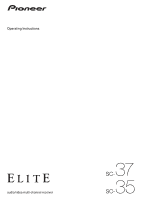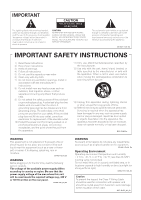5
En
Contents
01 Before you start
Ou
r
p
hiloso
p
hy
. . . . . . . . . . . . . . . . . . . . . . . . . . . . . . 9
Featu
r
es
. . . . . . . . . . . . . . . . . . . . . . . . . . . . . . . . . . . . 9
Checking what’s in the box
. . . . . . . . . . . . . . . . . . . . 10
Installing the
r
eceive
r
. . . . . . . . . . . . . . . . . . . . . . . . 10
Loading the batte
r
ies
. . . . . . . . . . . . . . . . . . . . . . . . . 10
O
p
e
r
ating
r
ange of
r
emote cont
r
ol unit
. . . . . . . . . . . 11
Flow fo
r
o
p
e
r
ating the
r
eceive
r
with RF two-way
communications
(SC-37 only)
. . . . . . . . . . . . . . . . . . 11
02 Controls and displays
Remote cont
r
ol (In case of SC-37)
. . . . . . . . . . . . . . . 12
Remote cont
r
ol dis
p
lay
. . . . . . . . . . . . . . . . . . . . . . 13
RF ada
p
te
r
. . . . . . . . . . . . . . . . . . . . . . . . . . . . . . . . 14
Remote cont
r
ol (In case of SC-35)
. . . . . . . . . . . . . . . 15
Dis
p
lay
. . . . . . . . . . . . . . . . . . . . . . . . . . . . . . . . . . . . 16
F
r
ont
p
anel
. . . . . . . . . . . . . . . . . . . . . . . . . . . . . . . . 18
03 Connecting your equipment
Rea
r
p
anel
. . . . . . . . . . . . . . . . . . . . . . . . . . . . . . . . . 20
Connecting the RF ada
p
te
r
(SC-37 only)
. . . . . . . . . . . 21
Dete
r
mining the s
p
eake
r
s’ a
pp
lication
. . . . . . . . . . . 22
Othe
r
s
p
eake
r
connections
. . . . . . . . . . . . . . . . . . . 23
Placing the s
p
eake
r
s
. . . . . . . . . . . . . . . . . . . . . . . . . 23
THX s
p
eake
r
system setu
p
. . . . . . . . . . . . . . . . . . . 23
Some ti
p
s fo
r
im
pr
oving sound quality
. . . . . . . . . . 23
Connecting the s
p
eake
r
s
. . . . . . . . . . . . . . . . . . . . . . 24
Installing you
r
s
p
eake
r
system
. . . . . . . . . . . . . . . . . . 25
Standa
r
d su
rr
ound connection
. . . . . . . . . . . . . . . . 25
Bi-am
p
ing you
r
s
p
eake
r
s
. . . . . . . . . . . . . . . . . . . . . 26
Bi-wi
r
ing you
r
s
p
eake
r
s
. . . . . . . . . . . . . . . . . . . . . . 26
Selecting the S
p
eake
r
system
. . . . . . . . . . . . . . . . . . 27
F
r
ont height setu
p
. . . . . . . . . . . . . . . . . . . . . . . . . . 27
F
r
ont wide setu
p
. . . . . . . . . . . . . . . . . . . . . . . . . . . 27
S
p
eake
r
B setu
p
. . . . . . . . . . . . . . . . . . . . . . . . . . . 27
Bi-Am
p
ing setu
p
. . . . . . . . . . . . . . . . . . . . . . . . . . . 27
ZONE 2 setu
p
. . . . . . . . . . . . . . . . . . . . . . . . . . . . . 27
About the audio connection
. . . . . . . . . . . . . . . . . . . . 27
About the video conve
r
te
r
. . . . . . . . . . . . . . . . . . . . . 27
About HDMI
. . . . . . . . . . . . . . . . . . . . . . . . . . . . . . . 28
Connecting you
r
TV and
p
layback com
p
onents
. . . . . 29
Connecting using HDMI
. . . . . . . . . . . . . . . . . . . . . 29
Connecting you
r
DVD
p
laye
r
with no HDMI
out
p
ut
. . . . . . . . . . . . . . . . . . . . . . . . . . . . . . . . . . . 30
Connecting you
r
TV with no HDMI in
p
ut
. . . . . . . . . 31
Connecting an HDD/DVD
r
eco
r
de
r
, BD
r
eco
r
de
r
and othe
r
video sou
r
ces
. . . . . . . . . . . . . . . . . . . . . . . 32
Connecting a satellite/cable
r
eceive
r
o
r
othe
r
set-to
p
box
. . . . . . . . . . . . . . . . . . . . . . . . . . . . . . . . . 33
Connecting the multichannel analog in
p
uts
. . . . . . . 34
Connecting othe
r
audio com
p
onents
. . . . . . . . . . . . . 35
About the WMA9 P
r
o decode
r
. . . . . . . . . . . . . . . . . 35
Connecting additional am
p
lifie
r
s
. . . . . . . . . . . . . . . . 36
Connecting AM/FM antennas
. . . . . . . . . . . . . . . . . . 36
Connecting exte
r
nal antennas
. . . . . . . . . . . . . . . . 37
MULTI-ZONE setu
p
. . . . . . . . . . . . . . . . . . . . . . . . . . 37
Making MULTI-ZONE connections
. . . . . . . . . . . . . 37
Connecting to the netwo
r
k th
r
ough LAN inte
r
face
. . . 38
Connecting O
p
tional Bluetooth® ADAPTER
. . . . . . . 39
Connecting an HDMI-equi
pp
ed com
p
onent to the
f
r
ont
p
anel in
p
ut
. . . . . . . . . . . . . . . . . . . . . . . . . . . . 39
Connecting an XM Radio tune
r
. . . . . . . . . . . . . . . . . 39
Connecting a Si
r
iusConnect™ tune
r
. . . . . . . . . . . . . 39
Connecting an iPod
. . . . . . . . . . . . . . . . . . . . . . . . . . 40
Connecting a USB device
. . . . . . . . . . . . . . . . . . . . . 40
Connecting a USB device fo
r
Advanced MCACC
out
p
ut
. . . . . . . . . . . . . . . . . . . . . . . . . . . . . . . . . . . . 40
Connecting an IR
r
eceive
r
. . . . . . . . . . . . . . . . . . . . . 41
O
p
e
r
ating othe
r
Pionee
r
com
p
onents with this
unit’s senso
r
. . . . . . . . . . . . . . . . . . . . . . . . . . . . . . . 41
Switching com
p
onents on and off using the 12 volt
t
r
igge
r
. . . . . . . . . . . . . . . . . . . . . . . . . . . . . . . . . . . . 42
Plugging in the
r
eceive
r
. . . . . . . . . . . . . . . . . . . . . . . 42
04 Basic Setup
Changing the OSD dis
p
lay language
(OSD Language)
. . . . . . . . . . . . . . . . . . . . . . . . . . . . 43
Automatically conducting o
p
timum sound tuning
(Full Auto MCACC)
. . . . . . . . . . . . . . . . . . . . . . . . . . 43
P
r
oblems when using the Auto MCACC Setu
p
. . . . 45
The In
p
ut Setu
p
menu
. . . . . . . . . . . . . . . . . . . . . . . . 45
In
p
ut function default and
p
ossible settings
. . . . . . 46
05 Basic playback
Playing a sou
r
ce
. . . . . . . . . . . . . . . . . . . . . . . . . . . . 47
Playing a sou
r
ce with HDMI connection
. . . . . . . . . 47
Selecting the multichannel analog in
p
uts
. . . . . . . . 47
Playing an iPod
. . . . . . . . . . . . . . . . . . . . . . . . . . . . . 48
Playing back audio files sto
r
ed on an iPod
. . . . . . . 48
Playing a USB device
. . . . . . . . . . . . . . . . . . . . . . . . . 49
Playing back audio files sto
r
ed on a USB memo
r
y
device
. . . . . . . . . . . . . . . . . . . . . . . . . . . . . . . . . . . 49
Playing back
p
hoto files sto
r
ed on a USB memo
r
y
device
. . . . . . . . . . . . . . . . . . . . . . . . . . . . . . . . . . . 50
About
p
layable file fo
r
mats
. . . . . . . . . . . . . . . . . . . 51
Listening to the
r
adio
. . . . . . . . . . . . . . . . . . . . . . . . . 52
Im
pr
oving FM sound
. . . . . . . . . . . . . . . . . . . . . . . . 52
Using the noise cut mode
. . . . . . . . . . . . . . . . . . . . 52
Using Neu
r
al Su
rr
ound
. . . . . . . . . . . . . . . . . . . . . . 52
Tuning di
r
ectly to a station
. . . . . . . . . . . . . . . . . . . 52
Saving station
pr
esets
. . . . . . . . . . . . . . . . . . . . . . . 52
Listening to station
pr
esets
. . . . . . . . . . . . . . . . . . . 52
Naming station
pr
esets
. . . . . . . . . . . . . . . . . . . . . . 53
Listening to Satellite Radio
. . . . . . . . . . . . . . . . . . . . 53
Thank you for buying this Pioneer product. Please read through these operating instructions so you will know how to operate
your model properly. After you have finished reading the instructions, put them away in a safe place for future reference.