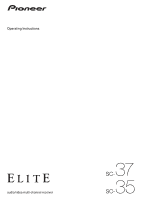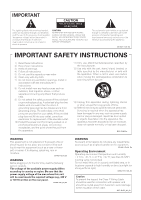Pioneer SC-35 Owner's Manual - Page 6
Playback with HOME MEDIA GALLERY, Listening to your system - manual
 |
UPC - 884938108751
View all Pioneer SC-35 manuals
Add to My Manuals
Save this manual to your list of manuals |
Page 6 highlights
Listening to XM Radio 53 Using XM HD Surround 54 Saving channel presets 54 Using the XM Menu 54 Listening to SIRIUS Radio 54 Saving channel presets 55 Using the SIRIUS Menu 55 Listening to Internet radio stations (SC-35 only 56 Programming the Internet radio stations 56 Bluetooth ADAPTER for Wireless Enjoyment of Music 57 Wireless music play 57 Pairing the Bluetooth ADAPTER and Bluetooth wireless technology device 58 Listening to music contents of a Bluetooth wireless technology device with your system 58 06 Listening to your system Auto playback 59 Listening in surround sound 59 Standard surround sound 59 Using the Home THX modes 60 Using the Advanced surround effects 61 Listening in stereo 61 Using Front Stage Surround Advance 61 Using Stream Direct 62 Selecting MCACC presets 62 Choosing the input signal 62 Better sound using Phase Control 62 Better sound using Phase Control and Full Band Phase Control (SC-37 only 63 07 Playback with HOME MEDIA GALLERY inputs (SC-37 only) Enjoying the Home Media Gallery 64 Features of Home Media Gallery 64 Introduction 64 Authorizing this receiver 64 Playback with Home Media Gallery 65 Playing back audio files stored on components on the network 65 Listening to Internet radio stations 66 Listening to Rhapsody 66 Listening to Sirius Internet Radio 67 Listening to Neural Music Direct 67 Playing back your favorite songs 67 Advanced operations for Internet radio 67 Saving Internet radio stations 67 Retrieving saved Internet radio stations 67 Checking about the Accounts 68 About network playback 68 Windows Media Player 68 Windows Media DRM 68 DLNA 68 Content playable over a network 68 About playback behavior over a network 69 Software update 69 About playable file formats 70 Glossary 71 08 Control with HDMI function Making Control with HDMI connections 72 HDMI Setup 73 Before using synchronization 73 About synchronized operations 74 About connections with a product of a different brand that supports the Control with HDMI function . . . . . 74 Setting the PQLS function 75 Cautions on the Control with HDMI function 75 09 Using other functions Setting the Audio options 76 Setting the Video options 78 Switching the speaker terminals 79 Using the MULTI-ZONE controls 79 Making an audio or a video recording 80 Reducing the level of an analog signal 80 Using the sleep timer 81 Dimming the display 81 Switching the HDMI output 81 Using the Web Control function 81 Checking your system settings 81 Resetting the system 82 Default system settings 82 10 Controlling the rest of your system (In case of SC-37) About the Remote Setup menu 83 Operating multiple receivers 84 Setting the remote to control other components . . . . 84 Selecting preset codes directly 84 Programming signals from other remote controls . . . 85 Erasing one of the remote control button settings . . . 85 Resetting the input assignment of one of the input function buttons 86 Resetting the remote control settings 86 Confirming preset codes 86 Renaming input function names manually 86 Direct function 86 Multi Operation and System Off 87 Programming a multi-operation or a shutdown sequence 87 Using multi operations 88 Using System off 88 Controlling components 88 Using the RF communications function 91 Pairing the RF adapter and remote control 92 Operating this receiver by RF communications . . . . . 92 Operating other components by RF communications 92 Renaming input function names in synchrony with the receiver 93 Setting the remote control operation mode 94 Precautions when using the Omni-Directional RF Remote Control 94 Precautions regarding wavelength 94 Usable range 95 Signal reflection 95 For safe use 95 6 En