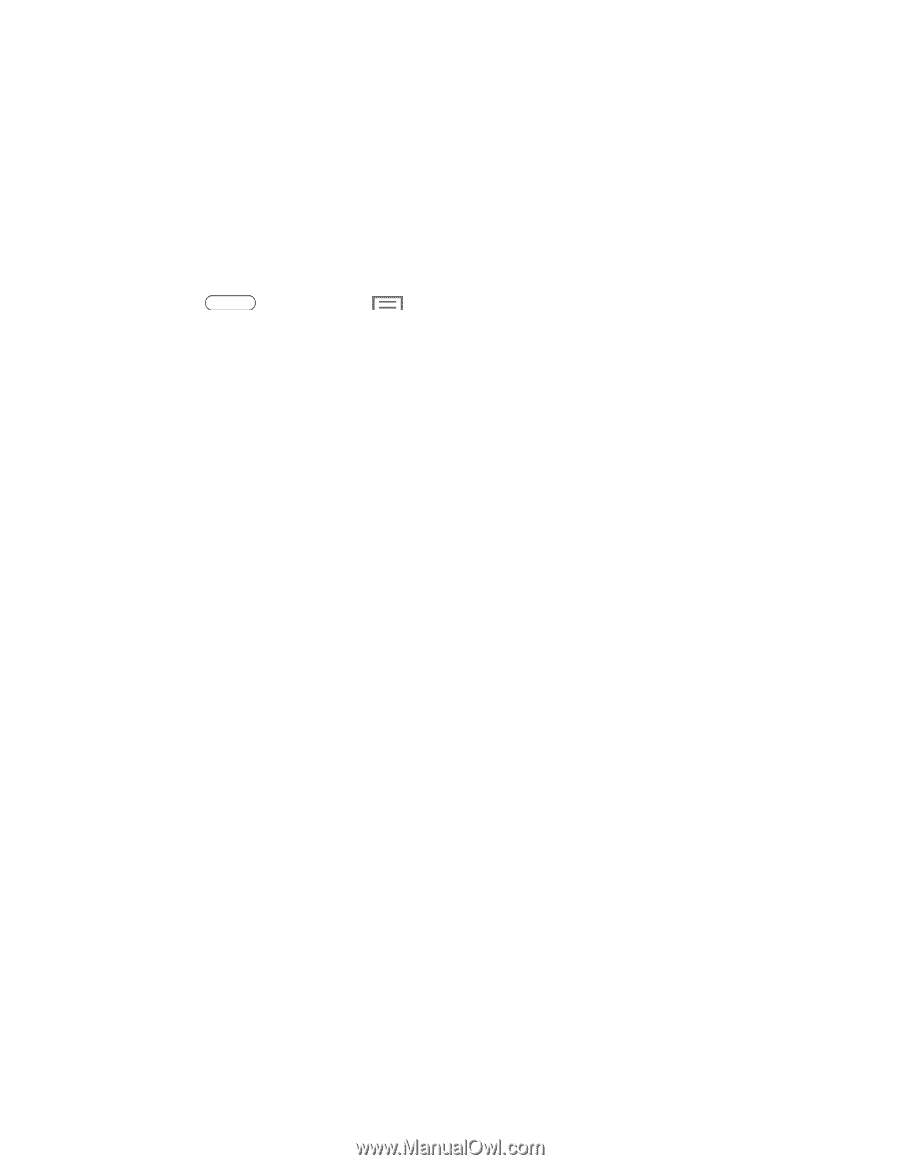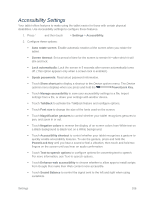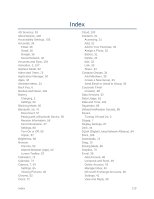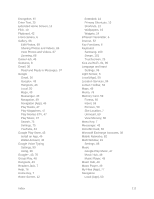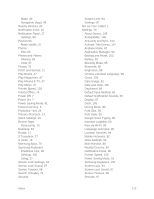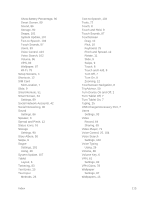Samsung SM-T217S User Manual Sprint Wireless Sm-t217s Galaxy Tab 3 Jb English - Page 117
About Device, Update Profile - firmware
 |
View all Samsung SM-T217S manuals
Add to My Manuals
Save this manual to your list of manuals |
Page 117 highlights
Update Profile: Update the user profile related to your wireless service account. If you choose to change your user name online, use this option to update the user name on your tablet. UICC Unlock: Unlock your tablet's Universal Integrated Circuit Card. About Device The About device menu lets you access important information about your tablet. 1. Press and then touch > Settings. 2. Touch About device, and then touch items for more details: Software version: View the tablet's software version. Hardware version: View the tablet's hardware version. Status: View information about your tablet's current status. Legal information: Display open source licenses, configure license settings, including your DivX® VOD registration, and Google info. Device name: View or edit your tablet's name. Model number: View your tablet's model number. Android version: View the firmware version of your tablet. Baseband version: View the baseband version of your tablet. Kernel version: View the kernel version of your tablet. Build number: View the build number of your tablet. SELinux status: View the status of the SELinux. Secure boot status: View the type of the tablet's secure boot. Settings 108