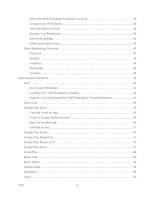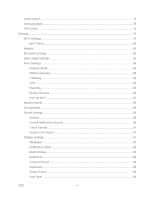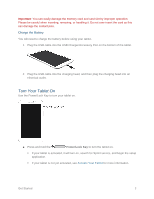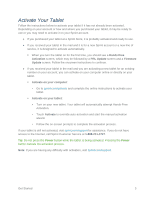Samsung SM-T217S User Manual Sprint Wireless Sm-t217s Galaxy Tab 3 Jb English - Page 8
Back Up and Reset Settings, Choose a Default Language
 |
View all Samsung SM-T217S manuals
Add to My Manuals
Save this manual to your list of manuals |
Page 8 highlights
Font Size ...90 Increase Legibility...90 Show Battery Percentage 90 Storage ...90 Power Saving Mode...91 Power Saving Tips ...91 Battery Settings ...92 Application Manager ...92 Manage Applications ...92 Running Services ...93 Memory Use ...93 Users ...93 Location Services ...94 Lock Screen...94 Security Settings...97 Encryption ...97 Make Passwords Visible 97 Device Administration 97 Credential Storage ...98 Language and Input Settings 99 Choose a Default Language 99 Default Input Method ...99 Google Voice Typing ...99 Samsung Keyboard ...100 Swype...101 Voice Search ...102 Text-to-Speech Options 103 Pointer Speed...103 Cloud ...103 Back Up and Reset Settings 103 Accounts Settings ...104 Add an Account ...104 Voice Control ...104 TOC vii

TOC
vii
Font Size
......................................................................................................................
90
Increase Legibility
.........................................................................................................
90
Show Battery Percentage
.............................................................................................
90
Storage
................................................................................................................................
90
Power Saving Mode
.............................................................................................................
91
Power Saving Tips
.......................................................................................................
91
Battery Settings
...................................................................................................................
92
Application Manager
............................................................................................................
92
Manage Applications
....................................................................................................
92
Running Services
.........................................................................................................
93
Memory Use
.................................................................................................................
93
Users
...................................................................................................................................
93
Location Services
................................................................................................................
94
Lock Screen
.........................................................................................................................
94
Security Settings
..................................................................................................................
97
Encryption
....................................................................................................................
97
Make Passwords Visible
..............................................................................................
97
Device Administration
...................................................................................................
97
Credential Storage
.......................................................................................................
98
Language and Input Settings
...............................................................................................
99
Choose a Default Language
.........................................................................................
99
Default Input Method
....................................................................................................
99
Google Voice Typing
....................................................................................................
99
Samsung Keyboard
....................................................................................................
100
Swype
.........................................................................................................................
101
Voice Search
..............................................................................................................
102
Text-to-Speech Options
.............................................................................................
103
Pointer Speed
.............................................................................................................
103
Cloud
.................................................................................................................................
103
Back Up and Reset Settings
..............................................................................................
103
Accounts Settings
..............................................................................................................
104
Add an Account
..........................................................................................................
104
Voice Control
.....................................................................................................................
104