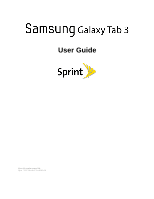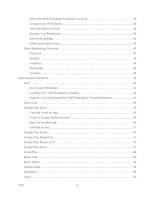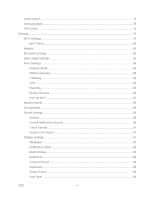TOC
ii
Assistant Menu
.............................................................................................................
23
Screen Capture
............................................................................................................
24
Smart Screen
...............................................................................................................
24
Voice Control
................................................................................................................
25
Enter Text
............................................................................................................................
25
Touchscreen Keyboards
..............................................................................................
25
Text Input Methods
.......................................................................................................
26
Google Voice Typing
....................................................................................................
26
Samsung Keyboard
......................................................................................................
27
Swype
...........................................................................................................................
28
Editing Text
..................................................................................................................
29
Contacts
......................................................................................................................................
31
Get Started with Contacts
....................................................................................................
31
Add a Contact
......................................................................................................................
31
Edit a Contact
......................................................................................................................
32
Add or Edit Information
.................................................................................................
32
Assign a Photo to a Contact
.........................................................................................
32
Link a Contact
..............................................................................................................
33
Delete a Contact
...........................................................................................................
33
Add Contacts to Your Favorites
...........................................................................................
33
Share a Contact
...................................................................................................................
34
Groups
.................................................................................................................................
34
Create a New Group
....................................................................................................
34
Add a Contact to a Group
.............................................................................................
35
Send an Email or Gmail to Group Members
................................................................
35
Accounts and Messaging
............................................................................................................
36
Google
.................................................................................................................................
36
Create a Google Account
.............................................................................................
36
Access Gmail
...............................................................................................................
36
Send a Gmail Message
................................................................................................
37
Read and Reply to Gmail Messages
............................................................................
37
Email
....................................................................................................................................
38
Add an Email Account
..................................................................................................
38