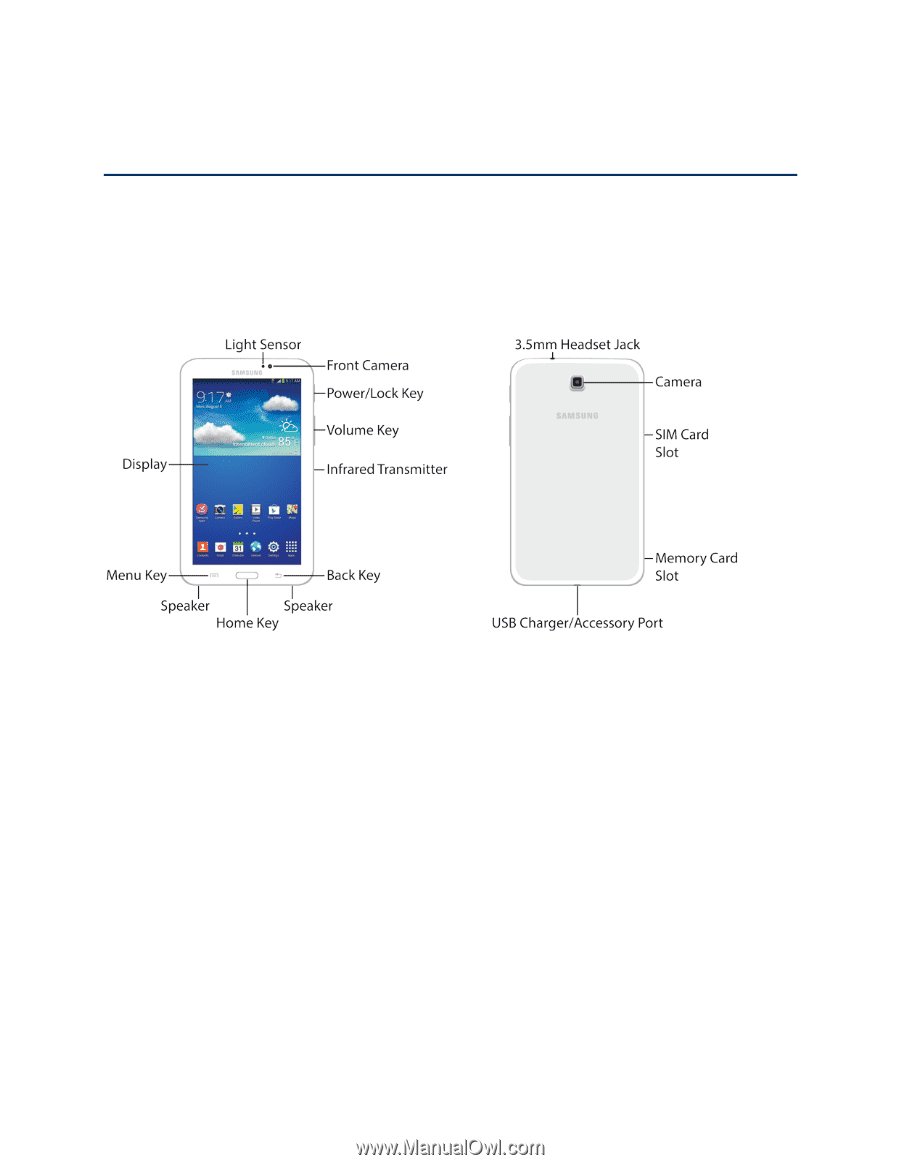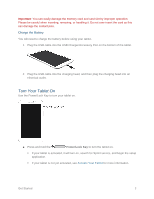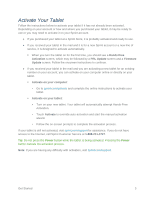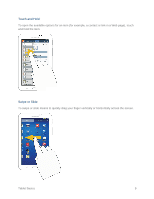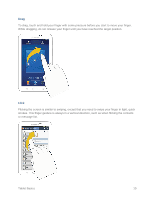Samsung SM-T217S User Manual Sprint Wireless Sm-t217s Galaxy Tab 3 Jb English - Page 15
Tablet Basics, Your Tablet’s Layout, Key Functions - not powering on
 |
View all Samsung SM-T217S manuals
Add to My Manuals
Save this manual to your list of manuals |
Page 15 highlights
Tablet Basics Your tablet is packed with features that simplify your life and expand your ability to stay connected to the people and information that are important to you. The following topics will introduce the basic functions and features of your tablet. Your Tablet's Layout The following illustration outlines your tablet's basic layout. Key Functions The following list defines the features listed in the above illustrations. ● Light Sensor detects the presence of objects near the tablet, and light conditions. ● Front Camera allows you to take pictures and videos of yourself. ● Power/Lock Key lets you turn the tablet on or off, turn the screen on or off, or lock the screen. Press and hold for a Device options menu, where you can turn the tablet off or restart it, or for easy access to Airplane mode, and to Mute and Sound modes. ● Volume Key adjusts the volume of your tablet's sounds. From the Home screen, press to adjust master volume. ● Infrared Transmitter controls external devices such as TVs. ● Back Key lets you return to the previous screen, or close a dialog box, options menu, the Notifications panel, or on-screen keyboard. ● Speaker plays notification tones and sounds. Tablet Basics 6